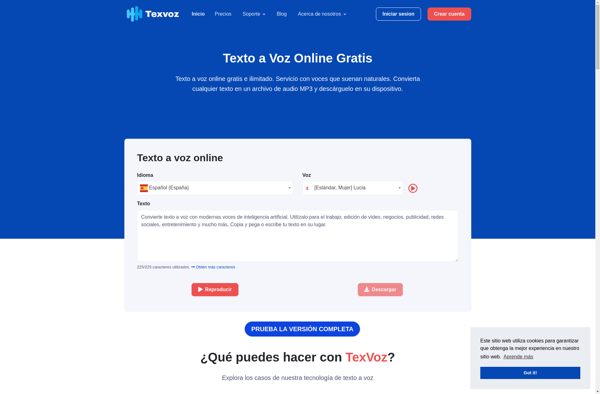MultiReader
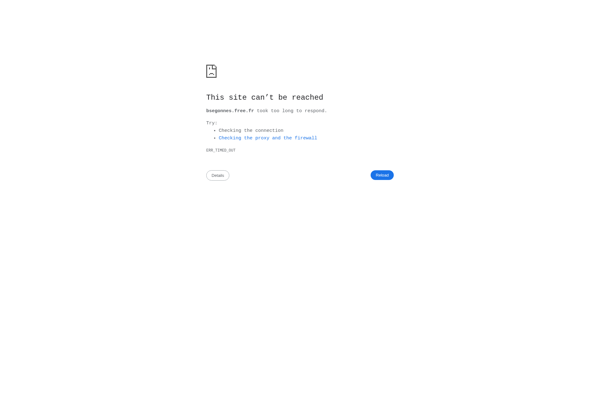
MultiReader: Free Open-Source Ebook Reader Software for Windows
MultiReader is a free, open-source ebook reader software for Windows. It supports reading and managing ebooks in multiple formats like EPUB, MOBI, PDF, etc. Key features include library management, bookmarks, notes, variable font sizes, etc.
What is MultiReader?
MultiReader is a free and open-source ebook reader application for Windows. It allows users to easily read, organize and manage their collection of ebooks in various formats including EPUB, MOBI, PDF, CBZ, CBR and more.
Some of the key features of MultiReader include:
- Intuitive and customizable interface for comfortable reading experience. Change themes, fonts, margins, scrolling options etc.
- Library management with categorization, tagging, filtering and search options to easily access your ebook collection.
- Reading progress tracking, bookmarks and annotations like highlights, notes etc. to mark important sections.
- Support for right-to-left reading direction for languages like Arabic, Farsi etc.
- Export/backup library database and reading progress to avoid loss of data.
- Free and open-source software published under GNU GPLv3 license. Available for Windows 7 and higher versions.
Overall, MultiReader aims to provide Windows users with an efficient and flexible solution to read, manage and backup their personal ebook libraries. While not as feature-rich as premium software like Calibre, it is free and simple to use with all essential ebook reader features.
MultiReader Features
Features
- Supports various ebook formats like EPUB, MOBI, PDF, etc.
- Manages ebook library
- Allows adding bookmarks and notes
- Adjustable font sizes
- Table of contents navigation
- Night mode
- Supports online ebook libraries
Pricing
- Free
- Open Source
Pros
Cons
Official Links
Reviews & Ratings
Login to ReviewThe Best MultiReader Alternatives
Top Education & Reference and Ebook Readers and other similar apps like MultiReader
Here are some alternatives to MultiReader:
Suggest an alternative ❐Balabolka
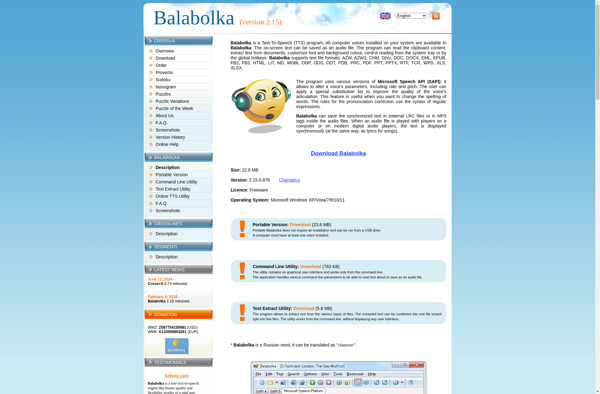
Speech Central
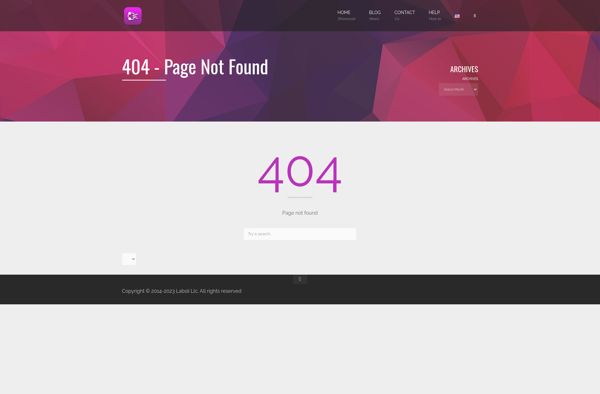
Speakonia
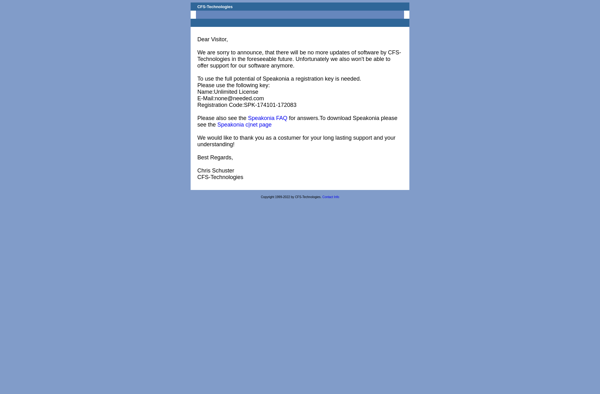
Simple TTS Reader
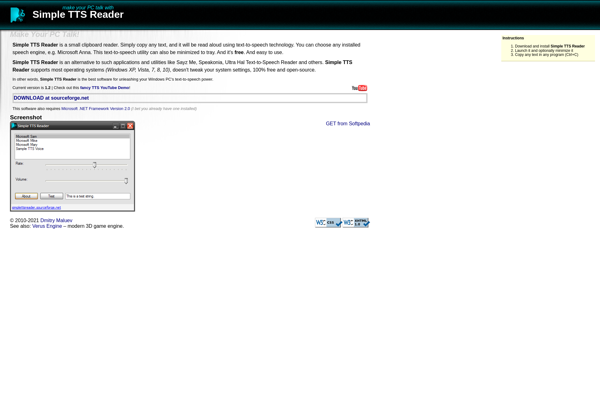
DSpeech
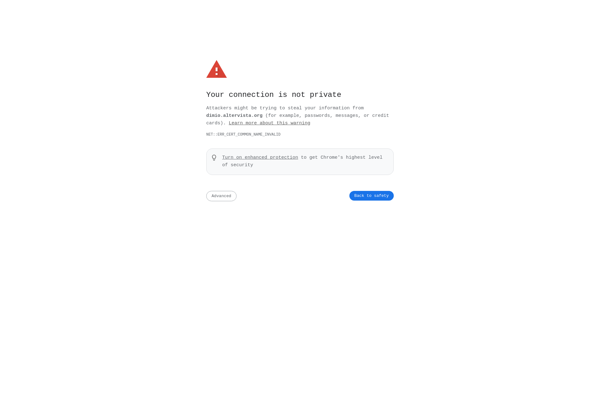
Intelligent Speaker
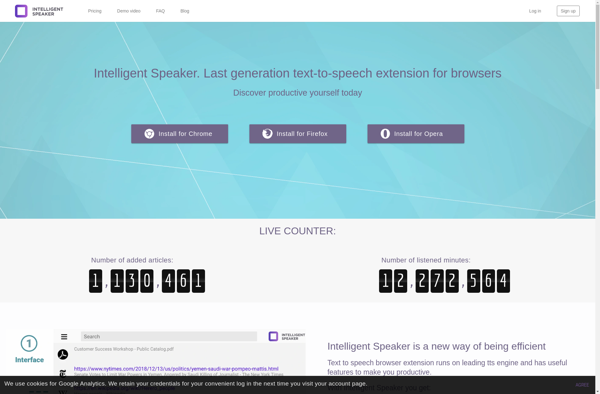
Easy Speech2Text
TexVoz