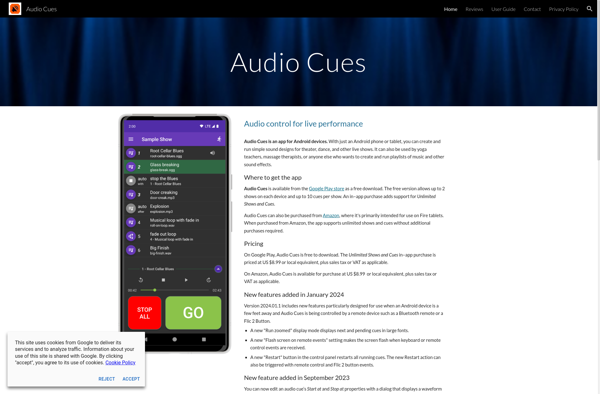MultiWAV
MultiWAV: Free Audio Editor for Windows
MultiWAV is a free audio editor for Windows that allows you to edit, mix, and process multiple audio tracks. It has basic features like cut, copy, paste, volume adjustment, along with more advanced tools like effects and automation.
What is MultiWAV?
MultiWAV is a free digital audio workstation (DAW) designed for basic multi-track audio editing. Developed by AstoundSound, MultiWAV provides a straightforward interface for working with multiple wav audio files at the same time.
With MultiWAV, you can perform common audio editing tasks like cut, copy, paste, volume adjustments across an unlimited number of tracks. It supports 16-bit, 24-bit, and 32-bit wav files with sample rates up to 192kHz.
Beyond basic editing, MultiWAV includes various effects like reverb, delay, distortion that can be applied to each audio track. There is also automation support for effects and volume parameter changes over time. An integrated mixer allows for control over each track's levels, panning, soloing.
While not as fully featured as premium DAW software, MultiWAV is easy to use for basic multi-track editing and mixing needs. Its simple interface works well for podcast editing, splicing together music edits, applying sound effects, and more. MultiWAV is available only on Windows PCs as a free download from the AstoundSound website.
MultiWAV Features
Features
- Edit, mix and process multiple audio tracks
- Basic editing tools like cut, copy, paste, volume adjustment
- More advanced tools like effects and automation
Pricing
- Free
Pros
Cons
Official Links
Reviews & Ratings
Login to ReviewThe Best MultiWAV Alternatives
Top Audio & Music and Audio Editors and other similar apps like MultiWAV
Here are some alternatives to MultiWAV:
Suggest an alternative ❐Show Cue System
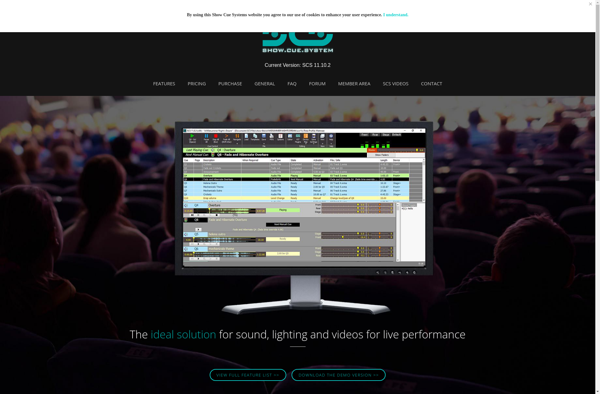
SoundCue

Cue Player Pro

EventSoundControl
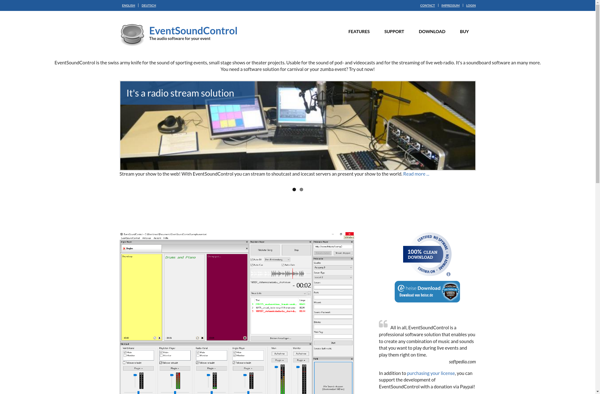
Audio Cues