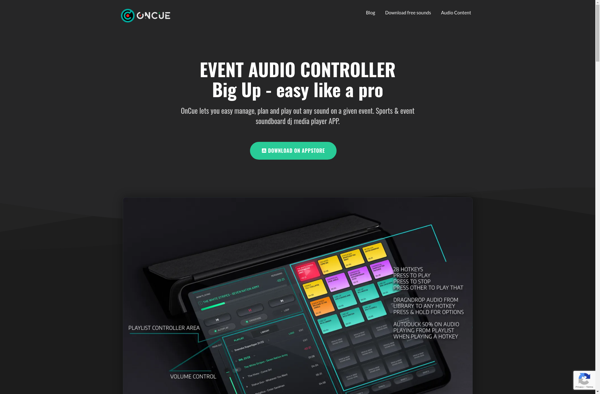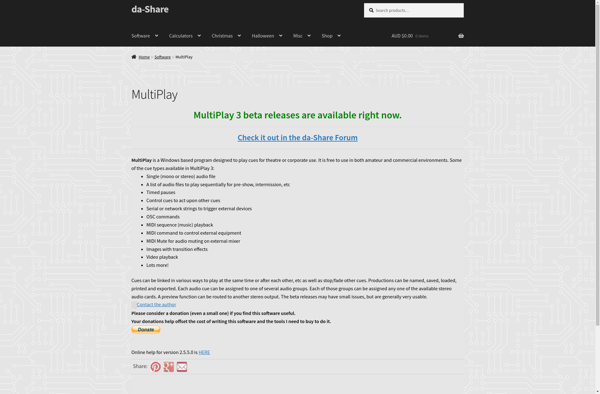Audio Cues
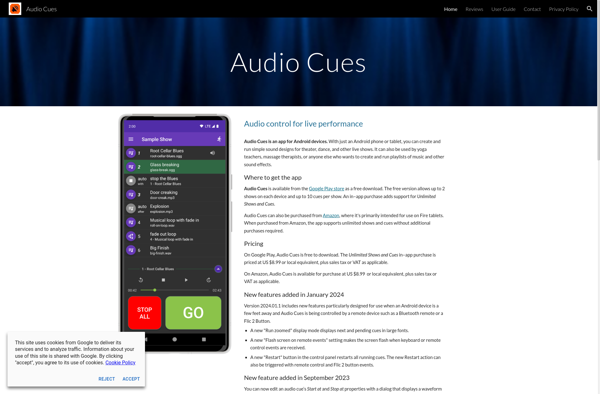
Audio Cues: Stay Focused with Audio Notifications
A software solution providing audio cues to help users stay focused and productive while working.
What is Audio Cues?
Audio Cues is productivity software designed to help keep users focused and on-task when working on the computer. It works by playing audio cues or reminders at set time intervals to remind the user to stay focused, take breaks, switch tasks, track time, etc.
The audio cues can consist of sounds like bells, chimes, tones, or other customizable alerts. Users can set up cues to recur at specific intervals, like every 30 minutes to remind you to take a break. Or they can be triggered after a set amount of time spent on a task, like 80 minutes of focused work time. The variety of audio customization allows the alerts to be tailored to user preferences.
Some key features of Audio Cues include:
- Customizable library of alert sounds
- Options to set recurring alerts at fixed time intervals
- Notifications after spending a defined amount of time on task
- Flexible settings to personalize alerts and notifications
- Runs quietly in the background while user works
- Available for Windows and Mac computers
The audible reminders can be helpful for productivity issues like distraction, losing track of time, forgetting to take breaks, staying focused during long work blocks, and more. The alerts break up the monotony of work and allow users to effectively manage their time and attention. Many users find it helps boost their focus, organization, and workload management.
Audio Cues Features
Features
- Plays audio reminders at scheduled intervals
- Customizable sounds like bells, chimes, tones
- Reminders for taking breaks, switching tasks, staying focused
- Volume control and snooze options
- Desktop application with system-wide alerts
Pricing
- Free
- Freemium
- One-time Purchase
Pros
Cons
Official Links
Reviews & Ratings
Login to ReviewThe Best Audio Cues Alternatives
Top Audio & Music and Productivity and other similar apps like Audio Cues
Here are some alternatives to Audio Cues:
Suggest an alternative ❐Sound Show
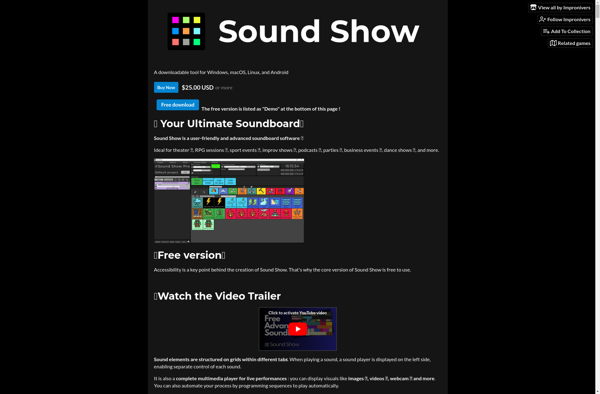
QLab
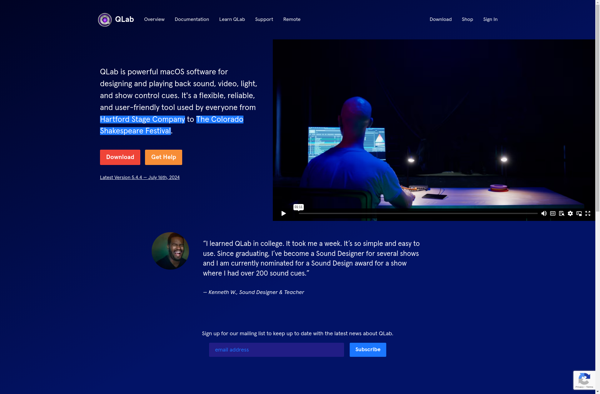
Show Cue System
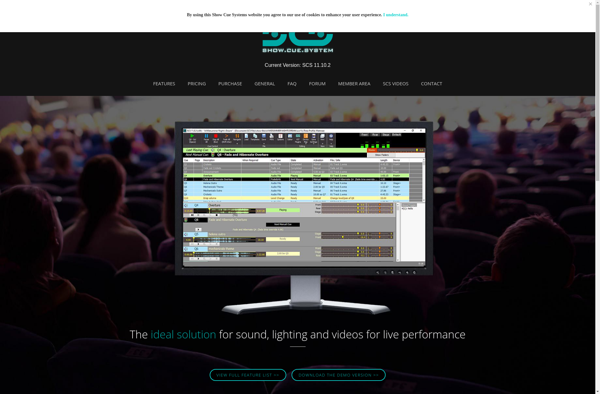
SoundCue

Soundboard Studio
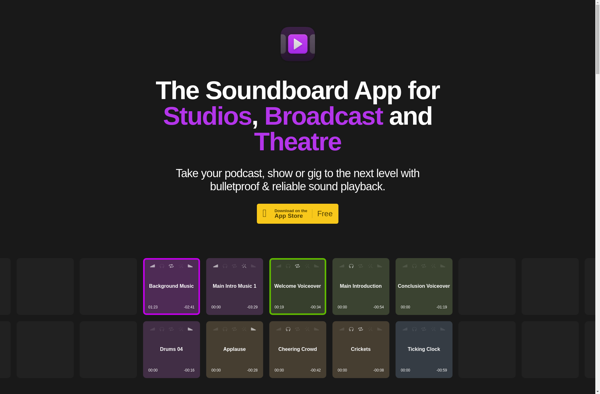
Cue Player Pro

Go Button
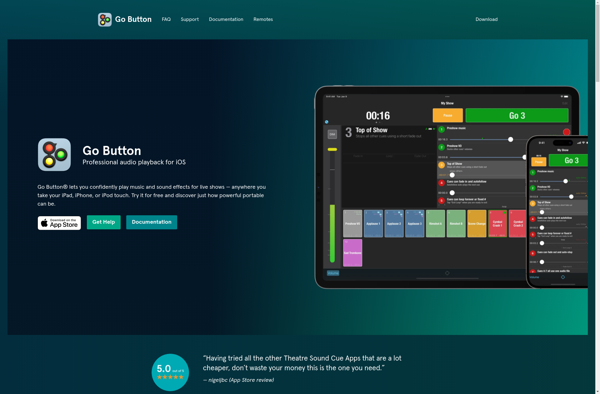
Soundplant
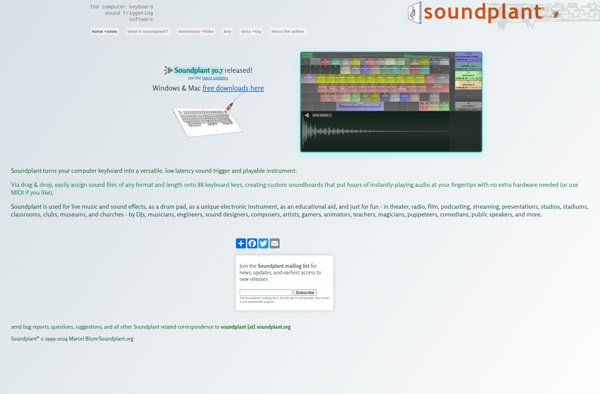
EventSoundControl
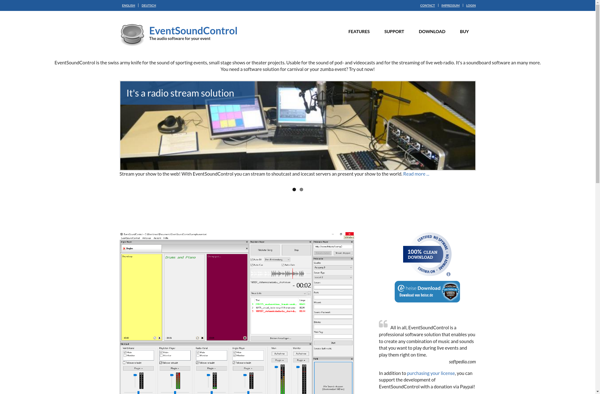
Sound Byte

IJingle
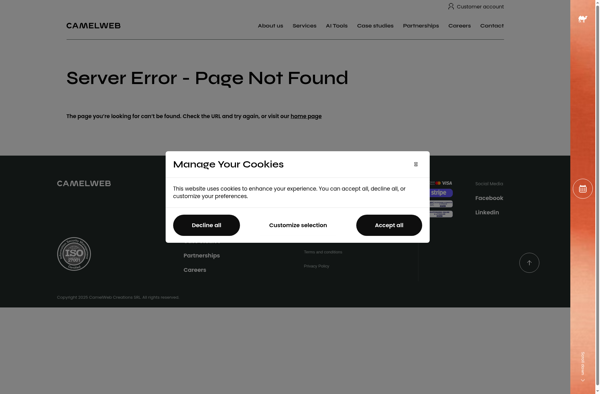
Linux Show Player

QwertyGO!
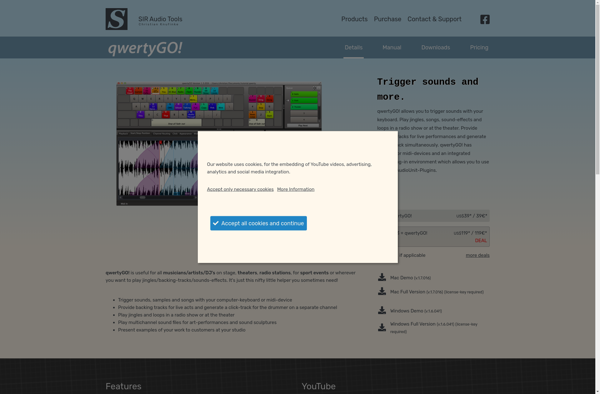
Trigger!
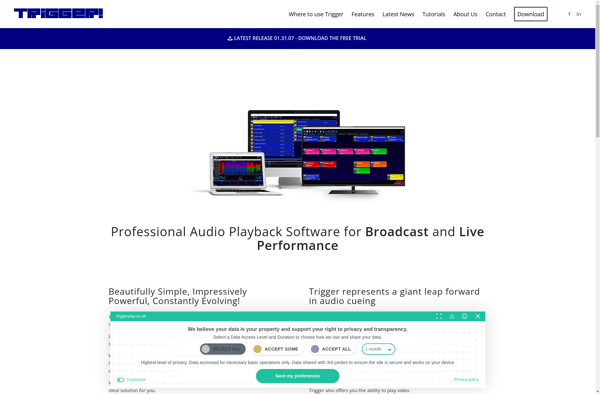
ShowCueWeb
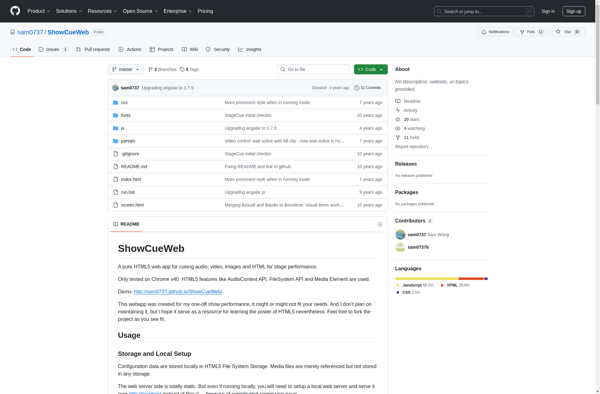
OnCue - Audio Event Controller