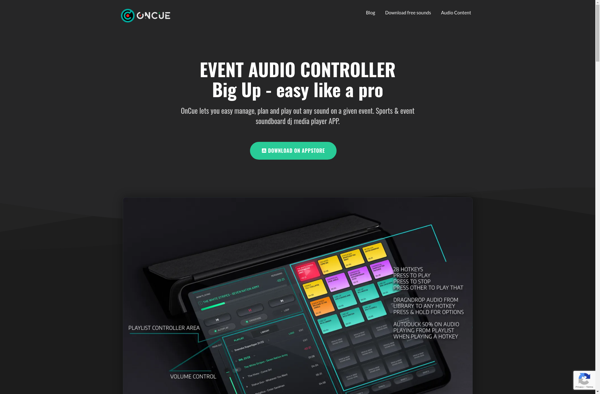Trigger!
Trigger! is an open-source automation platform that allows you to easily connect apps, APIs and devices to automate workflows. It has an easy drag-and-drop interface to build workflows without code.
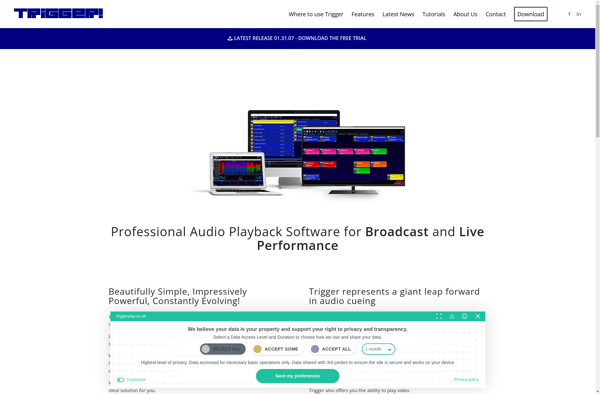
Trigger!: Open-Source Automation Platform
Trigger! is an open-source automation platform that allows you to easily connect apps, APIs and devices to automate workflows. It has an easy drag-and-drop interface to build workflows without code.
What is Trigger!?
Trigger! is an open-source automation platform that allows you to easily connect apps, APIs and devices to automate workflows and tasks. Here are some key features of Trigger!:
- Visual workflow builder - It has an intuitive drag-and-drop interface that makes it easy for anyone to build workflows and automations without writing code.
- 300+ app integrations - It connects with over 300 popular apps and services like Gmail, Slack, Trello, Twitter, AWS, Shopify and more. You can leverage these apps in your workflows.
- Robust task scheduling - Workflows in Trigger! can be scheduled to run at specific times or intervals. This allows automating repetitive tasks.
- Built-in notifications - Get notified when a workflow completes or errors out. Notification channels like email, Slack, SMS can be configured.
- Monitoring dashboard - See details on workflow runs like execution time, errors etc. Helps monitor and troubleshoot workflows.
- Open source - Trigger! is an open source platform built on Python. So you get the benefit of community contributions.
- On-premise or cloud options - It can be self-hosted on your own infrastructure or used as a managed cloud platform on Trigger!.io's infrastructure.
In summary, Trigger! is an easy to use, flexible and robust automation platform to streamline business workflows and processes without the need for engineering resources.
Trigger! Features
Features
- Visual workflow builder with drag and drop interface
- Connects APIs, apps, IoT devices and more
- Built-in library of pre-made workflows
- Schedule and monitor workflows
- Open source and self-hosted
Pricing
- Open Source
- Self-Hosted
Pros
No-code automation
Flexible and integrates many services
Free and open source
Self-hosted option for customization and security
Cons
Steep learning curve
Limited integrations compared to Zapier and IFTTT
Self-hosted option requires technical expertise
Official Links
Reviews & Ratings
Login to ReviewThe Best Trigger! Alternatives
Top Ai Tools & Services and Automation and other similar apps like Trigger!
Here are some alternatives to Trigger!:
Suggest an alternative ❐Sound Show
Sound Show is a free audio player and editor for Windows that provides a simple interface for playing, recording, and doing basic editing of audio files. Some of the key features of Sound Show include:Playing common audio formats like MP3, WAV, WMA, OGG, FLAC, etc.Recording audio from a microphone or...
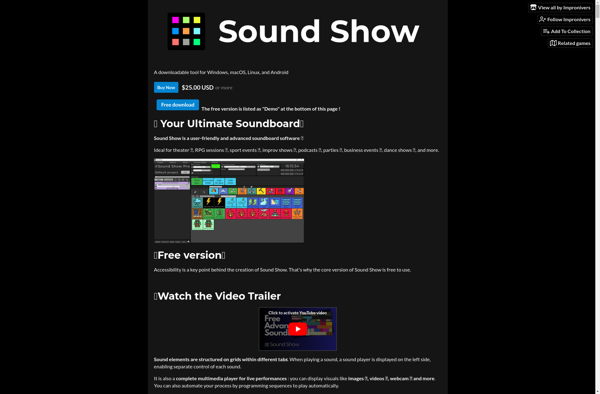
QLab
QLab is a powerful audio, video, and show control software for theater, live entertainment, and AV installations. It has become the standard playback software for theater professionals due to its intuitive interface, rock-solid performance, and advanced capabilities.Some key features of QLab include:Plays back a wide range of audio, video, and...
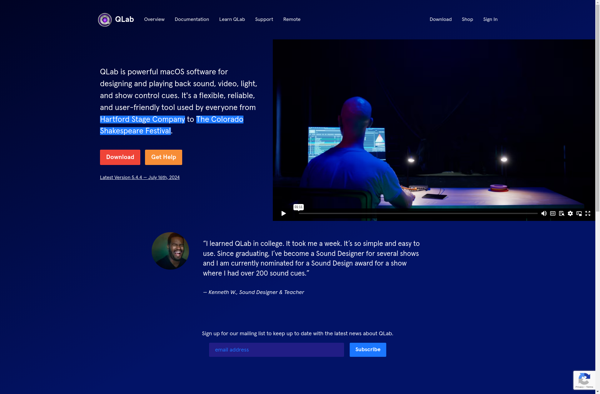
Show Cue System
Show Cue System is a robust software solution designed specifically for theatrical productions to automate and synchronize lighting, sound effects, video playback, and stage automation cues during live performances. It serves as a central hub to connect with and control a variety of show control hardware including lighting consoles, media...
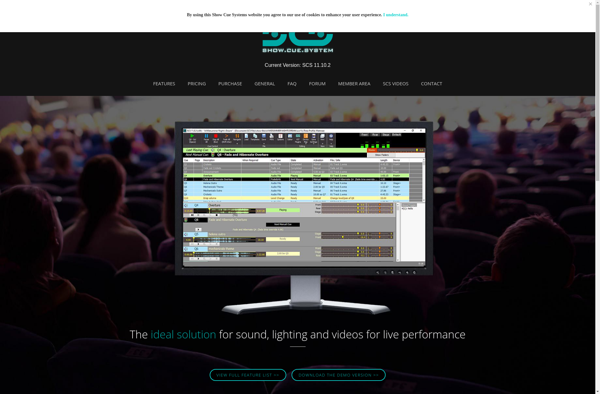
SoundCue
SoundCue is a lightweight but powerful music player application for Windows. It is designed to provide quick access to your music library without unnecessary extra features and cluttered interfaces getting in the way.Some key capabilities and benefits of SoundCue include:Fast indexing of local music files with support for all major...

Cue Player Pro
Cue Player Pro is a versatile DJ software solution designed for professional DJs who need advanced audio playback capabilities for live performances. It provides dual decks that can play a variety of audio formats including MP3, WAV, FLAC, and AIFF files. DJs can set cue points, adjust pitch/tempo, and apply...

Farrago
Farrago is an open source data management system and SQL database engine developed at LucidDB. It aims to provide a unified interface for accessing different kinds of data sources including relational databases, XML data, streaming data, and unstructured data.Some key features of Farrago include:SQL support - It allows running SQL...

Audio Cues
Audio Cues is productivity software designed to help keep users focused and on-task when working on the computer. It works by playing audio cues or reminders at set time intervals to remind the user to stay focused, take breaks, switch tasks, track time, etc.The audio cues can consist of sounds...
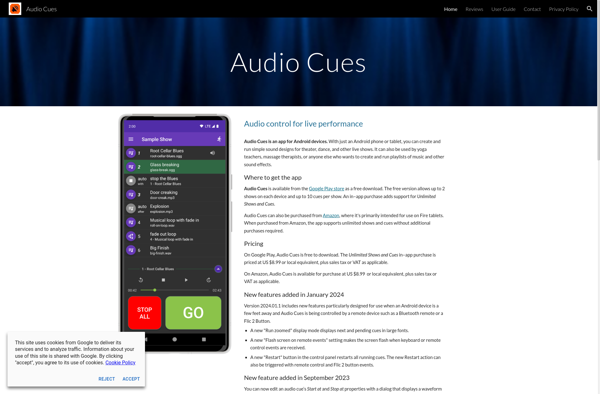
Sports Sounds Pro
Sports Sounds Pro is an innovative soundboard software aimed at sports fans and stadiums. With an expansive library of over 300 high-quality audio clips, it can instantly transform any viewing party, tailgate, or arena into an electrifying sports atmosphere.This software includes all the iconic cheers, chants, sound effects and music...
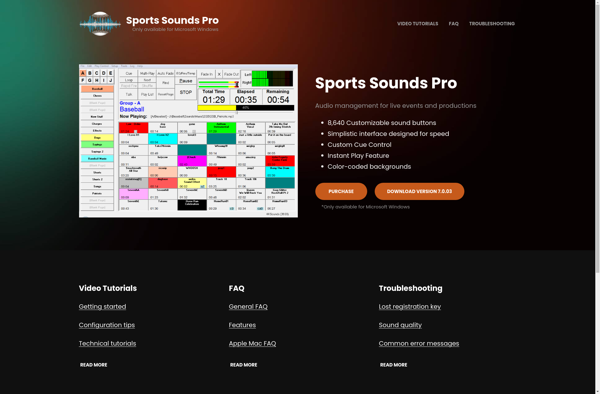
OnCue - Audio Event Controller
OnCue is an advanced audio plugin designed for precise control over audio playback and effects. It lets you pre-define audio cues, loops, and one-shot clips, then trigger them in real time using MIDI controls or by detecting incoming audio.Musicians can use OnCue to launch background loops, trigger sound effects, or...