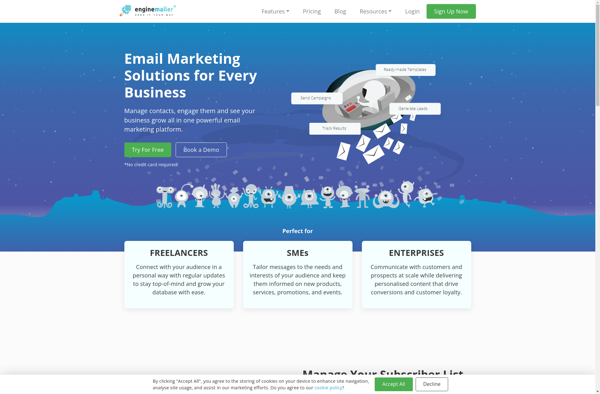Mvizz
Mvizz is a free, open-source multimedia converter and player. It allows converting between various video and audio formats, editing metadata, playing media files, and ripping DVDs. Mvizz is cross-platform and works on Windows, macOS, and Linux.

Mvizz: Free Multimedia Converter and Players
A free, open-source multimedia converter and player that supports various video and audio formats, edits metadata, plays media files, and rips DVDs, available for Windows, macOS, and Linux.
What is Mvizz?
Mvizz is a free and open-source multimedia converter and player software for Windows, macOS, and Linux. It provides an intuitive graphical interface to convert video and audio files between various formats including MP4, AVI, MKV, WMV, MOV, MP3, FLAC, WAV, and more.
Some key features of Mvizz include:
- Media conversion - Quickly convert media files with custom output settings like resolution, bitrate, codecs, etc.
- Format support - Supports a wide range of video, audio, DVD, and image formats for input and output.
- Edit metadata - Allows viewing and editing metadata like title, artist, album tags in media files.
- Playback - Built-in media player with playback controls and video effects.
- DVD ripping - Extract and back up DVD contents to your hard drive.
- Video editing - Trim, crop, rotate, flip, adjust speed, add subtitles and watermark to videos.
- Audio editing - Change audio codec, bitrate, sample rate, channels, etc.
- Batch processing - Convert multiple media files in one go through batch processing.
- Hardware acceleration - Uses your GPU for faster media conversion and processing.
- Cross-platform - Native applications for Windows, macOS, and Linux.
- Open-source - Free and open-source software published under GNU GPLv3 license.
Overall, Mvizz is an excellent option if you need a free, multifaceted media conversion and player tool for routine multimedia tasks.
Mvizz Features
Features
- Video conversion
- Audio conversion
- Metadata editing
- Media playback
- DVD ripping
Pricing
- Free
- Open Source
Pros
Free and open source
Cross-platform compatibility
Supports many media formats
Allows editing metadata
Can rip DVDs
Cons
Limited editing features compared to paid software
User interface could be more intuitive
Slower conversion speeds than some alternatives
Official Links
Reviews & Ratings
Login to ReviewThe Best Mvizz Alternatives
Top Video & Movies and Media Converter and other similar apps like Mvizz
EasySendy
EasySendy is an affordable yet powerful email marketing platform suitable for small businesses, online marketers, and entrepreneurs. It makes it easy to create professional-looking email newsletters with its user-friendly drag-and-drop editor and large template library. You can easily grow and organize your subscriber lists, set up automated email workflows such...
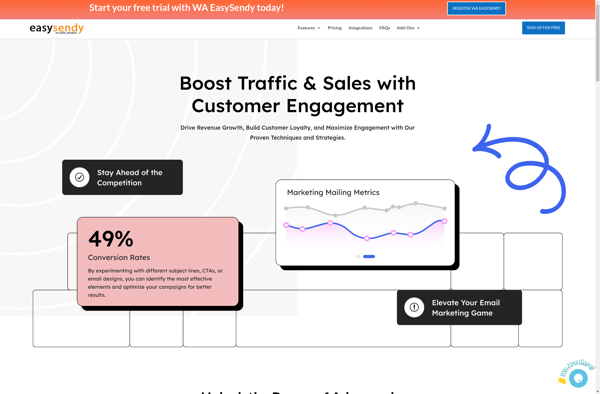
Enginemailer
Enginemailer is an open-source email marketing application designed for small businesses and individuals. It provides an intuitive drag-and-drop editor to create professional-looking email newsletters without coding. Some key features include:Drag-and-drop email builder with ready-made templatesContact management system to organize subscriber listsTools to customize newsletter content like images, text blocks, buttons...