Never-Forget.me

Never-Forget.me: Personal Knowledge Management App
Never-Forget.me helps users organize information, ideas, notes, and more in one place. It creates wikis, to-do lists, journals, and custom boards for knowledge capture.
What is Never-Forget.me?
Never-Forget.me is a personal knowledge management application designed to help users organize information, ideas, notes, and more in one centralized location. It goes beyond traditional note-taking apps by allowing users to create rich wikis, to-do lists, journals, and custom boards to capture knowledge over time.
Key features include:
- Wikis - Create a personal or shared wiki to document projects, memories, processes, or anything else over time.
- To-Do Lists - Make task lists with statuses, reminders, tags, and the ability to convert to-dos into notes.
- Journals - Daily journals with calendar integration, keyword tagging, media embeds, and export options.
- Boards - Flexible boards to organize notes visually with statuses, columns, and visual styling.
- Universal Search - Find content across all docs with fuzzy search by title, tag, text, etc.
- App Integrations - Integrates with cloud drives, email, Slack, and more to save content.
- Security & Privacy - End-to-end encryption ensures data stays private.
Never-Forget.me stands out for its focus on personal knowledge building over time. It provides tools not just for taking notes, but systematically growing and managing your knowledge base.
Never-Forget.me Features
Features
- Create personal wikis to organize notes and ideas
- Build custom boards for collecting information on various topics
- Write in daily journals to capture thoughts and memories
- Make to-do lists and check off tasks
- Tag and search entries for quick access to information
- Sync data across devices
Pricing
- Freemium
Pros
Cons
Official Links
Reviews & Ratings
Login to ReviewThe Best Never-Forget.me Alternatives
Top Productivity and Note Taking & Organization and other similar apps like Never-Forget.me
Here are some alternatives to Never-Forget.me:
Suggest an alternative ❐Right Inbox
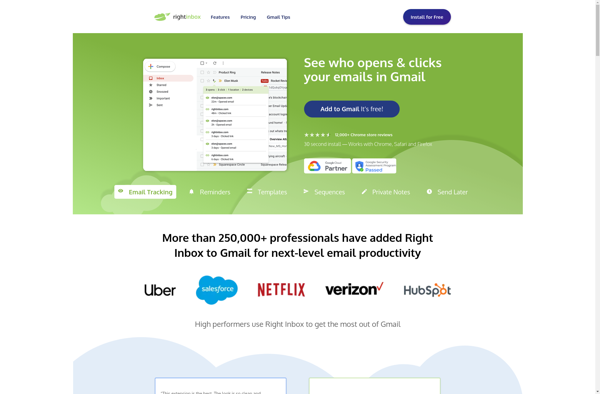
FollowUpThen
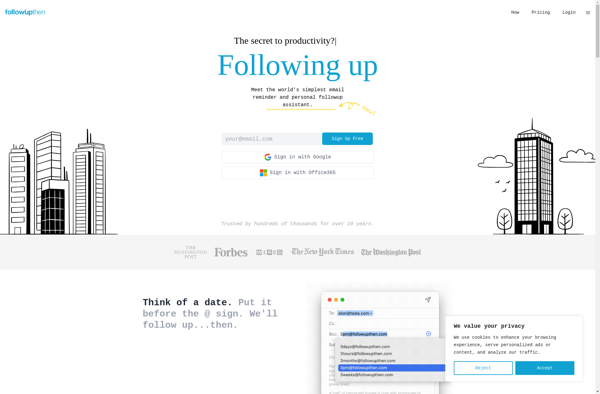
FutureMe
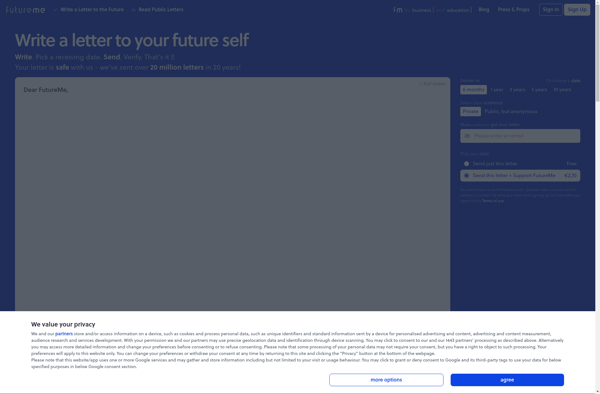
Bumper
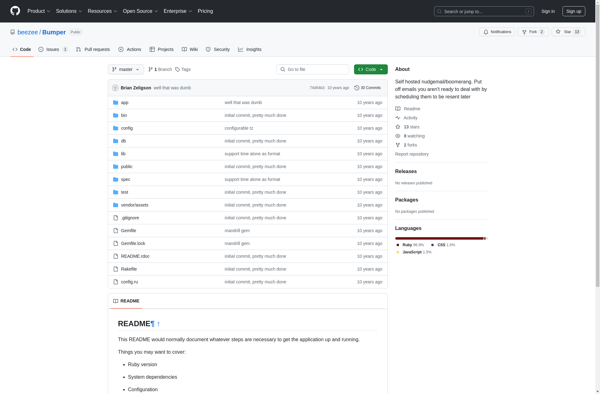
Snooze Your Email for Gmail
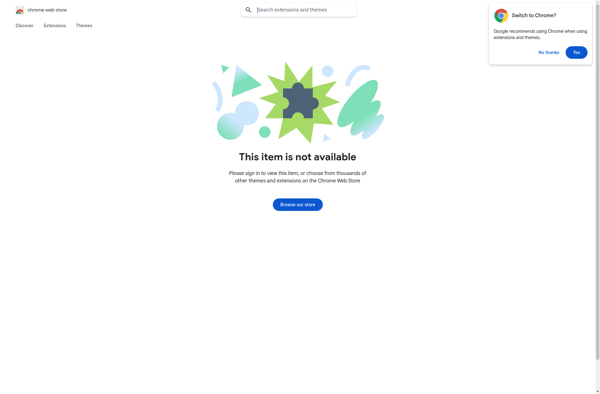
Deferred Sender
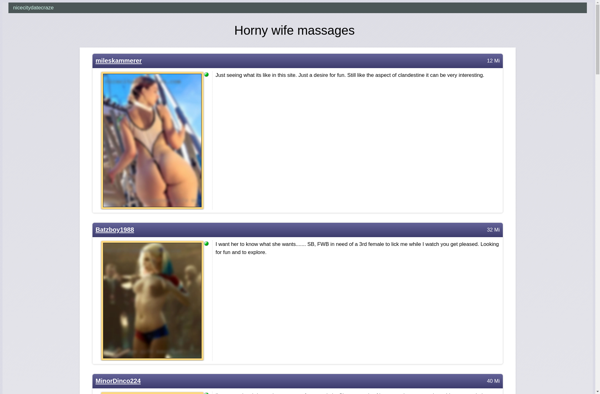
NotNow.co

MailFred
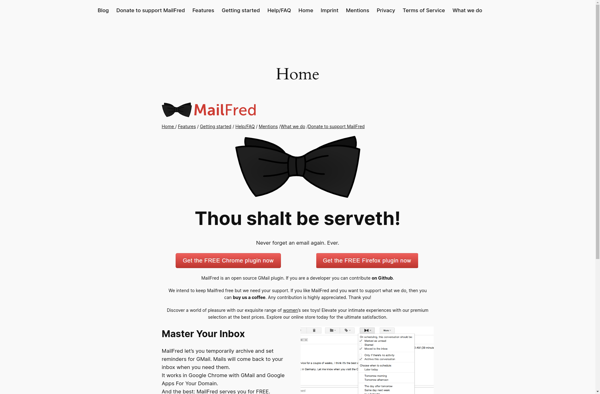
Mailreminder.net
