Snooze Your Email for Gmail
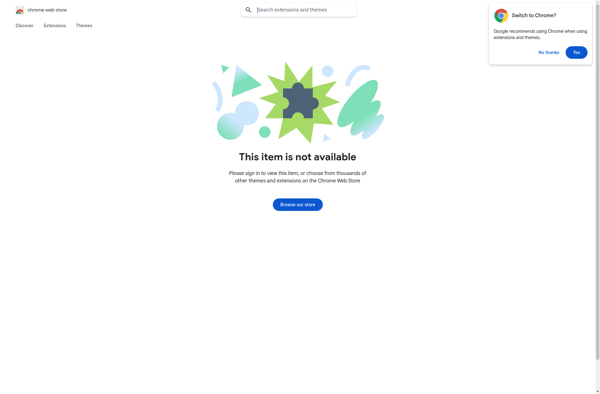
Snooze Your Email for Gmail: Manage Email Overloads
Snooze Your Email for Gmail is a Chrome extension that allows you to temporarily snooze emails in Gmail, removing them from your inbox until a later time when they will reappear. Useful for clearing your inbox and managing email overload.
What is Snooze Your Email for Gmail?
Snooze Your Email for Gmail is a free Chrome extension that integrates with Gmail to provide an email snoozing functionality. It allows you to temporarily remove emails from your inbox until a later date and time, when the email will reappear in your inbox as new.
This is useful for clearing and managing email overload. If you receive an email that you don't need to deal with right away but still needs a response later, you can snooze it until a more convenient time. You can customize the snooze time from a few hours later to even a few weeks out.
The extension installs quickly and adds simple snooze buttons next to each email in your inbox. Just click the icon, set the date/time to redeliver, and the email disappears until then. It helps keep your inbox clear of non-urgent emails that you'll eventually need to get to.
With customizable snooze times and seamless Gmail integration, Snooze Your Email for Gmail is a handy tool for managing email overload. The temporary removal of emails from the inbox allows you to focus on urgent tasks without distraction.
Snooze Your Email for Gmail Features
Features
- Snooze emails for later
- Set custom snooze times
- Snooze individual emails or conversations
- Snooze emails until location or time
- Integration with Gmail
Pricing
- Free
Pros
Cons
Reviews & Ratings
Login to ReviewNo reviews yet
Be the first to share your experience with Snooze Your Email for Gmail!
Login to ReviewThe Best Snooze Your Email for Gmail Alternatives
Top Office & Productivity and Email Tools and other similar apps like Snooze Your Email for Gmail
Here are some alternatives to Snooze Your Email for Gmail:
Suggest an alternative ❐Boomerang Mail

Right Inbox
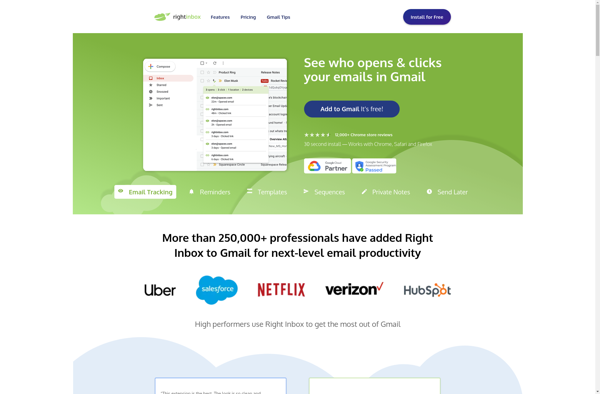
Rebump
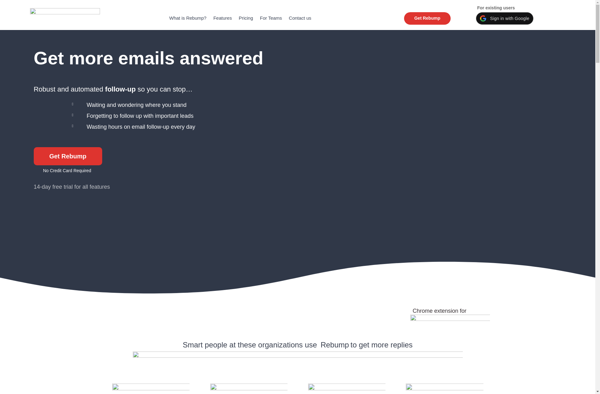
FollowUpThen
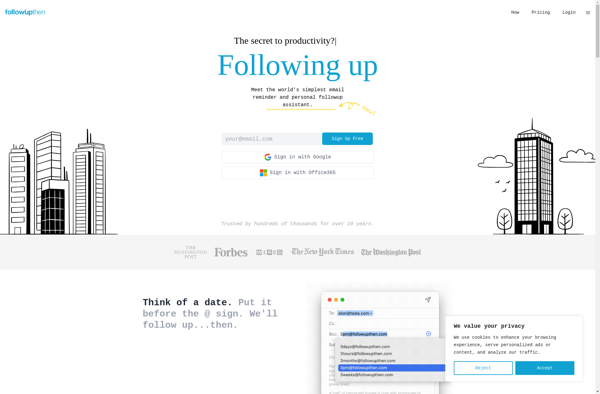
LetterMeLater.com
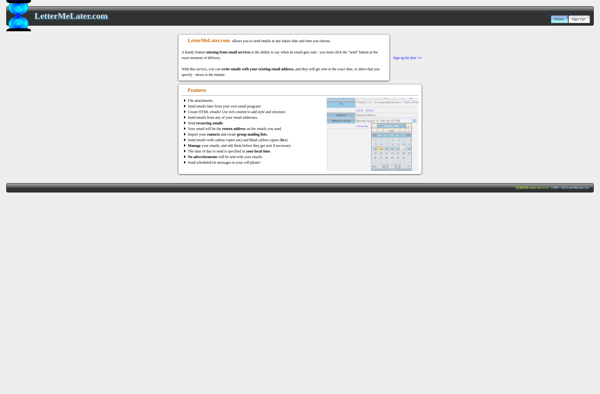
E-mail Follow-Up

Followup.cc
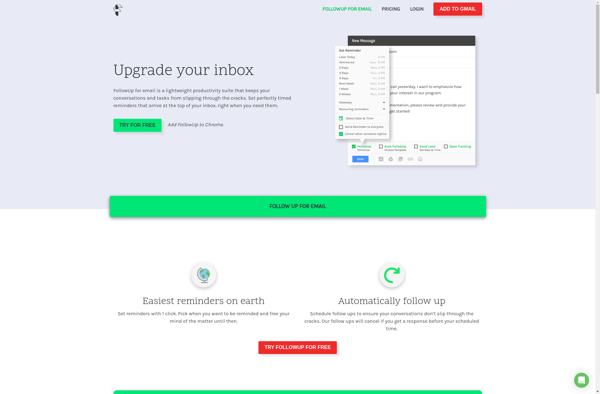
NudgeMail
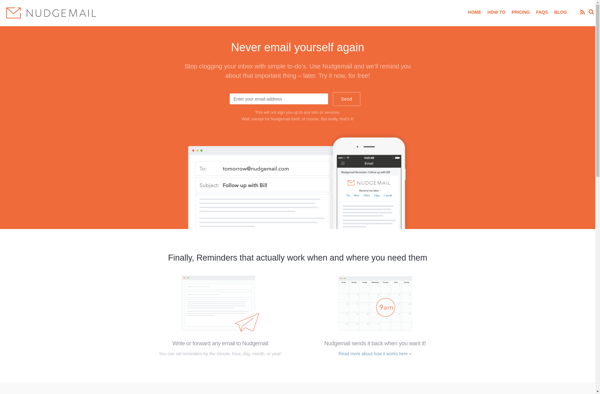
Bumper
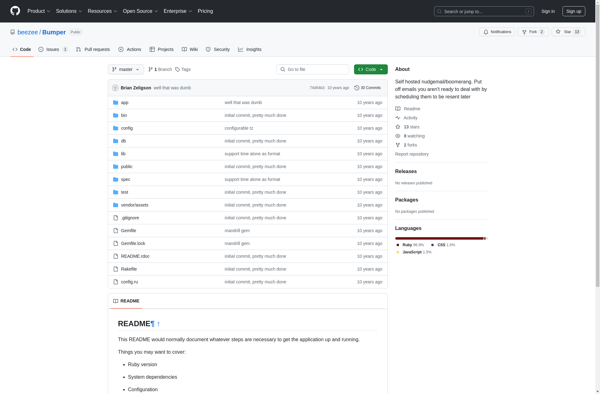
Never-Forget.me

NotNow.co

DNDEmail
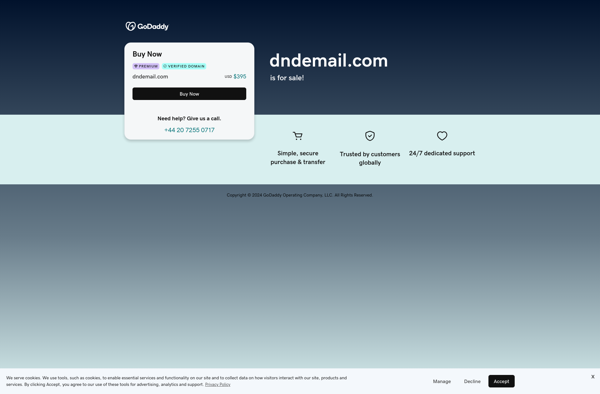
MailFred
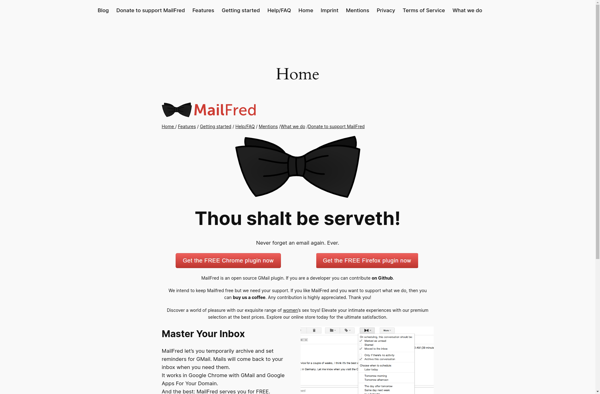
Mailreminder.net
