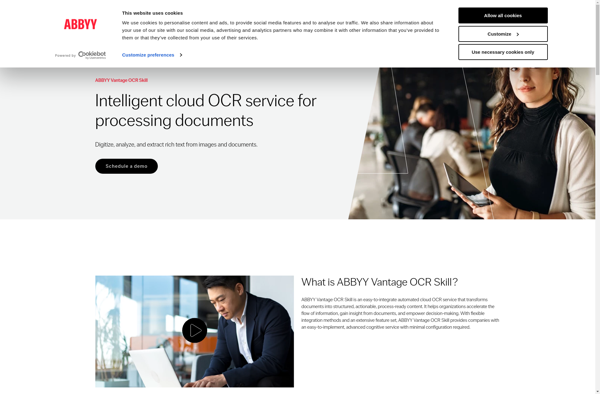NewOCR.com
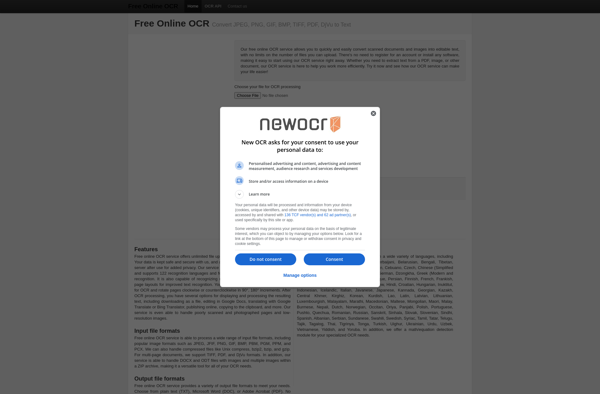
NewOCR.com: Online OCR Software for Document Scanning
Extract text from images and PDFs with NewOCR.com, an online optical character recognition software. Upload documents and make them searchable and editable.
What is NewOCR.com?
NewOCR.com is a powerful online optical character recognition (OCR) software that allows you to convert scanned documents and images into editable and searchable text files. It is designed to be easy to use with an intuitive drag-and-drop interface.
To use NewOCR.com, you simply upload your image or PDF documents to the website. The advanced OCR technology will analyze the files and extract the text, retaining the original formatting. It supports scanning documents in over 180 languages and can handle complex layouts with columns, tables, and images.
Some key features of NewOCR.com include:
- Convert PDFs and images like JPG, PNG into searchable and editable documents
- Maintain original formatting with multi-column, table, and image support
- Output scanned files to Word, Excel, searchable PDFs, and more
- Secure cloud-based access from any device with internet
- Supports over 180 languages for OCR text recognition
- Simple and intuitive drag and drop interface
- Industry leading accuracy with the latest AI OCR technology
NewOCR.com offers competitive pricing plans for individuals and businesses to meet diverse scanning and OCR needs. They also provide free trial so you can test the software. With its powerful and easy-to-use features, NewOCR.com is a great alternative to traditional desktop OCR apps.
NewOCR.com Features
Features
- Online optical character recognition (OCR)
- Document scanning and text extraction
- Supports various image and PDF formats
- Batch processing of multiple files
- Cloud-based solution, no installation required
- Editable and searchable output
- Multilingual support for over 100 languages
Pricing
- Free
- Freemium
- Subscription-Based
Pros
Cons
Official Links
Reviews & Ratings
Login to ReviewThe Best NewOCR.com Alternatives
Top Ai Tools & Services and Ocr and other similar apps like NewOCR.com
Here are some alternatives to NewOCR.com:
Suggest an alternative ❐Dynamsoft Document Capture
OCRvision

ABBYY Cloud OCR SDK