NexSigns

NexSigns: Digital Signage Software for Easy Content Creation
A user-friendly digital signage solution for scheduling, managing and displaying media on various screens and devices with its intuitive drag-and-drop interface.
What is NexSigns?
NexSigns is a versatile and user-friendly digital signage software solution for businesses. It allows you to easily create, manage, and publish engaging signage content across multiple screens and locations.
With NexSigns's intuitive drag-and-drop interface, you can quickly build playlists using images, videos, web pages, RSS feeds, social media feeds and more. It also includes hundreds of free, customizable templates so you can get your digital signage up and running quickly.
Key features of NexSigns include:
- Centralized content management - Manage all your screens and playlists from a unified web-based dashboard.
- Flexible scheduling - Schedule what plays when, for how long, and on which screens.
- Detailed analytics and reporting - Get insight into audience engagement and content performance.
- Robust integrations - Integrate NexSigns seamlessly with various data sources and third-party apps.
- Multi-zone layouts - Design complex, data-driven layouts using multiple zones and dynamic data feeds.
- Responsive UI - The web-based editor provides an optimal editing experience across mobile and desktop.
With reliable performance, robust features and affordable pricing plans, NexSigns is an ideal solution for any business looking to engage customers and improve brand awareness with impactful digital signage.
NexSigns Features
Features
- Drag-and-drop interface for creating signage content
- Schedule and manage content playback
- Display signage on any screens or devices
- Integrations with third-party data sources
- Remote content management
- Customizable templates and layouts
- Supports various media formats like images, video, RSS feeds
- Detailed analytics and reporting
Pricing
- Subscription-Based
Pros
Cons
Official Links
Reviews & Ratings
Login to ReviewThe Best NexSigns Alternatives
Top Business & Commerce and Digital Signage and other similar apps like NexSigns
Here are some alternatives to NexSigns:
Suggest an alternative ❐DAKboard
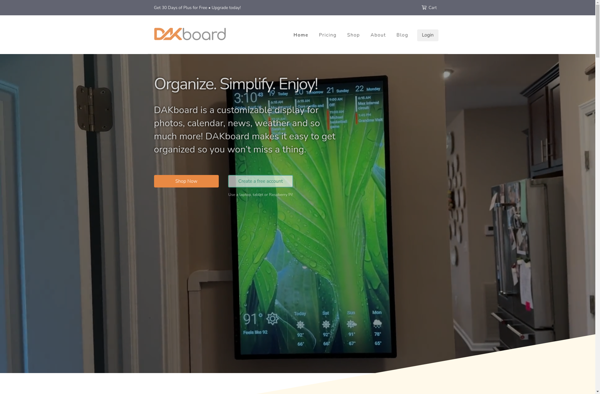
Xibo
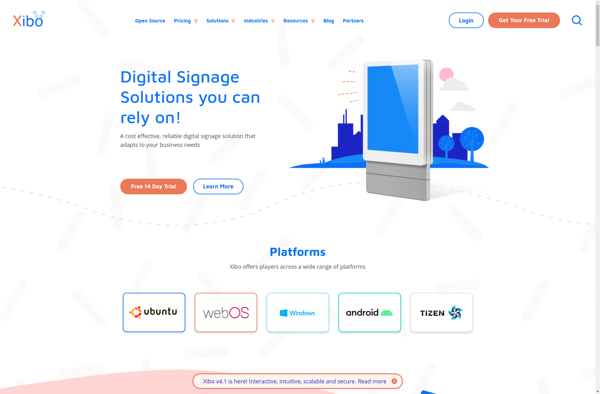
Yodeck
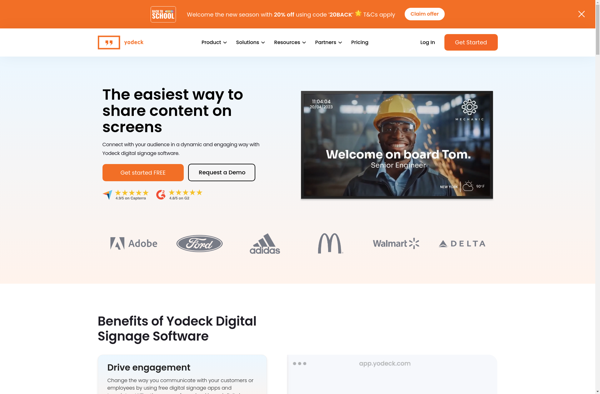
SiteKiosk
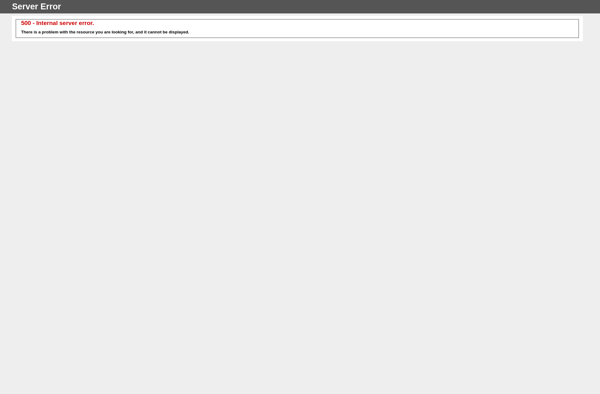
Screenly
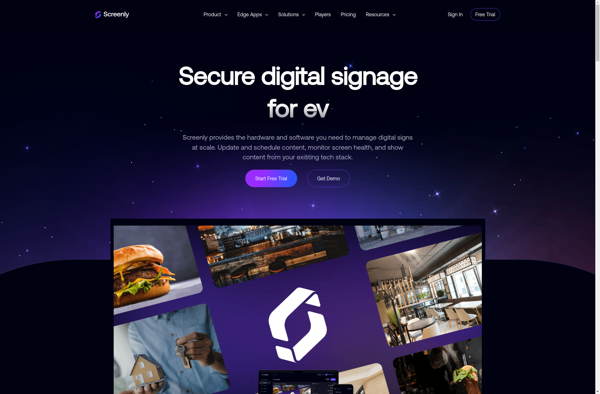
LibreSignage
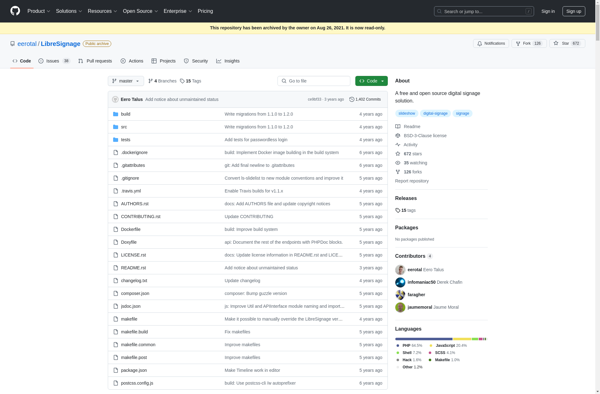
Userful Multiplatform
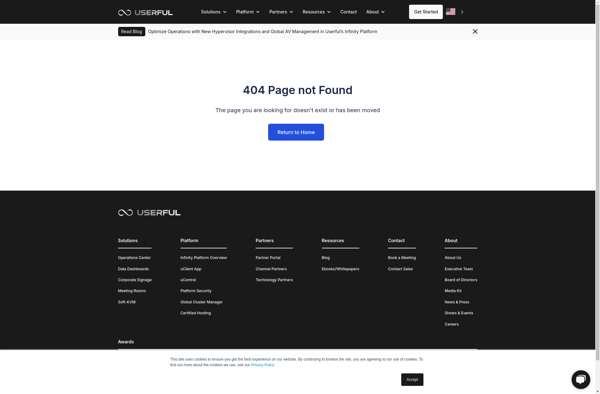
Scala Digital Signage
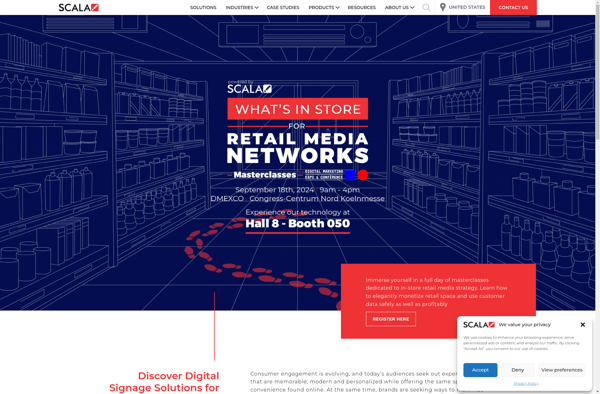
TelemetryTV

OnSign TV
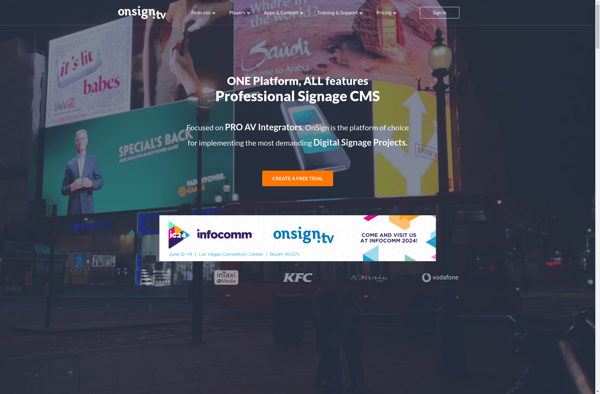
Arreya
