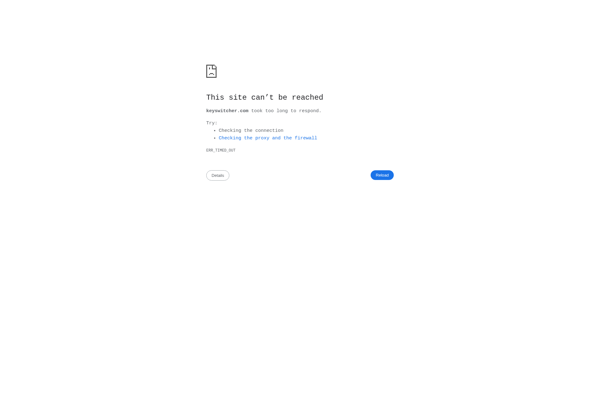Normal Keyboard Switcher
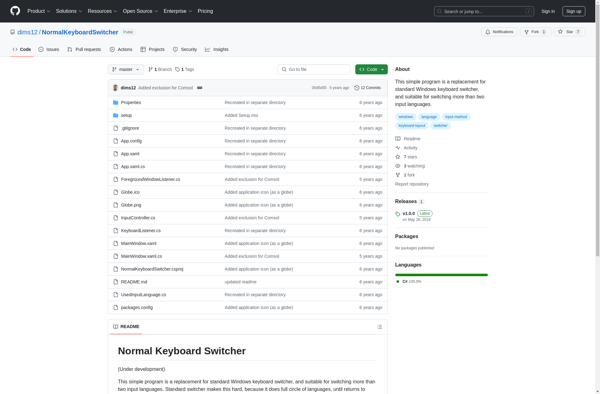
Normal Keyboard Switcher: Switch between keyboard layouts
Free open source application for Windows, runs in system tray, quickly switch between keyboard layouts and input methods.
What is Normal Keyboard Switcher?
Normal Keyboard Switcher is a lightweight and easy-to-use Windows application designed to help users easily switch between different keyboard layouts and input methods. It is an open source program created by CodePlex that places an icon in the system tray, allowing quick access to change keyboard layouts with just one click.
The software provides an efficient solution for toggling between keyboards without having to go through the Windows control panel menu options. For multilingual typists that need to input text in different languages frequently, Normal Keyboard Switcher greatly speeds up the keyboard switching process.
After installing the program, an icon will appear in the Windows system tray. Hovering over the icon will pop up a list of all keyboard layouts and input methods available on your device. Simply clicking on the desired keyboard option will instantly switch the active keyboard. There are also customizable hotkeys available for fast keyboard switching right from the keyboard.
Some key features of Normal Keyboard Switcher include:
- Lightweight system tray application
- Instant switching between unlimited keyboard layouts
- Hotkey support for switching without the mouse
- Runs in the background with low memory/CPU usage
- Options to turn on layout display and switching notifications
- Automatic detection of all keyboards installed
- Free and open source software
Overall, Normal Keyboard Switcher delivers an efficient and frustration-free way for multilingual users to quickly change between keyboard languages and input methods on Windows devices. With its system tray icon toggle design, customizable hotkeys, and lightweight resource usage, it makes typing in different languages a smooth process.
Normal Keyboard Switcher Features
Features
- Runs in system tray for quick access
- Allows switching between different keyboard layouts and input methods
- Supports multiple keyboard layouts like QWERTY, DVORAK etc
- Keyboard shortcuts for fast switching
- Minimal resource usage
- Portable version available
- Open source and free
Pricing
- Open Source
- Free
Pros
Cons
Reviews & Ratings
Login to ReviewThe Best Normal Keyboard Switcher Alternatives
Top Os & Utilities and Keyboard & Language and other similar apps like Normal Keyboard Switcher
Here are some alternatives to Normal Keyboard Switcher:
Suggest an alternative ❐Punto Switcher
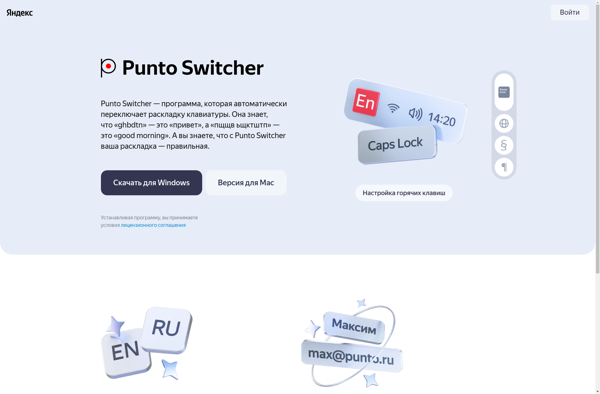
LangOver
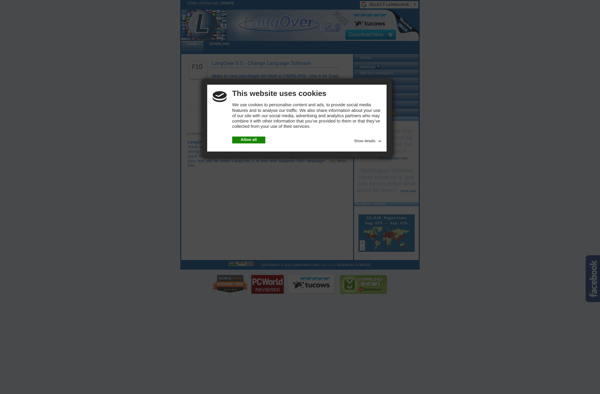
Caramba Switcher
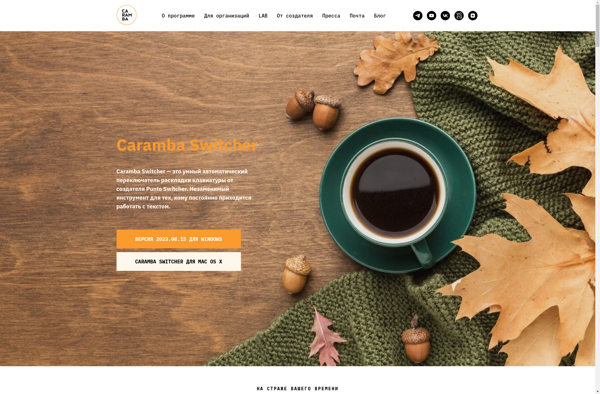
Key Switcher