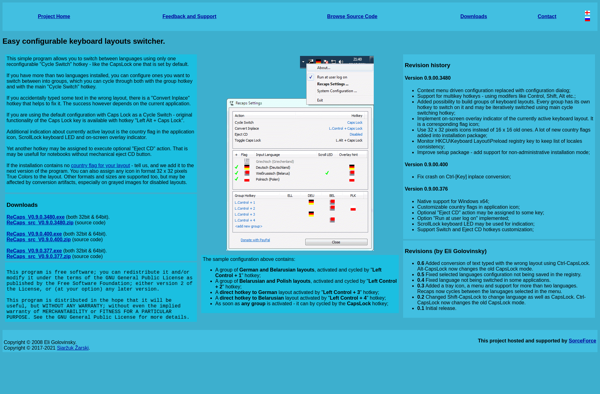Key Switcher
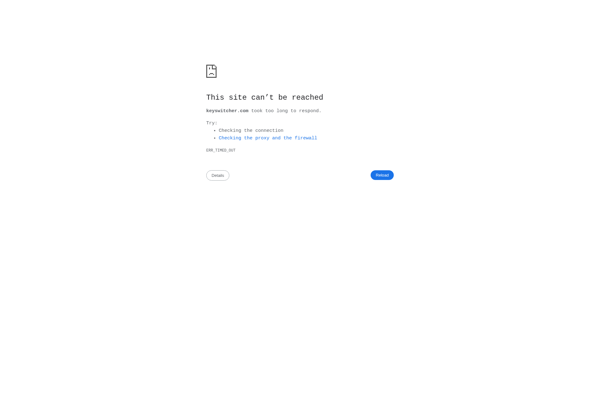
Key Switcher: Keyboard Layout Switcher
Key Switcher is a software that allows users to quickly switch between keyboard layouts and input methods. It runs in the system tray and has a minimal UI, making it easy to change keyboards on the fly without disrupting workflow.
What is Key Switcher?
Key Switcher is a lightweight utility program designed to make it easy to switch between different keyboard layouts and input methods in Windows. It runs minimized in the system tray and allows users to quickly change their active keyboard with just a couple clicks, without having to go through the Windows settings menus.
This makes it convenient for users who need to frequently type in different languages or keyboard layouts. For example, someone who types in both English and Russian can have keyboards for both languages active and use Key Switcher to seamlessly switch between them as needed while typing in different applications.
Some of the major features of Key Switcher include:
- Runs minimized in the system tray for quick access
- Stores multiple keyboard layouts and input methods to switch between
- Keyboard shortcuts to change active keyboard layout
- Supports over 100 languages and layouts
- Setup wizard for easily adding and managing keyboards
- Lets you view and directly switch between all active keyboard layouts
- Optional alerts when switching keyboard layouts
Key Switcher has a small footprint and minimalistic interface centered around the system tray icon. So it stays out of the way until you need to invoke it. The lack of extraneous features helps it perform fast keyboard switches without getting bogged down. Advanced users can still open up the menus and configure advanced settings if desired.
Overall, Key Switcher aims to make managing multiple language keyboards as effortless as possible. It saves you from having to navigate through the default Windows language options everytime you want to simply switch typing languages while keeping your workflow uninterrupted.
Key Switcher Features
Features
- Quickly switch between keyboard layouts and input methods
- Runs in the system tray with a minimal UI
- Allows changing keyboards without disrupting workflow
- Supports multiple keyboard layouts and input methods
- Customizable hotkeys for switching layouts
Pricing
- Free
Pros
Cons
Official Links
Reviews & Ratings
Login to ReviewThe Best Key Switcher Alternatives
Top Os & Utilities and Keyboard Tools and other similar apps like Key Switcher
Here are some alternatives to Key Switcher:
Suggest an alternative ❐Punto Switcher
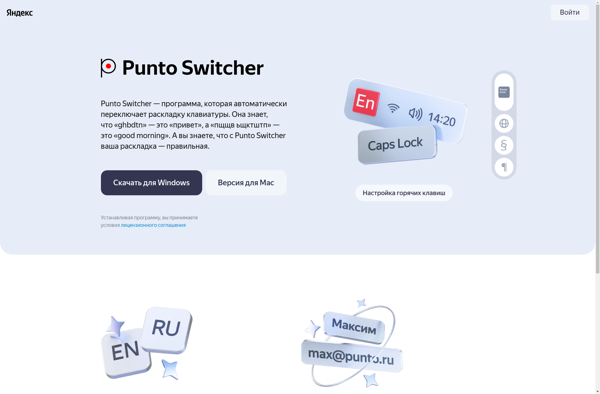
DotSwitcher
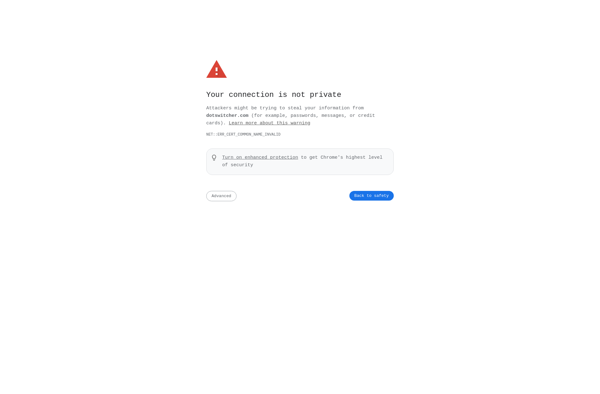
LangOver
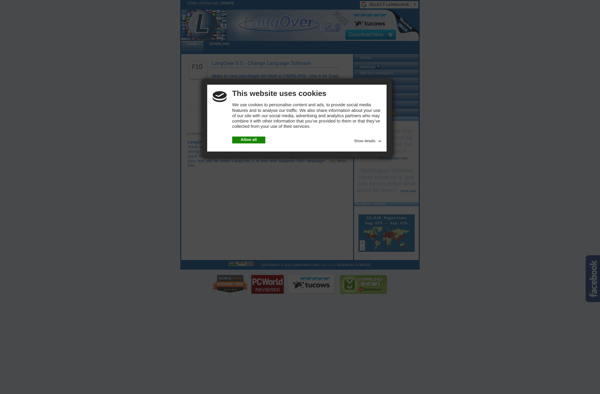
Caramba Switcher
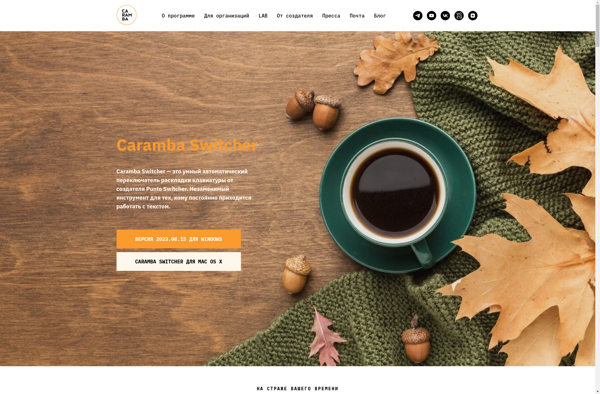
EveryLang
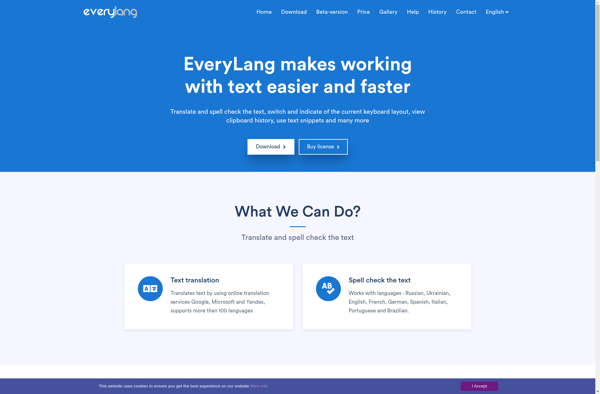
Loloswitcher
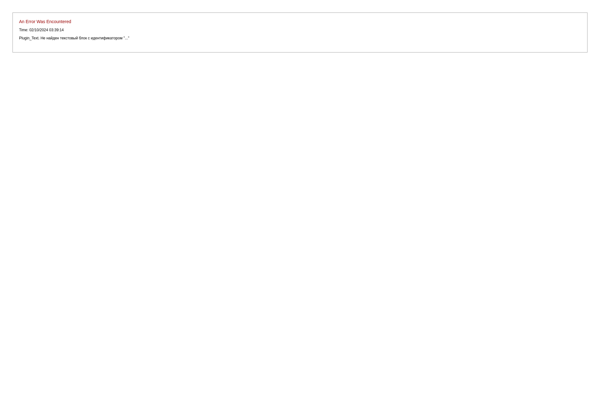
MLSwitcher
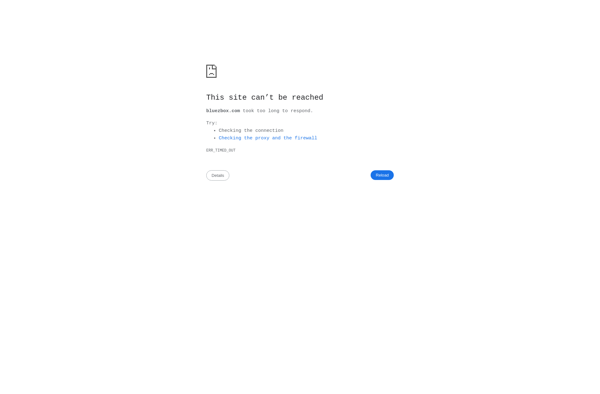
Normal Keyboard Switcher
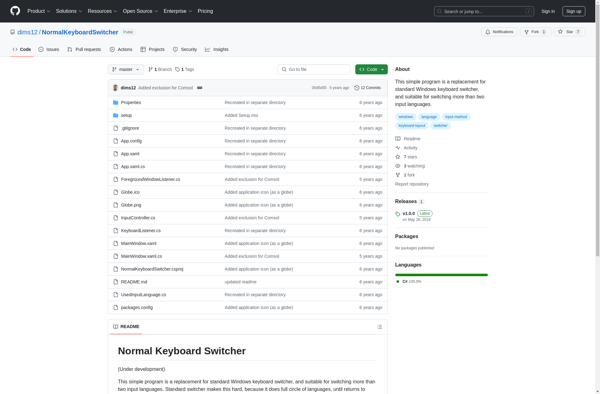
Keyla
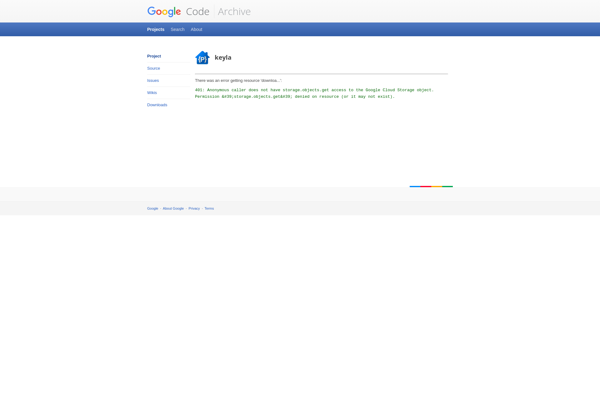
Keyboard Ninja
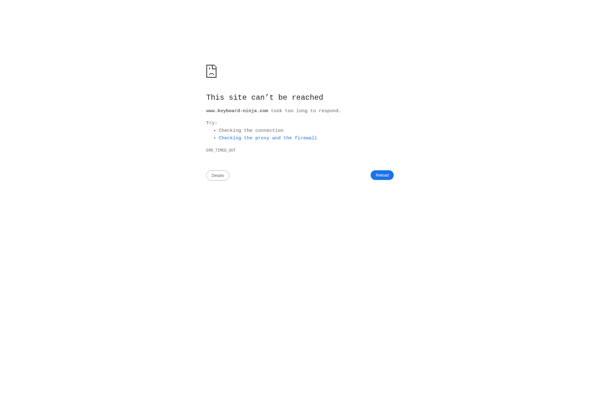
XNeur
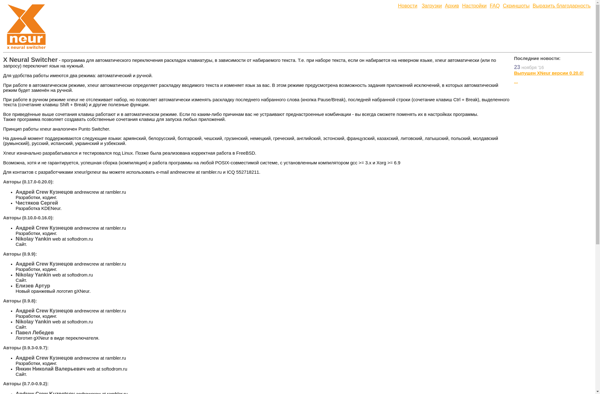
Recaps