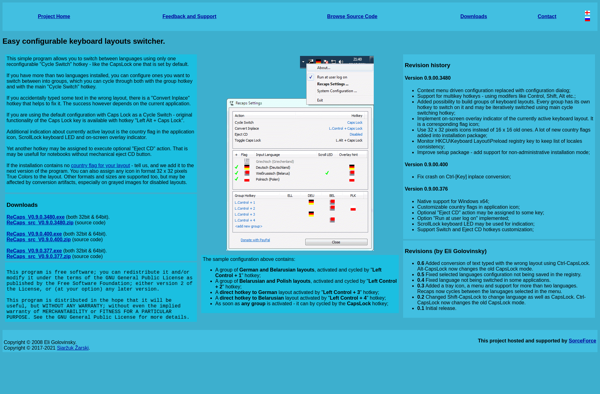EveryLang
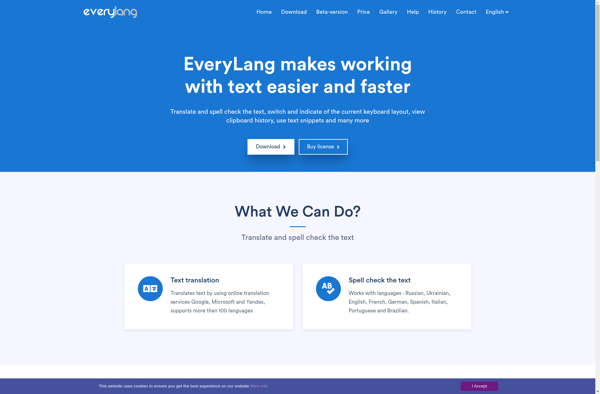
EveryLang: AI-Powered Code Translator
EveryLang is an AI-powered code translator that allows developers to easily convert code between programming languages. It supports over 40 languages and can translate entire projects in seconds while preserving code structure and formatting.
What is EveryLang?
EveryLang is an innovative AI-powered code translation tool that is revolutionizing how developers work across programming languages. It allows instant translation of code between over 40 languages while perfectly preserving the code structure, formatting, comments and even variable names.
One of the standout features of EveryLang is itsability to translate entire projects in just seconds with a single click. Whether you have written thousands of lines of code or just want to quickly port a code snippet to another language, EveryLang can handle it with ease.
Under the hood, EverLang utilizes state-of-the-art machine learning models fine-tuned on millions of code examples across languages. This allows it to not just do literal translations but actually understand code structure and meaning in order to produce extremely high-fidelity translations.
The user interface has been designed for simplicity and ease-of-use. Developers can just paste their code, select target languages and hit translate. The translated code can then be easily copied out or exported. Batch translation of entire directories is also supported.
Overall, EveryLang greatly speeds up cross-language code development, helps share code snippets between team members working in different languages, and enables developers to learn new programming languages faster. With its advanced AI models, support for over 40 languages and emphasis on usability, it is an essential tool for any modern developer.
EveryLang Features
Features
- AI-powered code translation
- Supports over 40 programming languages
- Translates entire projects in seconds
- Preserves code structure and formatting
Pricing
- Freemium
- Subscription-Based
Pros
Cons
Official Links
Reviews & Ratings
Login to ReviewThe Best EveryLang Alternatives
Top Ai Tools & Services and Code Translation and other similar apps like EveryLang
Here are some alternatives to EveryLang:
Suggest an alternative ❐DeepL Translator
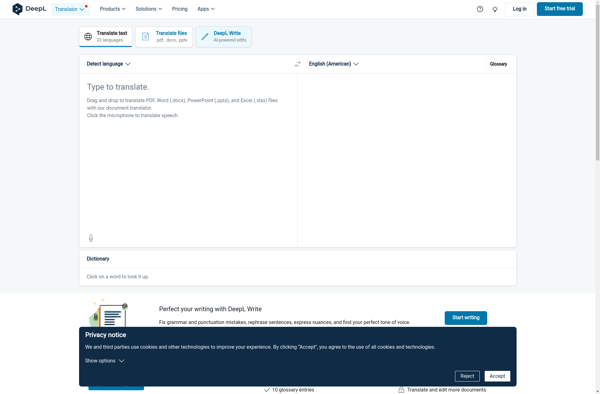
Google Translate
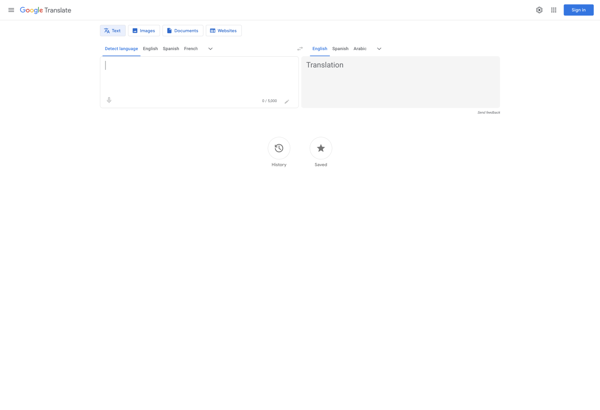
Punto Switcher
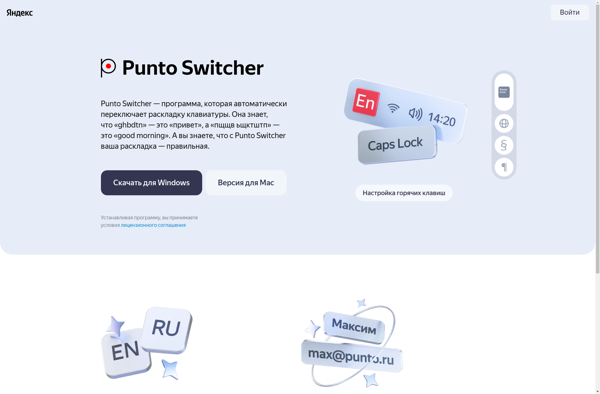
OpenL Translate
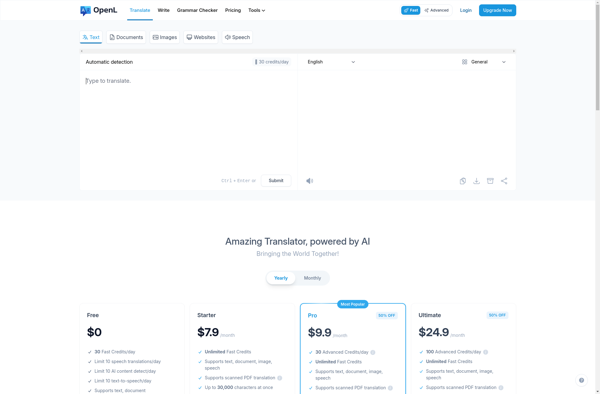
LibreTranslate
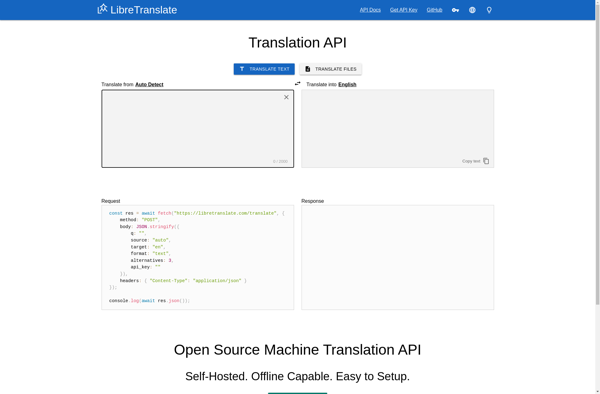
Linguee
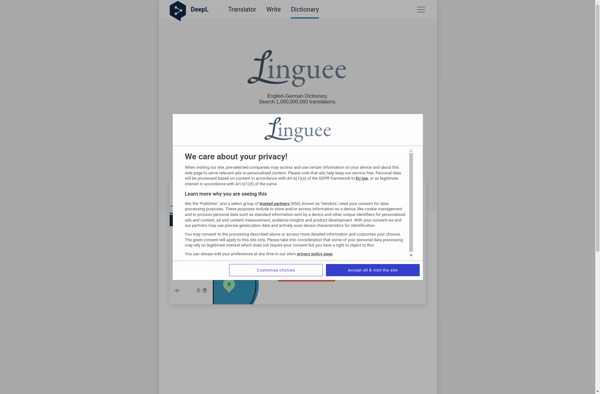
Crow Translate
LangOver
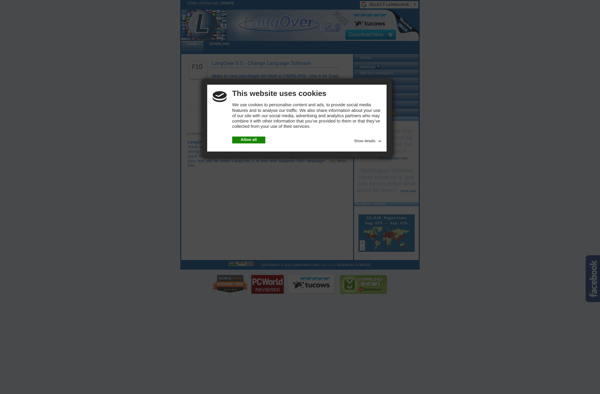
Lingva Translate
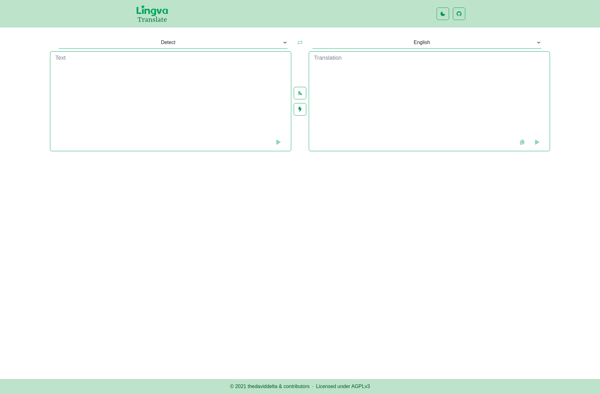
Caramba Switcher
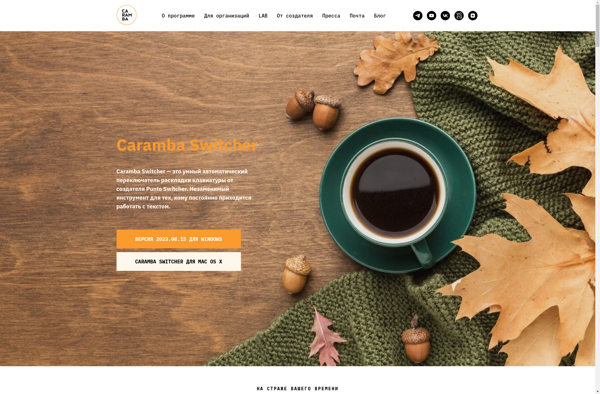
Microsoft Translator
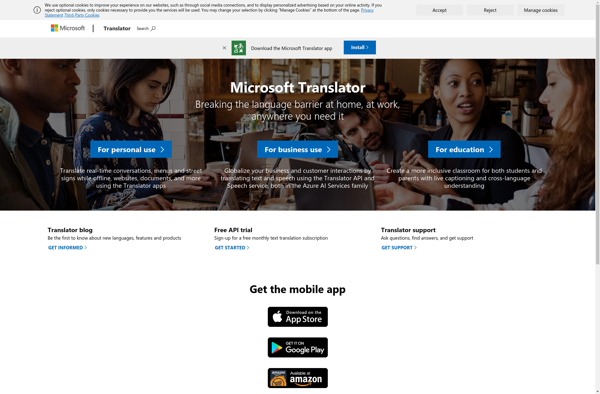
Key Switcher
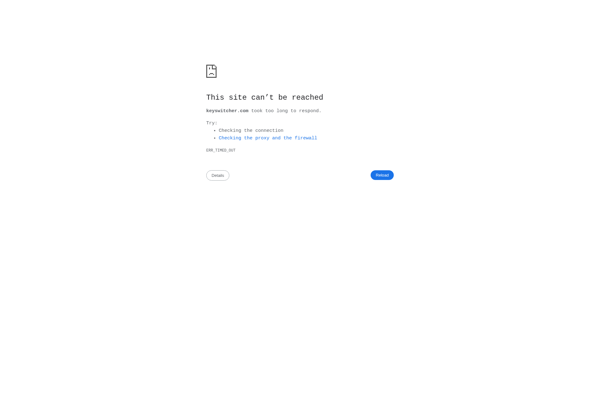
Loloswitcher
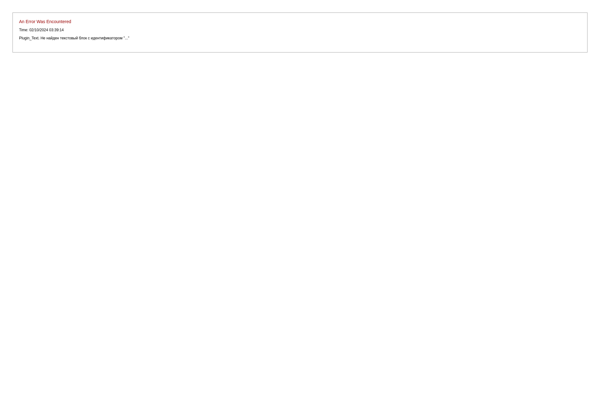
MLSwitcher
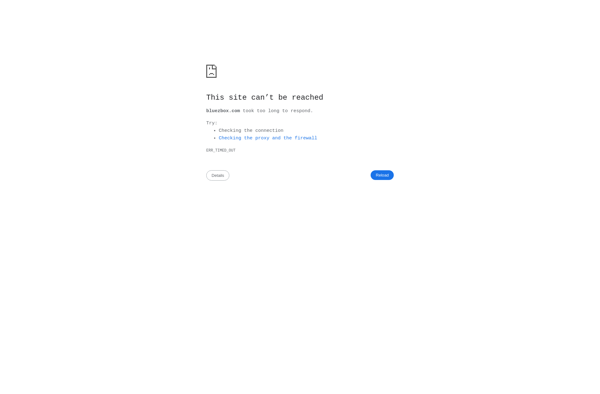
Keyla
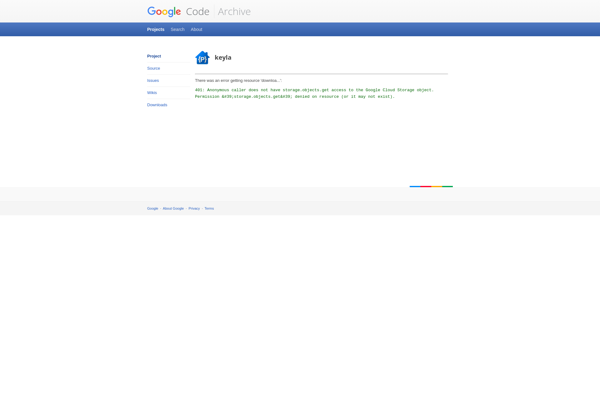
Keyboard Ninja
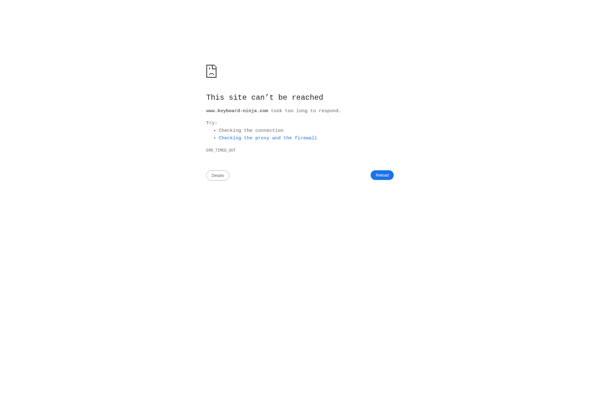
XNeur
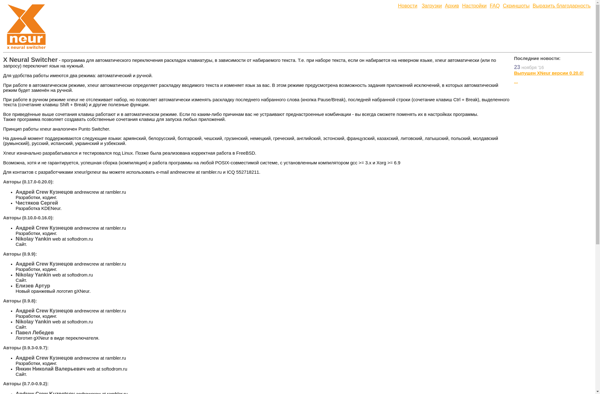
Recaps