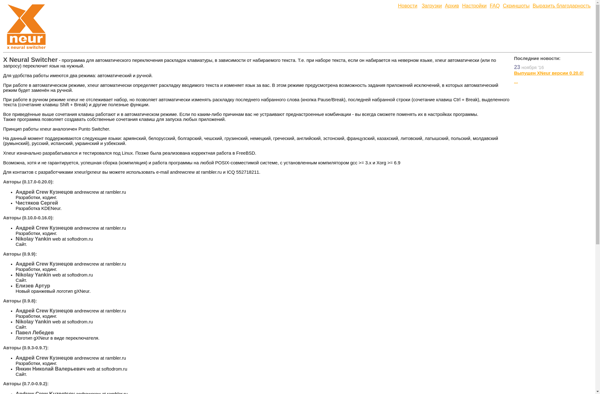Recaps
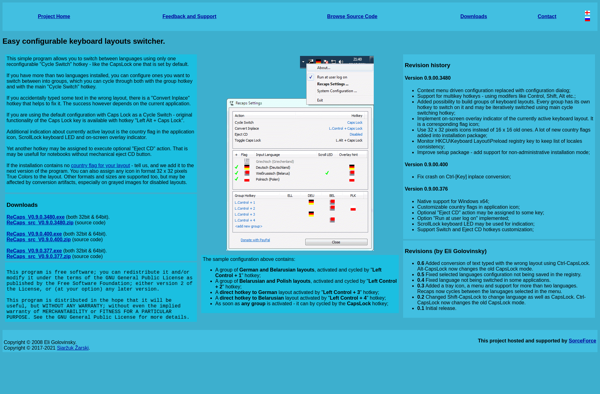
Recaps: Video Editing Software for Easy Recap & Summarization
Discover the power of automated video recap and summarization with Recaps, a user-friendly software that utilizes advanced speech recognition and NLP technologies to help you condense long videos into concise, shareable recaps.
What is Recaps?
Recaps is a video editing and summarization software designed to help users create short shareable recaps from long videos. It utilizes powerful artificial intelligence technologies including automatic speech recognition, natural language processing, and audio/video analysis to analyze videos and identify key moments.
Once a video is imported into Recaps, the software generates a transcript using speech-to-text algorithms. It then processes the transcript to understand the main topics and ideas discussed in the video. Using this analysis, Recaps automatically creates a draft summary video by stitching together short segments that capture the essence of the full video.
Users can review and refine the computer-generated recap by reordering, trimming or removing segments. They can also add transitions, text captions and branding elements to customize the final cut. Once finalized, the recap video can be exported to share on social media or embed in blog posts and websites.
Overall, Recaps makes it easy for anyone to produce professional-looking recap videos without specialized editing skills or spending hours reviewing footage. It saves significant time while retaining context and key information from lengthy videos.
Recaps Features
Features
- Automatic speech recognition and transcription
- Natural language processing to identify key moments
- Ability to create short video recaps from longer videos
- Shareable video recaps
- User-friendly interface
Pricing
- Freemium
- Subscription-Based
Pros
Cons
Official Links
Reviews & Ratings
Login to ReviewThe Best Recaps Alternatives
Top Video & Movies and Video Editing and other similar apps like Recaps
Here are some alternatives to Recaps:
Suggest an alternative ❐Punto Switcher
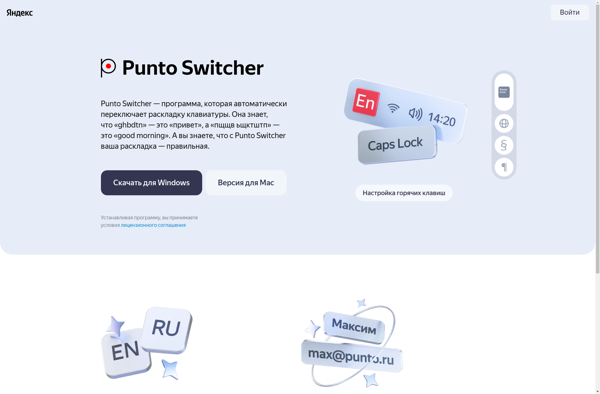
DotSwitcher
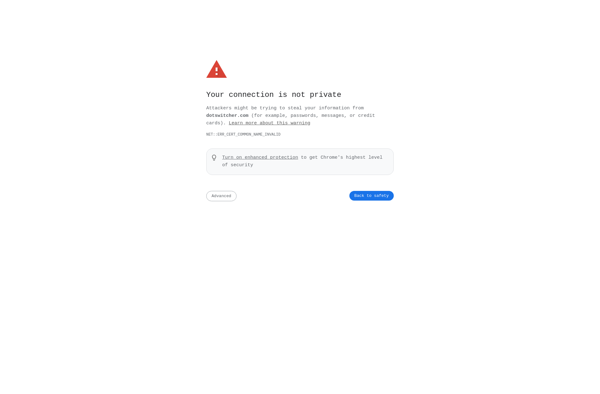
LangOver
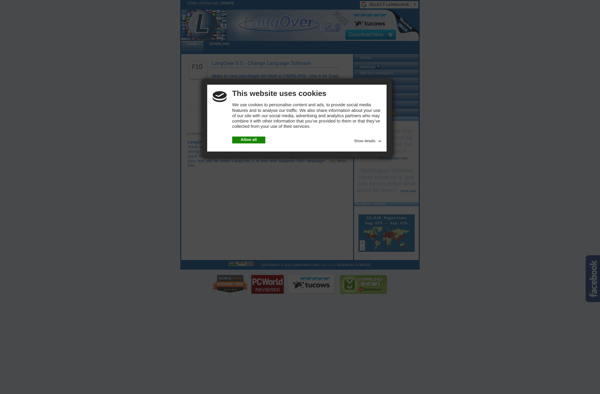
EveryLang
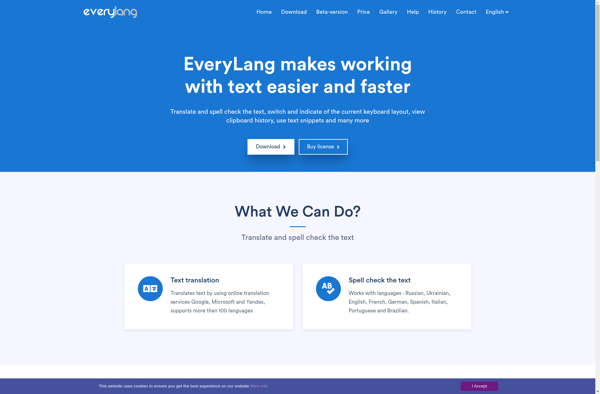
Key Switcher
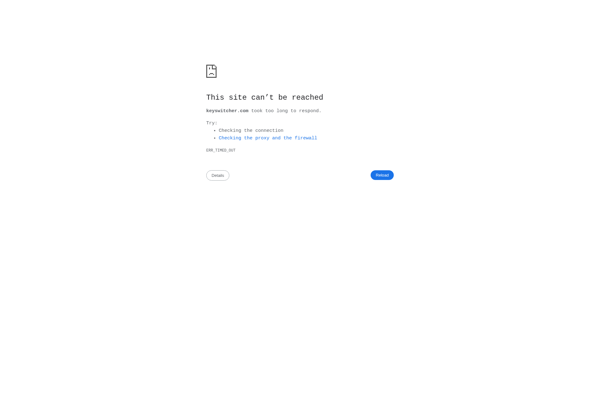
Loloswitcher
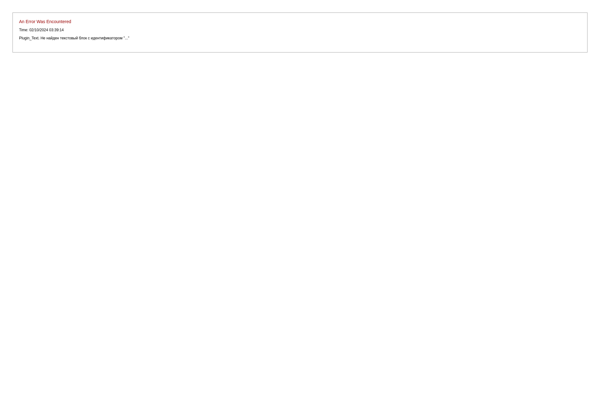
MLSwitcher
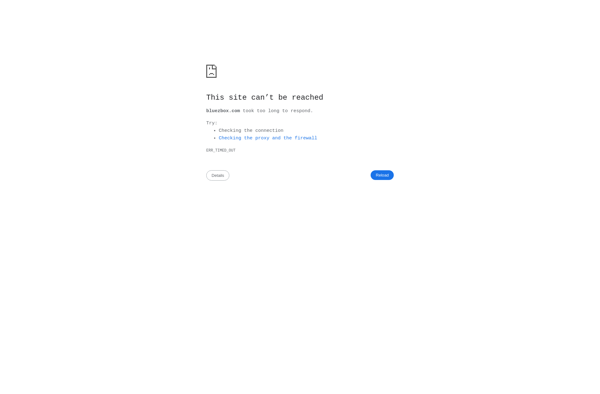
Keyla
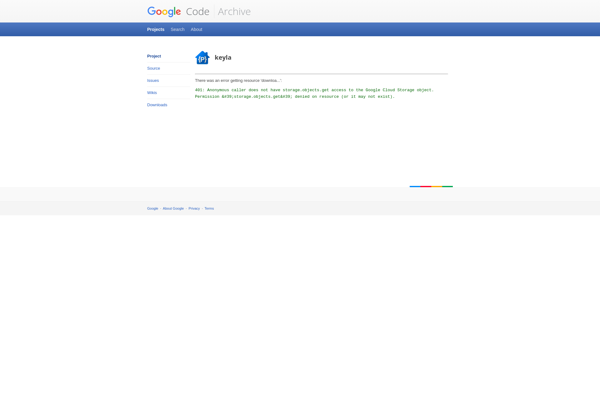
Keyboard Ninja
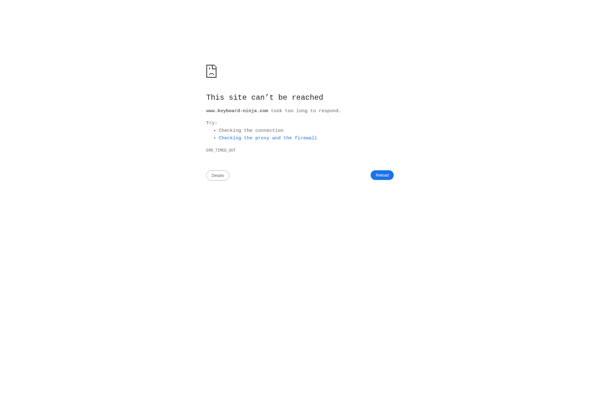
XNeur