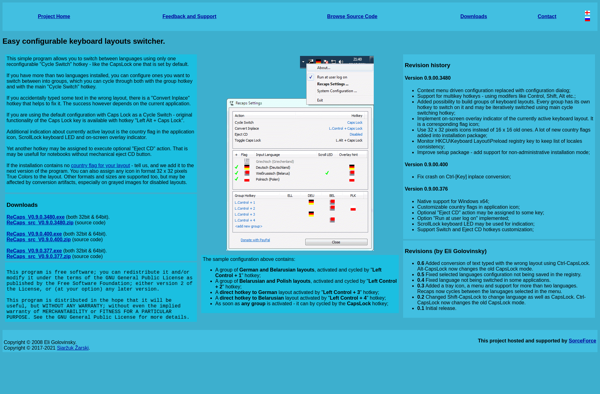Punto Switcher
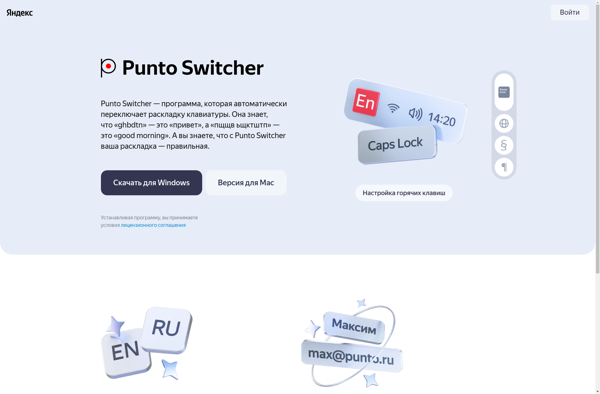
Punto Switcher: Switch Between Keyboard Layouts & Languages
Free application for easy keyboard layout and input language switching in Windows, with system tray integration and on-the-fly menu changes
What is Punto Switcher?
Punto Switcher is a free utility program for Windows that makes it easy to switch between different keyboard languages and layouts.
One of the main features of Punto Switcher is its system tray icon menu. This allows you to quickly change your active keyboard language or layout with just a single click, without having to go through the Windows settings. For example, you can switch from an English keyboard to a Spanish, Russian, or French keyboard layout in a second.
Punto Switcher runs quietly in the background. Once installed, it places an icon in your system tray that displays your current keyboard layout. The convenient system tray menu allows you to choose among installed languages and alternate keyboard layouts like Dvorak or Colemak. This makes it fast and simple to toggle layouts on the fly based on what application you are using or who needs to type something.
Overall, Punto Switcher is an easy to use, open source program that boosts your productivity by enabling effortless keyboard layout switching in Windows. If you type in multiple languages or keyboard layouts, it is an essential free utility to have installed.
Punto Switcher Features
Features
- Easily switch between different keyboard layouts and input languages in Windows
- Runs in the system tray for quick access
- Provides a convenient menu to change keyboards on the fly
- Supports multiple keyboard layouts and languages
- Customizable hotkeys for keyboard switching
Pricing
- Free
Pros
Cons
Official Links
Reviews & Ratings
Login to ReviewThe Best Punto Switcher Alternatives
Top Os & Utilities and Keyboard & Language and other similar apps like Punto Switcher
Here are some alternatives to Punto Switcher:
Suggest an alternative ❐DotSwitcher
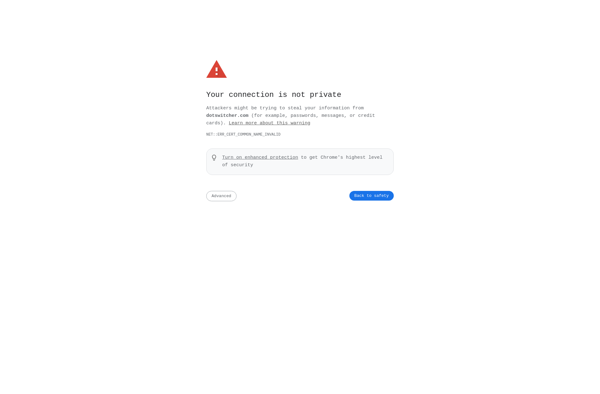
Aml Maple
LangOver
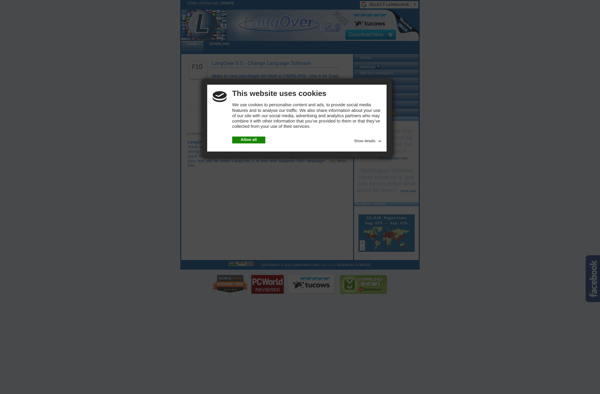
Caramba Switcher
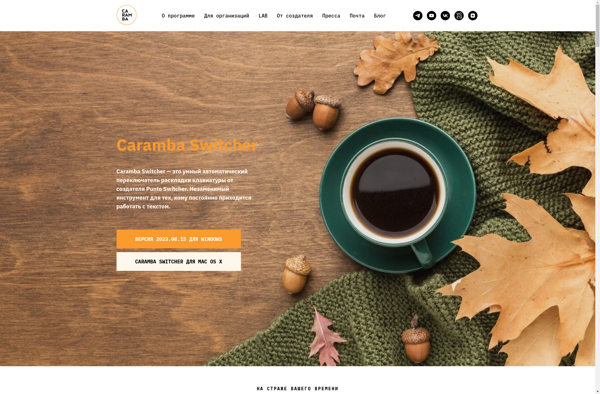
EveryLang
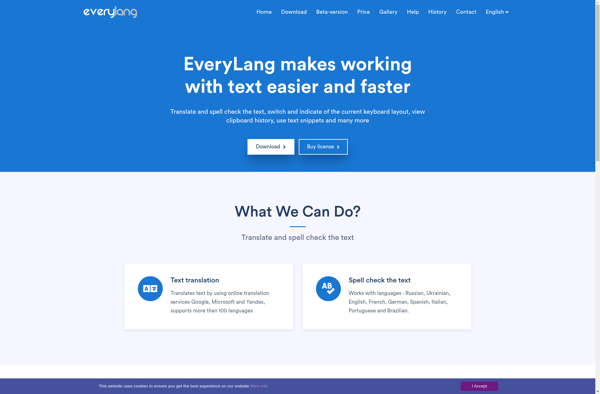
Key Switcher
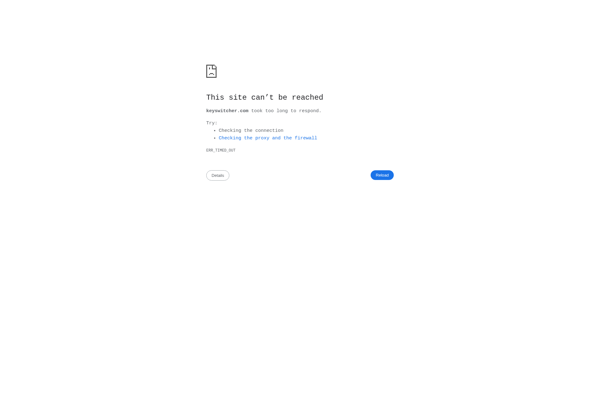
Loloswitcher
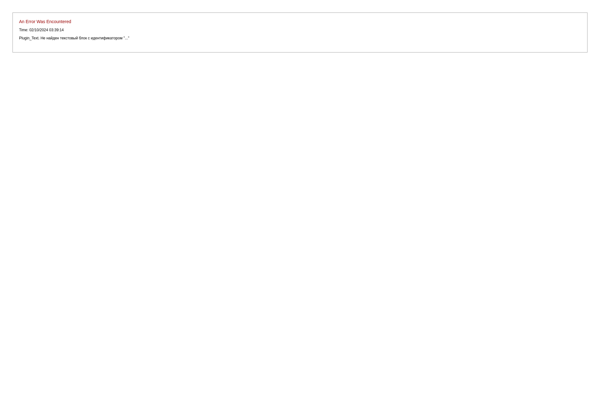
MLSwitcher
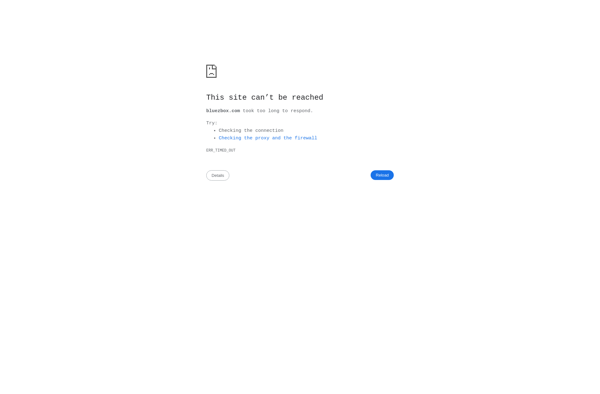
Normal Keyboard Switcher
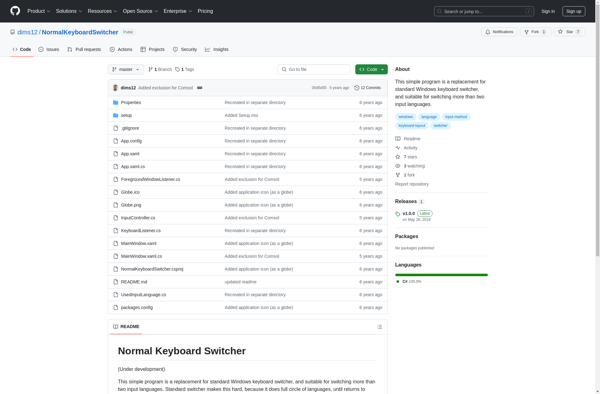
Keyboard Ninja
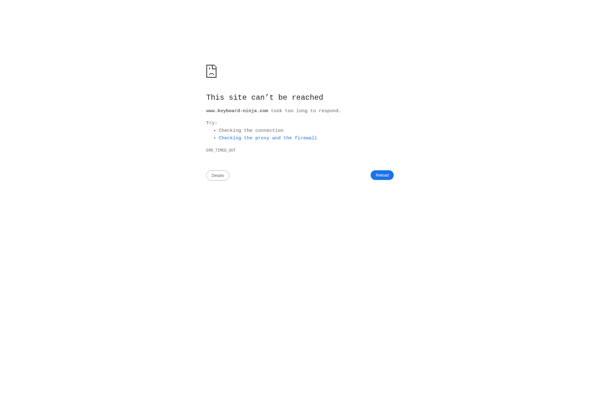
Recaps