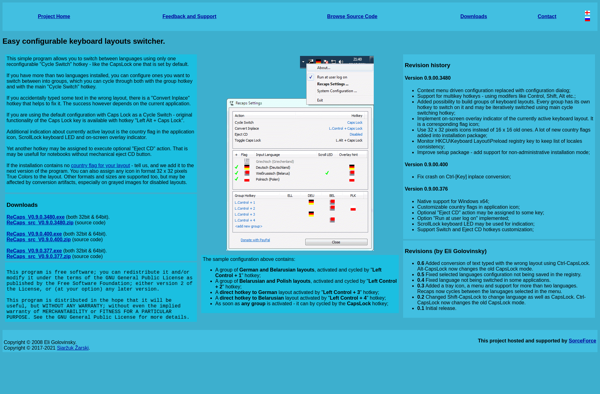LangOver
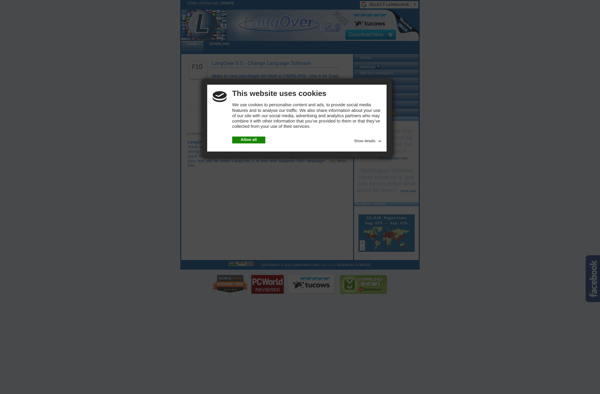
LangOver: Language Learning Platform
A language learning platform offering immersive reading experiences with clickable translations to aid comprehension
What is LangOver?
LangOver is an innovative language learning platform designed to help users learn new languages in an immersive, natural way. The core of the platform is an extensive library of articles, stories, and other content presented in the language the user is learning, with clickable inline translations available for difficult words and passages.
This approach, based on extensive research into second language acquisition, allows users to learn vocabulary and grammar structures implicitly, as they appear in authentic contexts. Rather than memorizing lists of words or doing isolated grammar drills, users can simply read content that interests them, clicking for translations when needed.
As their knowledge grows over time, users rely less and less on the translations, becoming able to read comfortably in their new language. Adaptive algorithms track progress and customize content selection to focus on each user's weaknesses and push them to the next level.
LangOver supports learning major languages like Spanish, French, German and ESL at launch, with plans to expand to more languages over time. The service is accessible via web browser or mobile apps, with a freemium model allowing basic access for free and paid subscriptions offering additional features and content. Accelerated learning through authentic immersive reading sets LangOver apart from traditional language learning platforms.
LangOver Features
Features
- Displays articles, stories, and other content with clickable translations
- Helps users learn new languages through immersive reading
- Provides instant translations for highlighted words and phrases
- Tracks known and unknown vocabulary words
- Adjustable text difficulty levels
Pricing
- Freemium
Pros
Cons
Official Links
Reviews & Ratings
Login to ReviewThe Best LangOver Alternatives
Top Education & Reference and Language Learning and other similar apps like LangOver
Here are some alternatives to LangOver:
Suggest an alternative ❐Punto Switcher
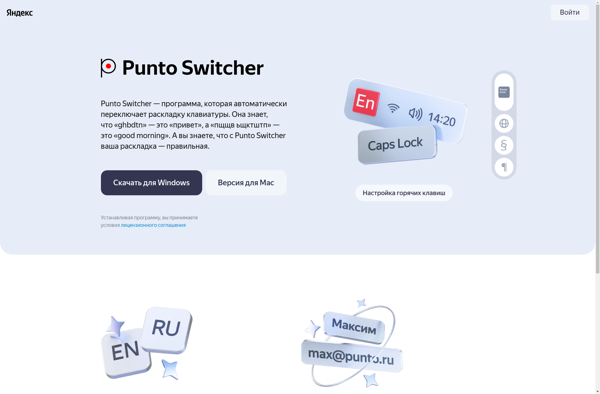
Linguee
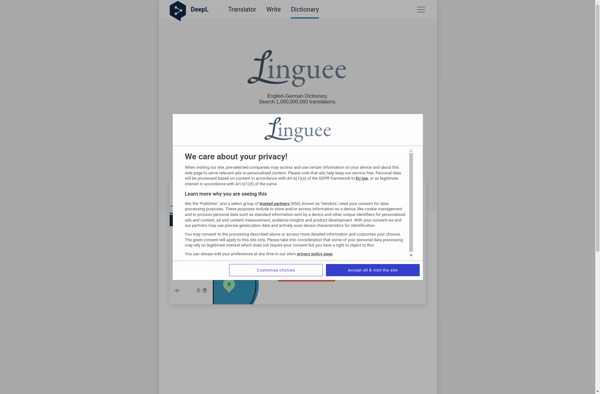
DotSwitcher
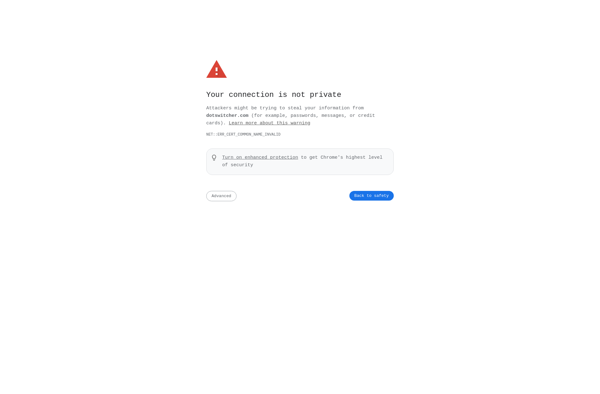
Thesaurus.com
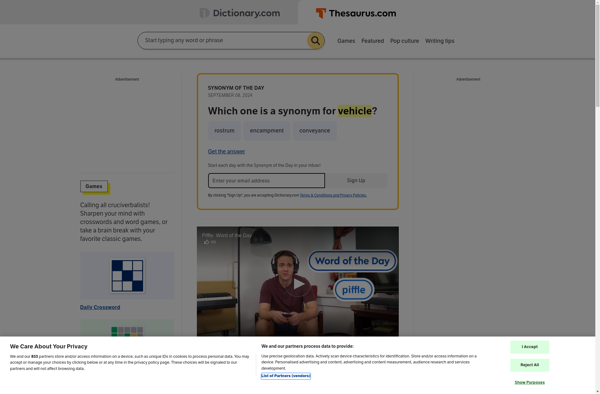
Caramba Switcher
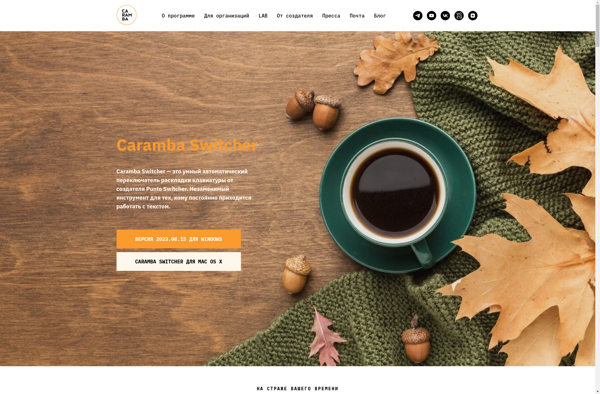
Dictionary.com
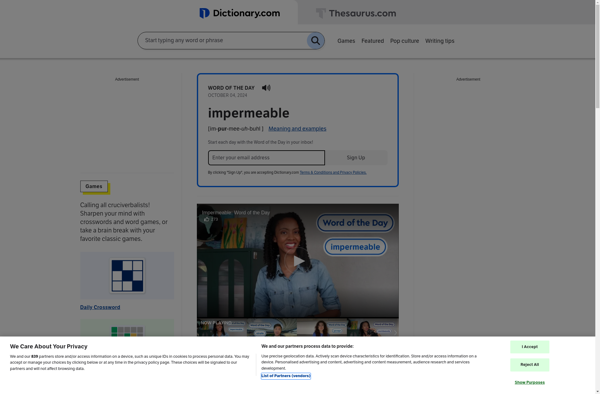
EveryLang
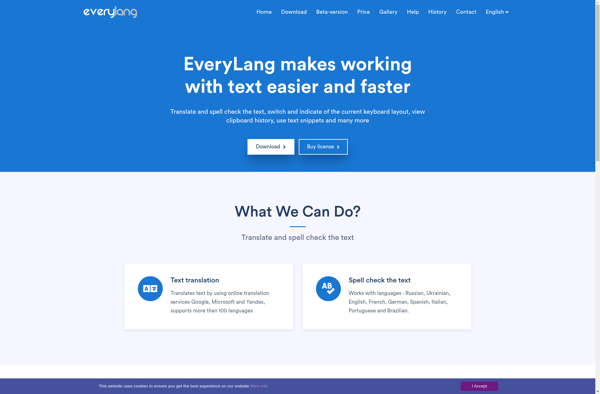
PDF Book Translator
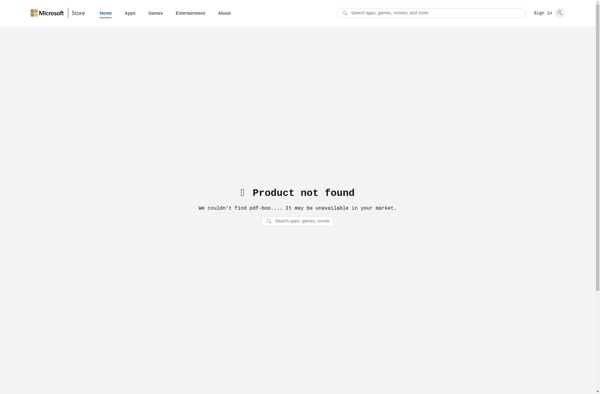
Key Switcher
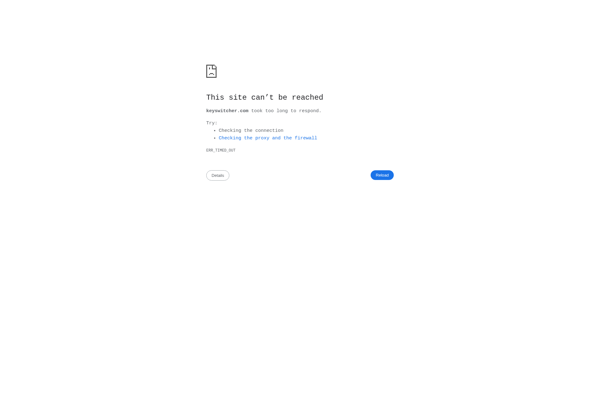
ImTranslator

S3.Translator
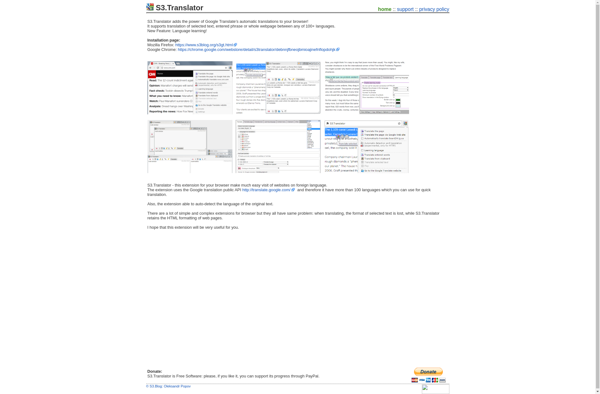
Loloswitcher
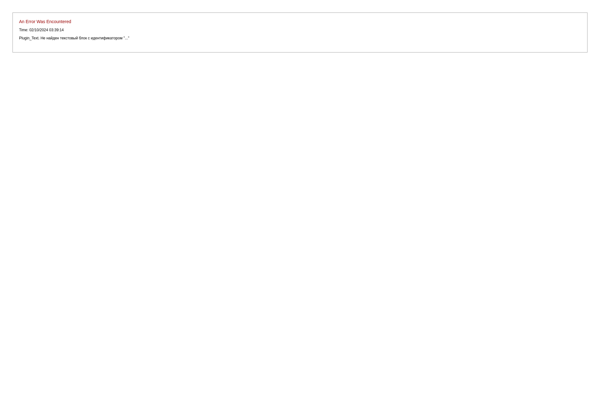
MLSwitcher
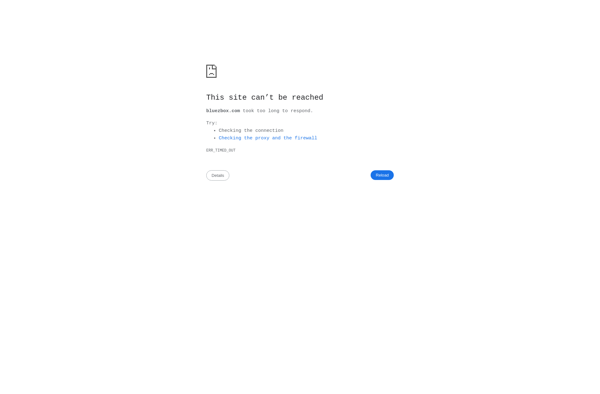
Normal Keyboard Switcher
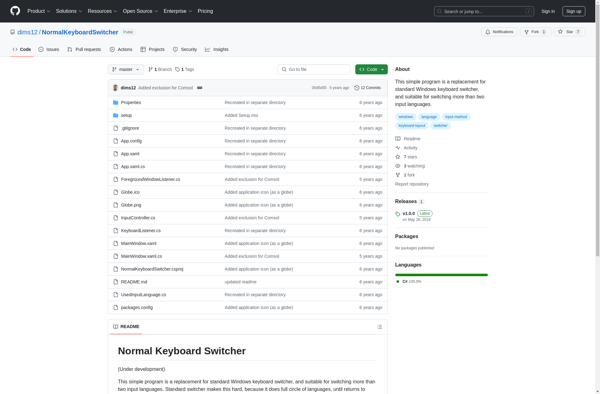
Keyla
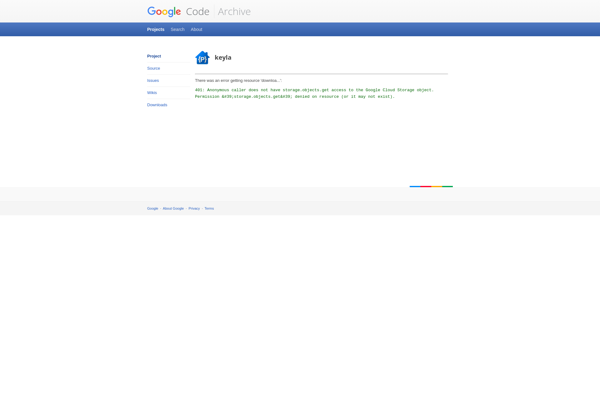
Keyboard Ninja
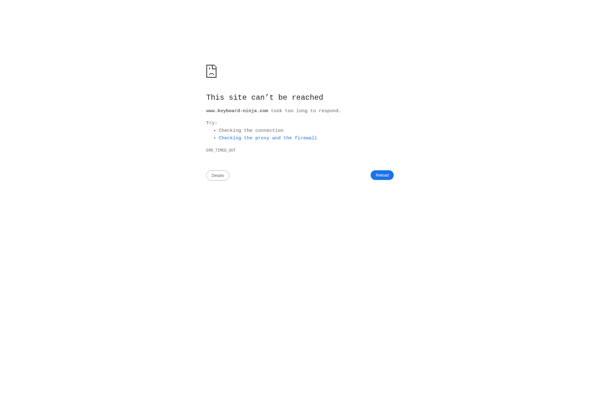
XNeur
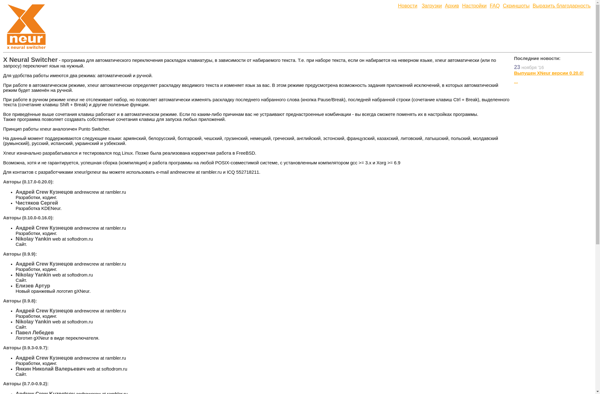
Recaps