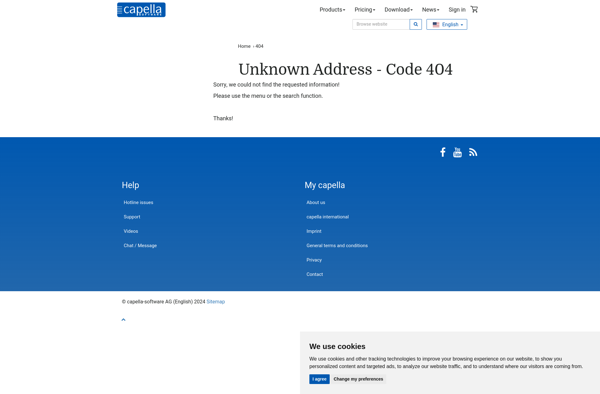Noteability Pro
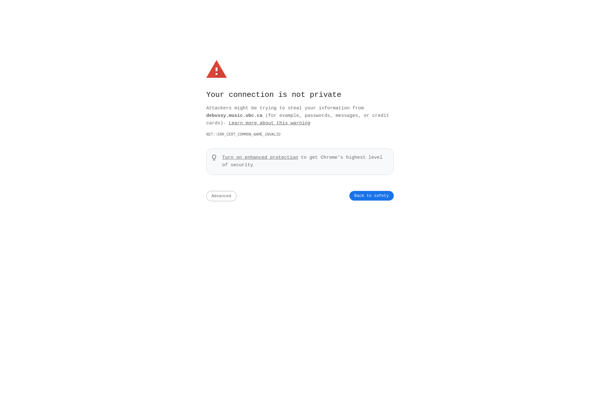
Noteability Pro: Note-taking and Annotation App for iPad
Noteability Pro is a versatile note-taking and annotation app for iPad. It allows you to handwrite, type, draw, annotate PDFs, and record audio all in one place. Key features include advanced organization with dividers, folders, and tags, library syncing across devices, and seamless Apple Pencil integration.
What is Noteability Pro?
Noteability Pro is a feature-rich note-taking and PDF annotation application designed specifically for the iPad. With versatile tools for handwriting, typing, drawing, recording audio, and annotating PDFs, Noteability aims to be an all-in-one productivity app for students, professionals, and anyone who wants to go paperless.
At its core, Noteability lets you create virtual notebooks for organizing your handwritten, typed, or audio notes. You can use an Apple Pencil or your finger to jot notes down naturally, with palm rejection technology ensuring minimal mistakes. Lined paper, graphs, sheet music templates, and more help structure your thinking. Typed notes are formatted with bullets, titles, links and more for clarity.
Noteability really shines when it comes to annotating and editing PDFs. The app features best-in-class tools for highlighting, underlining, commenting on, and drawing directly on PDFs. Whether it’s marking up lecture slides, studying an eBook, or providing feedback on a contract, Noteability makes it fast and fluid.
For longer-form notes, Noteability provides dividers, folders, tags, and iCloud sync to keep everything neatly organized across all your devices. Whether academics, professionals, or lifelong learners, those with heavy note-taking needs will appreciate Noteability Pro’s system for managing information.
Noteability Pro Features
Features
- Handwriting and typing notes
- Drawing and sketching
- Annotating PDFs
- Audio recording
- Syncing notes across devices
- Organization with dividers, folders and tags
- Apple Pencil integration
Pricing
- Subscription-Based
Pros
Cons
Reviews & Ratings
Login to ReviewThe Best Noteability Pro Alternatives
Top Education & Reference and Note Taking and other similar apps like Noteability Pro
Here are some alternatives to Noteability Pro:
Suggest an alternative ❐Avid Sibelius
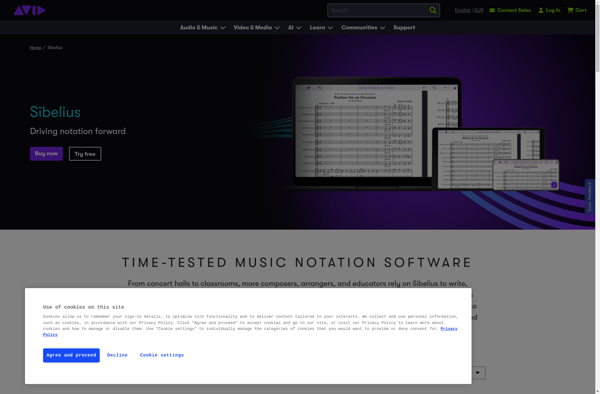
Finale
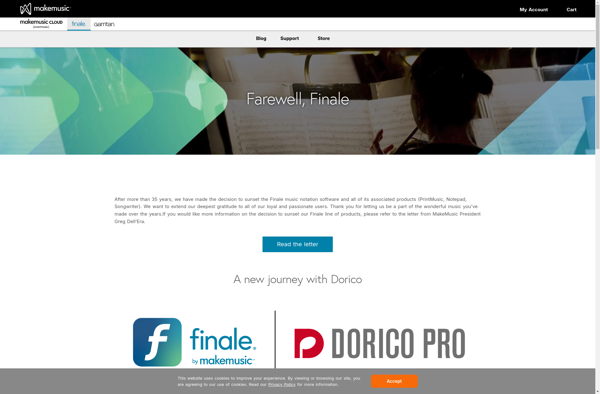
Overture

Capella
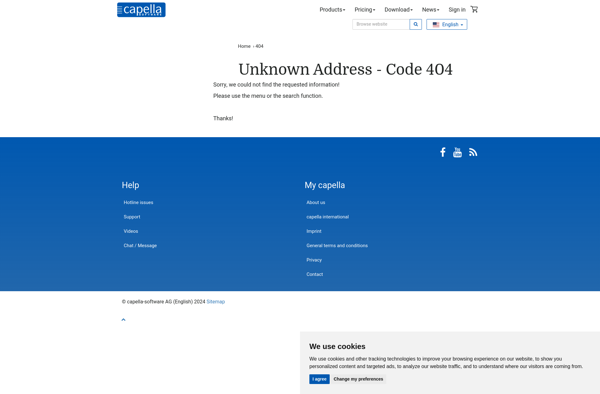
Capella-scan
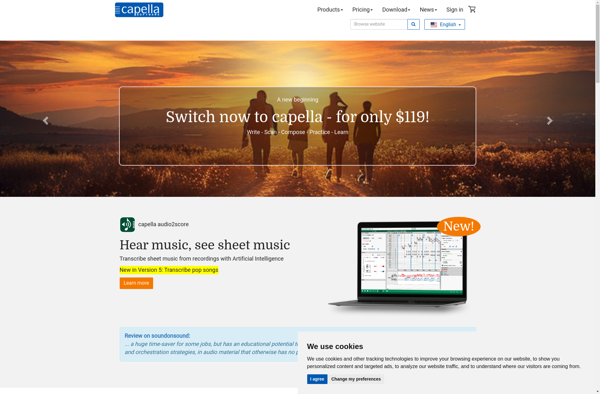
Tonica fugata
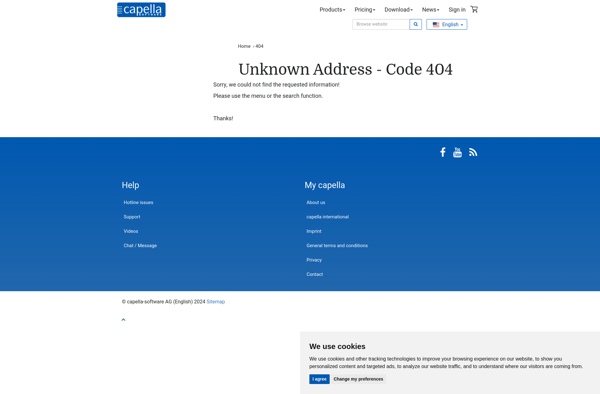
MagicScore
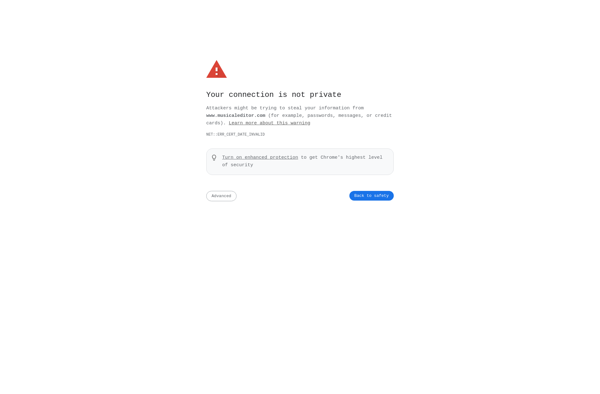
Capella melody trainer
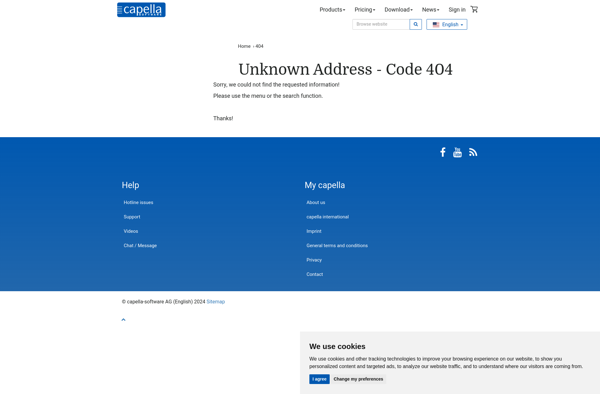
Capella playAlong