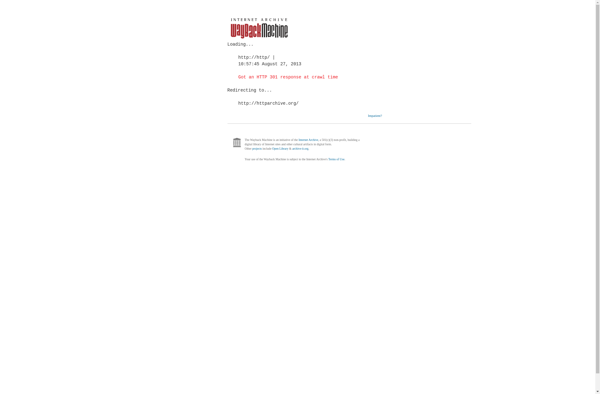NuevaSync
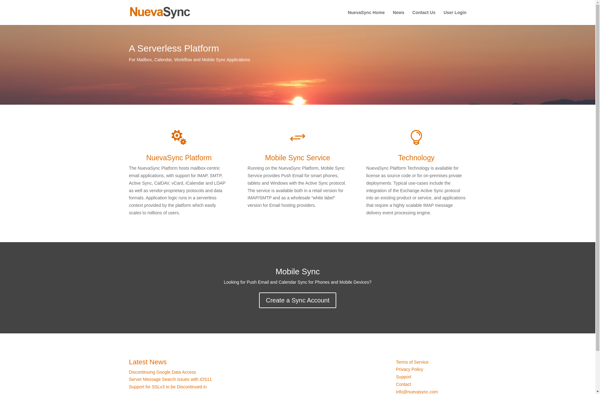
NuevaSync: Open-Source File Synchronization and Backup Software
NuevaSync is an open-source file synchronization and backup software. It allows users to sync files between computers and back up files to external drives or cloud storage. Key features include two-way sync, versioning, encryption, and scheduling.
What is NuevaSync?
NuevaSync is an open-source, cross-platform file synchronization and backup application. It allows users to easily sync files such as documents, photos, or videos between computers and devices, while also enabling automated backups to external drives, NAS devices, or cloud storage services.
Some key features of NuevaSync include:
- Two-way sync - When files are changed or updated on one device, those changes are propagated to all synced devices, keeping everything up-to-date.
- Versioning - Older versions of files are preserved, allowing recovery of previous iterations.
- Encryption - Files can be encrypted during transfer and storage for enhanced security and privacy.
- Scheduling - Backups and syncing tasks can be scheduled to run automatically at set times and intervals.
- Cross-platform - NuevaSync has native apps for Windows, Mac, Linux, Android and iOS.
- External drive backups - Files can be backed up to external USB hard drives and NAS devices.
- Cloud storage backups - Supports backup to popular cloud services like Google Drive, Dropbox, OneDrive, etc.
With its emphasis on robust sync and backup capabilities, end-to-end encryption, and cross-platform availability, NuevaSync is an excellent option for both individual users and teams looking to better manage and protect their files across devices.
NuevaSync Features
Features
- Two-way sync
- File versioning
- Encryption
- Scheduling
- Open source
Pricing
- Open Source
- Free
Pros
Cons
Official Links
Reviews & Ratings
Login to ReviewThe Best NuevaSync Alternatives
Top Backup & Sync and File Synchronization and other similar apps like NuevaSync
Here are some alternatives to NuevaSync:
Suggest an alternative ❐GSyncit
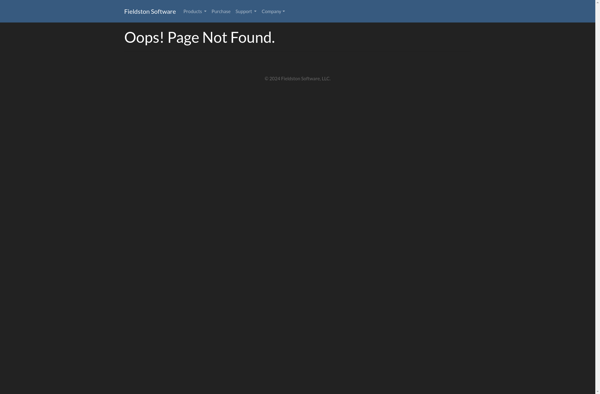
Sync2
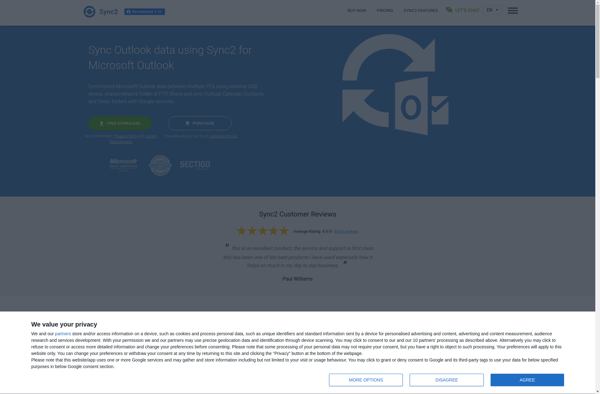
Sync2 Cloud
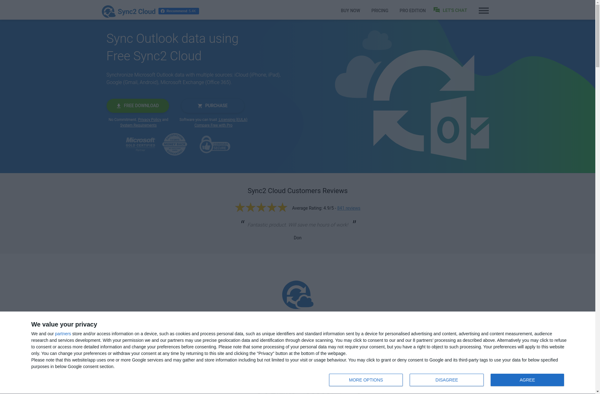
OggSync
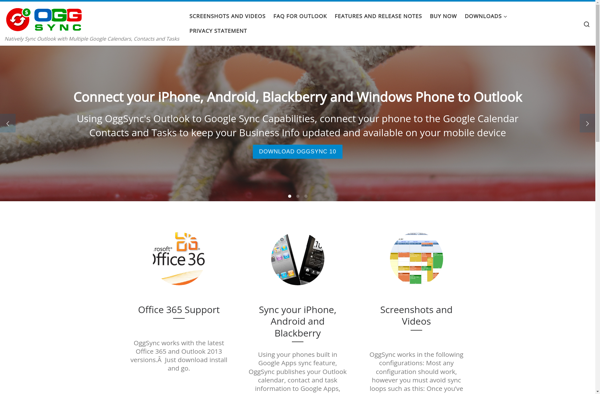
OLContactSync
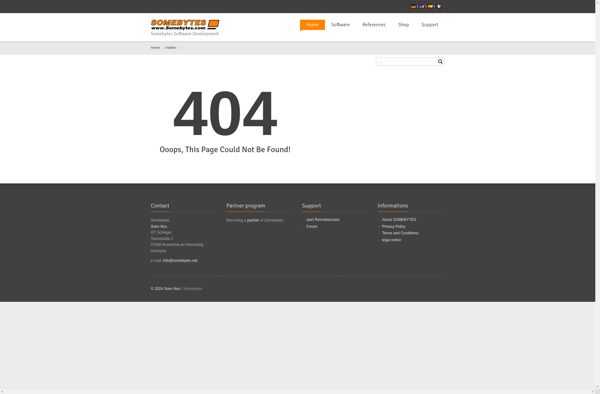
ProperSync for Microsoft Outlook
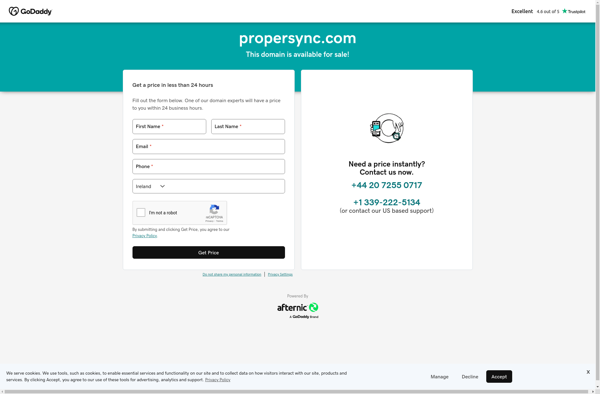
TopSync
SYNCING.NET

OLFolderSync

Wunderlist for Outlook

OsaSync
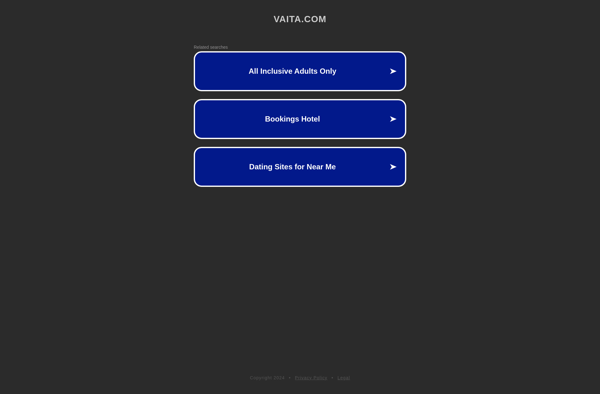
VCOrganizer
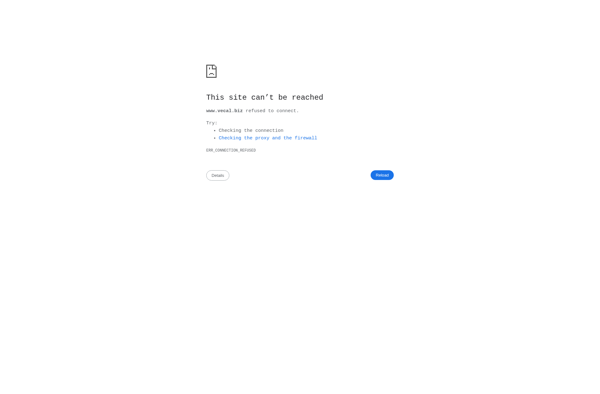
Soocial