OpenExplorer
OpenExplorer: Open-Source File Manager for Windows
An open-source file manager for Windows aiming to be fast, customizable, and user-friendly with advanced features like tabbed browsing, built-in viewers, and plugins.
What is OpenExplorer?
OpenExplorer is an open-source file manager and explorer for Windows that aims to be a customizable, user-friendly alternative to Windows Explorer. Developed by Oleh Yuschuk, OpenExplorer strives to balance simplicity and power in an intuitive interface.
Some key features of OpenExplorer include:
- Tabbed browsing for easy management of multiple folders
- Customizable toolbars and menus
- Built-in viewers for images, audio, video, PDF, and text files
- Advanced search functions and filters
- Plugin support for extending functionality
- Portable app that doesn't require installation
- Lightning fast and responsive even with large directories
- Theming support to customize colors and styles
While retaining a familiar layout for those used to Windows Explorer, OpenExplorer modernizes file management through quality-of-life enhancements like one-click unpacking of archives, automatic thumbnail generation, effective searching and sorting capabilities, and stability improvements over the default Windows option.
With an active community providing plugins and skins, OpenExplorer appeals to power users who desire custom workflows. Its lightweight footprint also makes it ideal for older or portable systems. Altogether it stands out as a versatile open-source alternative for file management on Windows.
OpenExplorer Features
Features
- Tabbed interface
- Dual panel file manager
- Plugin support
- Built-in viewers (text, hex, image)
- Customizable UI
- Keyboard shortcuts
- Search function
- FTP client
- File operations (copy, move, delete, rename)
- Archive support (zip, rar, etc)
Pricing
- Open Source
Pros
Cons
Reviews & Ratings
Login to ReviewThe Best OpenExplorer Alternatives
Top File Management and File Explorer and other similar apps like OpenExplorer
No alternatives found for OpenExplorer. Why not suggest an alternative?