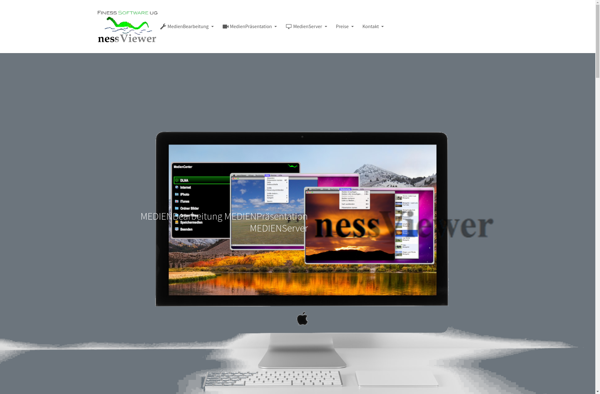OpenPHT
OpenPHT is an open-source media center software based on Kodi. It is designed specifically for the Raspberry Pi hardware. It provides an easy-to-use interface for playing media from local storage and streaming sources.
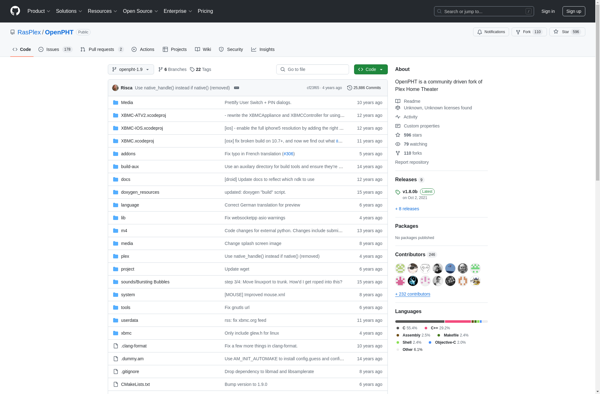
OpenPHT: Open-Source Media Center Software for Raspberry Pis
An open-source media center software based on Kodi, optimized for the Raspberry Pi hardware, providing an easy-to-use interface for playing local media and streaming sources.
What is OpenPHT?
OpenPHT is an open-source media center application designed to run on low-power computers like the Raspberry Pi. It is a fork of Kodi (formerly XBMC) that has been optimized for smaller hardware profiles.
Some key features of OpenPHT include:
- Playable media includes video, music, podcasts, and images
- Supports a wide range of video and audio codecs out of the box
- Scrapes metadata for media files automatically
- Customizable themes and skins
- Add-ons allow expanding features including web streaming sources
- Optimized for good performance on Raspberry Pi hardware
- Lightweight memory footprint
OpenPHT makes an excellent choice for building a low-cost, low-power home theater PC (HTPC). It can play media files off of storage connected to the Pi as well as streaming sources. The interface is designed to be easily navigated on a TV with controls like a remote.
OpenPHT Features
Features
- Kodi media center software optimized for Raspberry Pi
- Plays videos, music, podcasts, and more from local and streaming sources
- Supports a wide range of media formats
- Customizable interface with different skins
- Extendable via plugins and addons
- Remote control via smartphone apps
- Automatic library updates and metadata scraping
- Live TV and DVR capabilities
Pricing
- Open Source
Pros
Free and open source
Lightweight and optimized for Raspberry Pi
Active development community
Highly customizable and extensible
Great option for Raspberry Pi home theater setups
Cons
Less features than full Kodi version
Limited to Raspberry Pi and a few other devices
Can be tricky to set up for new users
Official Links
Reviews & Ratings
Login to ReviewThe Best OpenPHT Alternatives
Top Video & Movies and Media Center Software and other similar apps like OpenPHT
Here are some alternatives to OpenPHT:
Suggest an alternative ❐Plex
Plex is a feature-rich media server application that allows you to bring together your personal media library, organize it beautifully, and stream it to all of your devices. It provides a single interface through which you can easily access and enjoy your personal media, whether you are at home or...
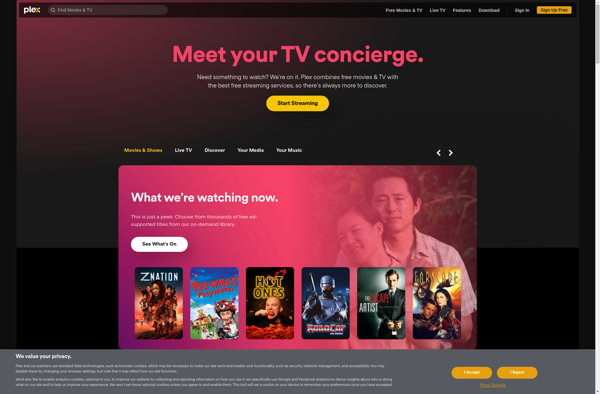
Emby
Emby is an open-source media server designed to help you organize, play, and stream your media collection across devices. It allows you to bring together your personal videos, music, photos, and live TV into one unified platform that is accessible from any device on your network.Some key features of Emby...

Kodi
Kodi is an open-source media center application developed by the XBMC Foundation. Originally released in 2002 as Xbox Media Center for the original Xbox game console, it was later ported to other platforms including Windows, macOS, Linux, and Android.Kodi allows users to play and view various digital media files including...

Android TV
Android TV is a smart TV platform developed by Google based on the Android operating system. It was first announced in June 2014 and allows users to access apps, games, movies, TV shows, and other digital content on a big screen TV.Some key features of Android TV include:Access to the...
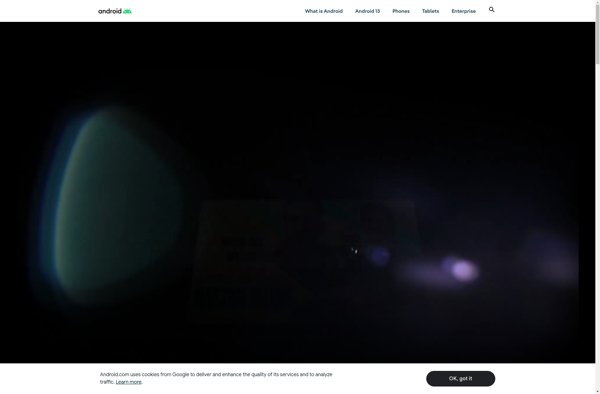
OSMC
OSMC (Open Source Media Center) is a free and open source media center distribution based on Kodi. It provides an easy way to convert a Raspberry Pi, Vero 4K +, Apple TV, or PC into a dedicated media center and Kodi box.Some key features of OSMC include:Based on Debian Linux...
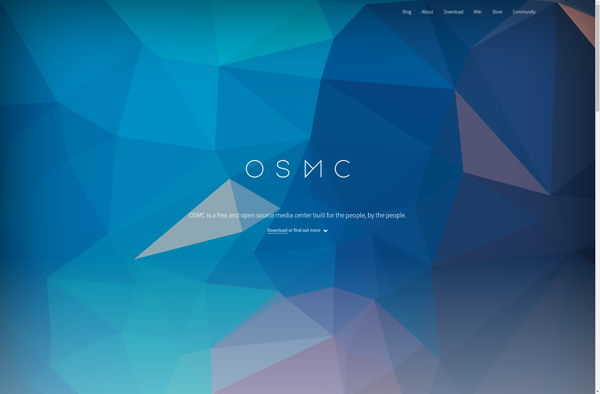
PseudoTV
PseudoTV is a free, open source add-on that works with the Kodi media center software. It allows users to set up customized "TV channels" that play content from their local media libraries, giving a channel surfing experience similar to cable TV.Some key features of PseudoTV include:Users can create channels focused...

JRiver Media Center
JRiver Media Center is a feature-rich media library, organizer, and player software application for Windows. First released in 2002, JRiver MC aims to be a one-stop media solution to download, manage, convert, play, stream, and sync audio, video, and images across devices.Some key features of JRiver Media Center include:Extensive format...
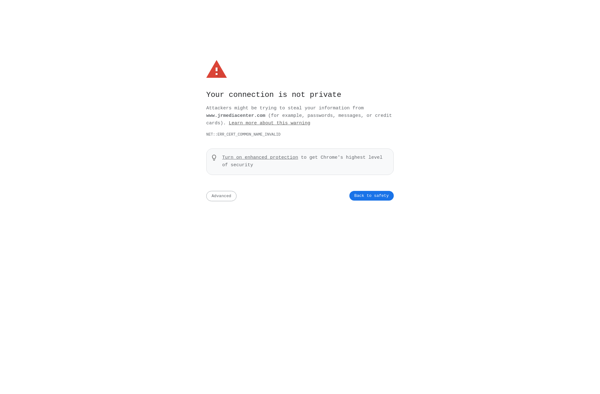
VLC Streamer
VLC Streamer is a free, open source, cross-platform multimedia player, framework, and streaming server developed by the VideoLAN project. VLC can play a wide variety of audio, video, and streaming media files and protocols including MP3, AVI, MKV, WebM, H.264, MPEG-DASH among many others.Some key features of VLC Streamer include:Plays...
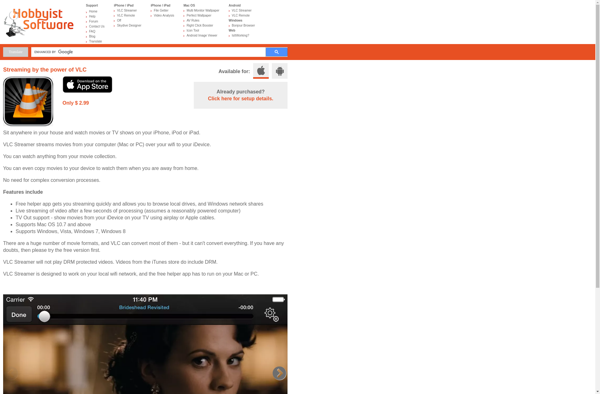
Oblecto
Oblecto is an open-source team productivity software built for collaboration. It brings together features like file sharing, task management, calendars, notes, discussions, and custom workflows into one integrated workplace.Some key features of Oblecto include:File Management - Store, share and collaborate on documents with team membersTasks & Projects - Break down...
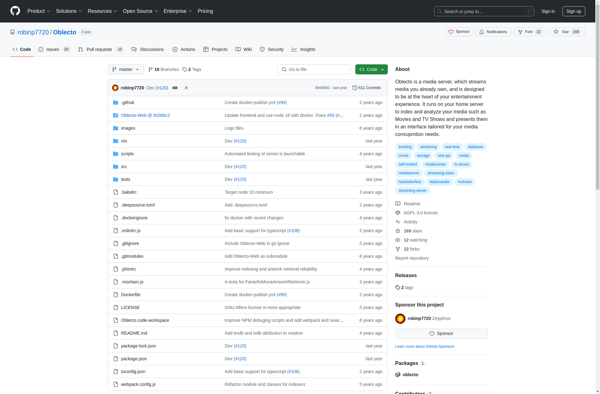
Moovida
Moovida is an open-source software media player and media center application designed to allow users to play back music, videos, and access online content. Originally developed by Fluendo for the Linux platform, Moovida aims to provide an intuitive and attractive media management interface.Some of the key features of Moovida include:Graphical...
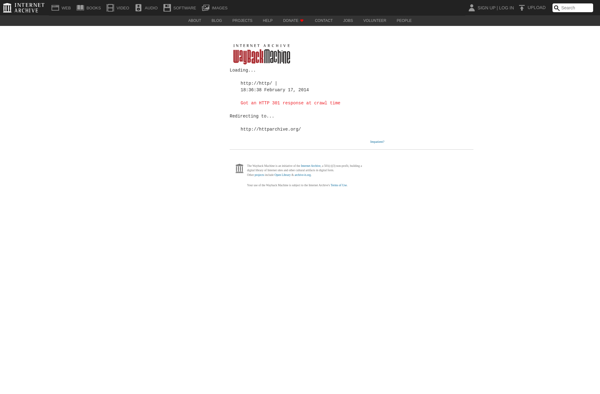
NessMediaCenter
nessMediaCenter is an open source cross-platform media center application that allows you to manage and play your digital media library including videos, music, and photos. It has an intuitive and customizable interface that is easy to navigate with a remote control.Some key features of nessMediaCenter include:Automatic media scraping so you...

NessViewer
nessViewer is an open-source application for visualizing neural network architectures. It provides an intuitive graphical user interface that allows users to easily create, edit, and visualize neural network models.Some key features of nessViewer include:Drag-and-drop interface for building neural network graphsSupport for all common neural network layers including convolutional, recurrent, dense,...