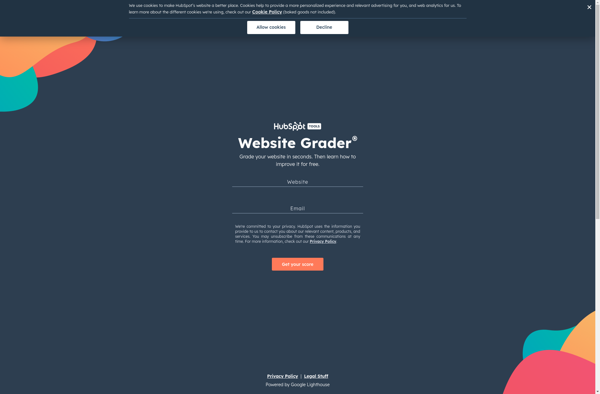Page An Engineer
Page An Engineer: Software for Interactive Web Pages
Discover Page An Engineer, a software that empowers engineers to create engaging web pages to illustrate engineering concepts, featuring text, images, videos, equations, animations, and more.
What is Page An Engineer?
Page An Engineer is a unique software tool designed specifically for engineers, inventors, and technical professionals to create engaging, interactive web pages to explain and demonstrate engineering ideas and concepts.
With Page An Engineer, users can easily add text, images, videos, animations, drawings, graphs, tables, equations, 3D models, and more to web pages to bring engineering ideas to life. The drag-and-drop editor makes it simple to build professional, visually compelling pages without any coding required.
Some key features and benefits of Page An Engineer include:
- Intuitive drag-and-drop page builder for quickly creating interactive demonstrations and explanations
- Math equation editor with LaTeX and MathML support for clear technical documentation
- Tools for sketches, technical drawings, 3D models, animations, and imagery to enhance understanding
- Media libraries with 1000s of science and engineering images, videos, 3D models and more to reinforce concepts
- Collaboration tools to share private pages with team members and colleagues
- Secure cloud hosting and sharing options to publish pages for public view
With its specialized toolset aimed at engineers, Page An Engineer makes it easy for technical professionals to clearly communicate complex engineering ideas on the web - for education, technical documentation, patent applications, project documentation, and more.
Page An Engineer Features
Features
- Create interactive web pages to demonstrate and explain engineering concepts
- Add text, images, videos, equations, animations, and drawings to pages
- Collaborate with others on page creation
- Embed pages on other websites
- Publish pages publicly or keep them private
Pricing
- Freemium
- Subscription-Based
Pros
Cons
Official Links
Reviews & Ratings
Login to ReviewThe Best Page An Engineer Alternatives
Top Education & Reference and Engineering Tools and other similar apps like Page An Engineer
Here are some alternatives to Page An Engineer:
Suggest an alternative ❐Uptime Kuma
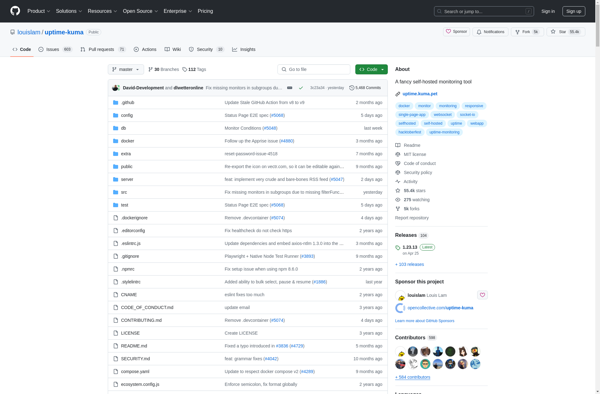
UptimeRobot
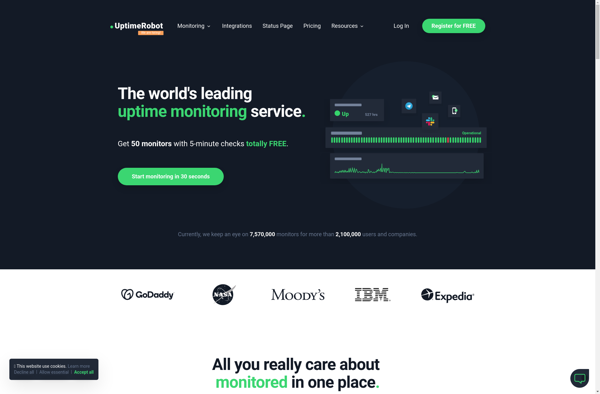
Pingdom
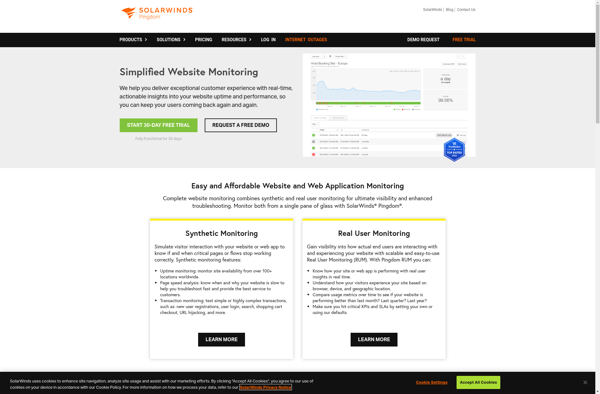
NIXStats
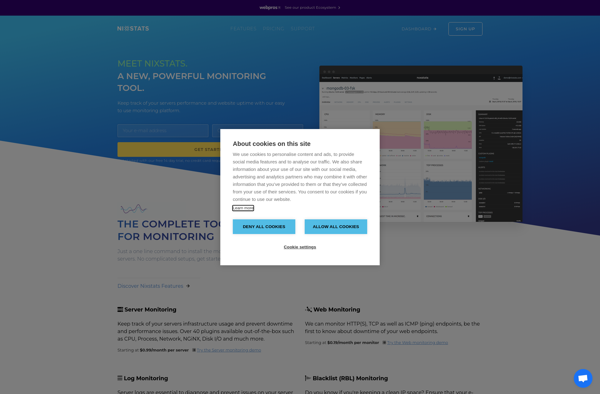
StatusCake
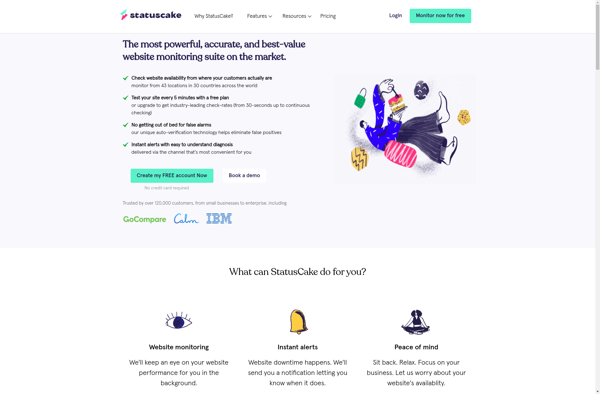
Downdetector
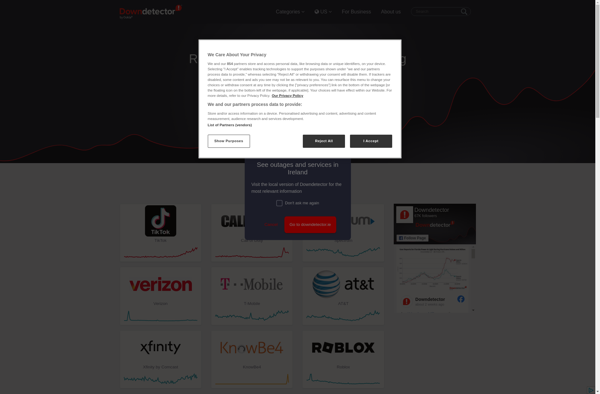
Uptime.com
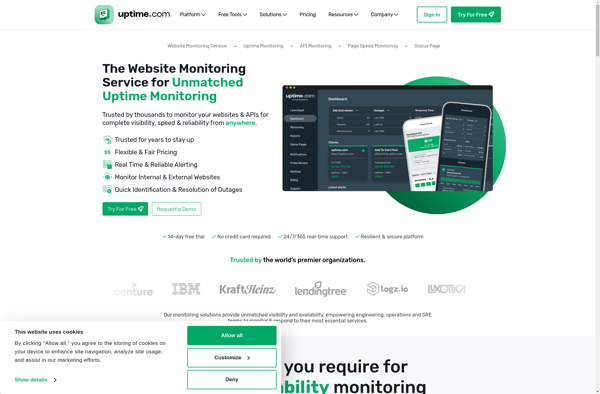
Upptime
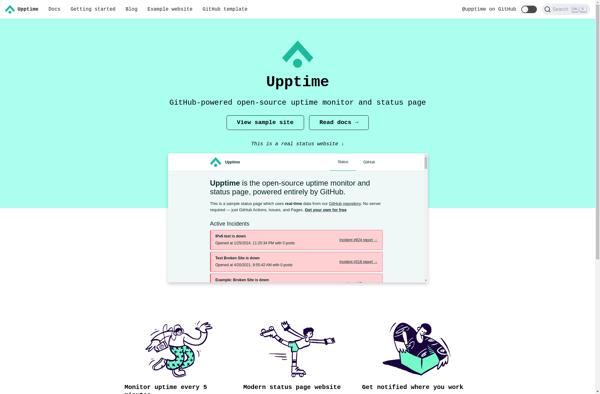
Upzilla
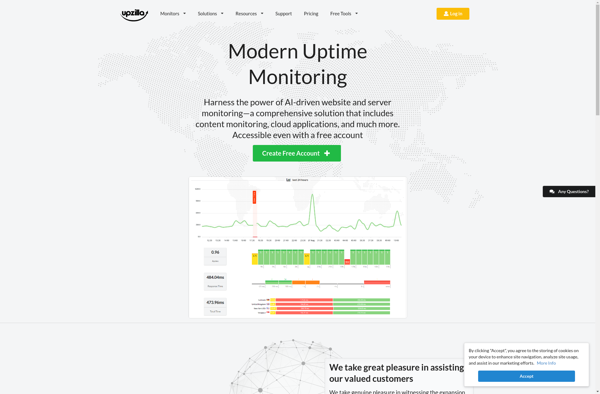
Host-Tracker
Uptrends Infra
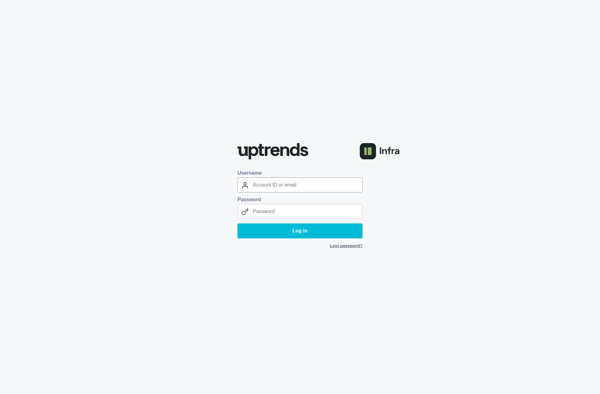
Monitor The Internet

Website grader