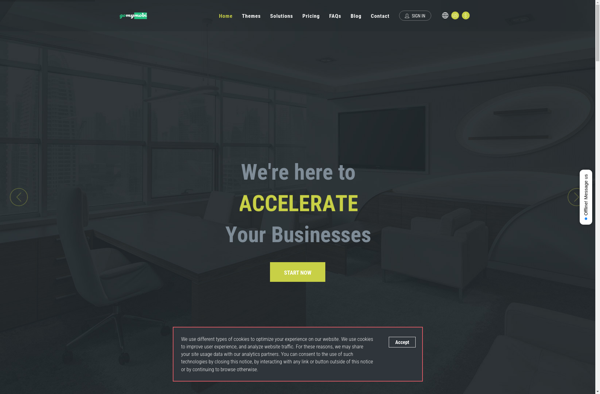PageCloud
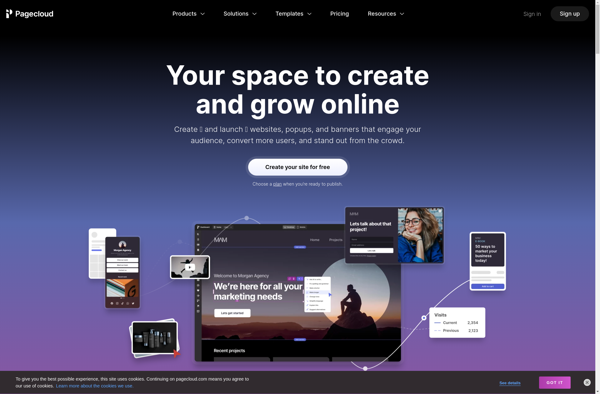
PageCloud: User-Friendly Website Builder
PageCloud is a user-friendly website builder that allows anyone to create professional-looking websites with no coding required. It has an intuitive drag-and-drop interface, hundreds of customizable templates, and built-in SEO tools to help get your site found.
What is PageCloud?
PageCloud is a feature-rich website builder designed to allow anyone to create stunning websites, even with no prior experience. With an easy-to-use drag-and-drop interface, PageCloud makes website creation simple and intuitive.
PageCloud offers users access to hundreds of professionally-designed templates that can be customized to match their brand. There are templates optimized for blogs, online stores, portfolios, and more. Users can change colors, fonts, images, and layouts to create a unique site.
The website builder also provides powerful built-in SEO tools to improve site search engine rankings. Meta title and description editors are available to better optimize pages for search engines. An SEO wizard gives recommendations to enhance on-page SEO.
Other key features include: integrated ecommerce options to easily sell products and services online, forms and lead capture tools to collect visitor information, blogging capabilities to publish content regularly, and top-rated hosting on Google Cloud to ensure fast page speeds.
With an easy-to-use editor, great templates, integrated marketing tools, and secure hosting, PageCloud has everything you need to create a website in no time.
PageCloud Features
Features
- Drag-and-drop website builder
- Hundreds of customizable templates
- SEO tools
- Photo galleries and slideshows
- Forms and surveys
- Ecommerce capabilities
- Blog and news features
- Mobile responsive design
- Social media integration
- Analytics and visitor tracking
Pricing
- Subscription-Based
Pros
Cons
Official Links
Reviews & Ratings
Login to ReviewThe Best PageCloud Alternatives
Top Online Services and Website Builders and other similar apps like PageCloud
Here are some alternatives to PageCloud:
Suggest an alternative ❐WYSIWYG Web Builder

Desygner

Wix.com
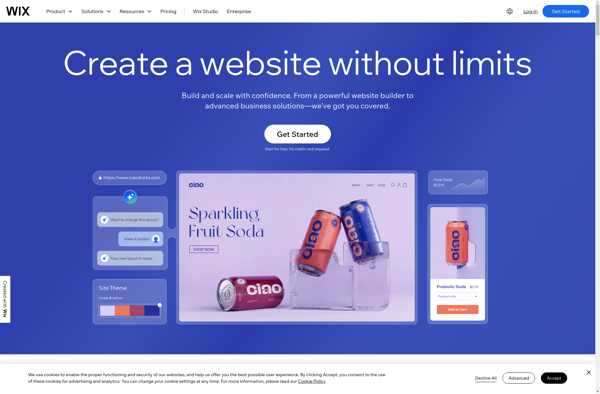
Bootstrap Studio
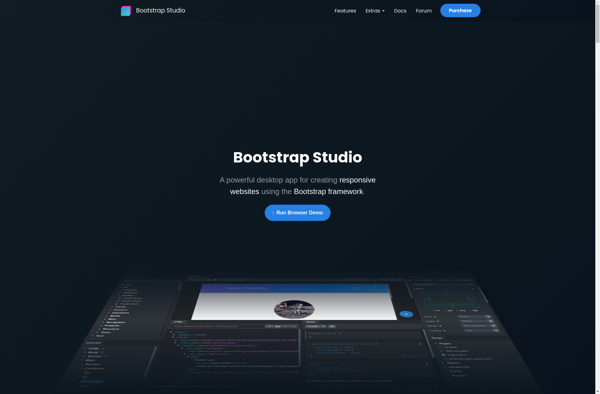
Pinegrow Web Editor

Google Sites
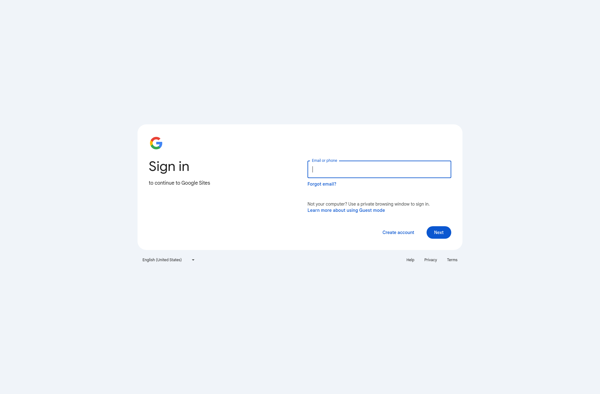
Olitt

Pirply

Udesly

Macaw - Image Editor
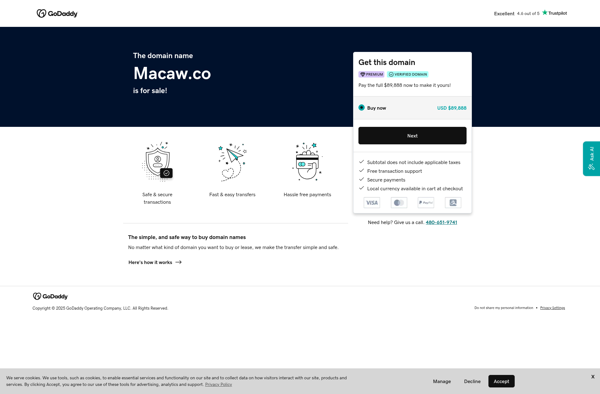
Gomymobi