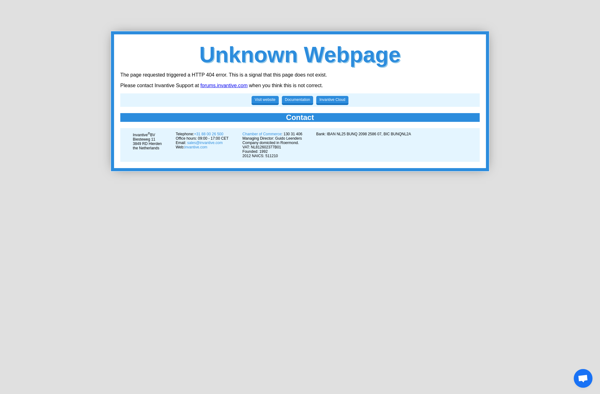Macaw - Image Editor
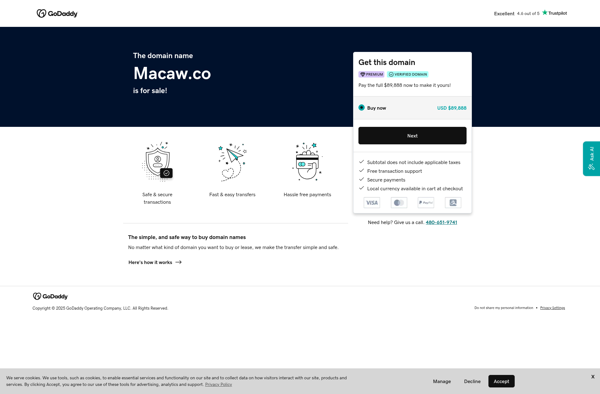
Macaw: Vector Graphics and Website Design Application for macOS
Macaw is a vector graphics and website design application for macOS. It allows designers to create responsive website mockups and prototypes with fluid layouts. Key features include multiple pages/states, interactions, transitions, prototyping tools, and export options.
What is Macaw - Image Editor?
Macaw is a feature-rich graphic design and prototyping application for macOS. Developed by InVision, it is targeted towards web and app designers looking to create responsive website mockups and interactive prototypes.
Some of the key capabilities and benefits of Macaw include:
- Fluid layout engine that allows automatic resizing of elements for responsive web design
- Supports multiple pages and states to design complex user flows
- Powerful prototyping toolkit with interactions, transitions, scroll effects and micro-animations
- Extensive export options to generate specs, assets, style tiles, PDFs and code snippets
- Integration with InVision for live previews and collaboration
- A clean and intuitive vector-based interface optimized for macOS
While not having feature parity with leading apps like Sketch or Adobe XD, Macaw excels at rapid ideation and website prototyping. The fluid layout engine makes it easy to test responsive behavior early in the design process. Designers looking for a mac-first tool for website and app design should give Macaw a try.
Macaw - Image Editor Features
Features
- Vector graphics editor
- Responsive web design
- Fluid layouts
- Multiple pages/states
- Interactions and transitions
- Prototyping tools
- Export options
Pricing
- Subscription-Based
Pros
Cons
Official Links
Reviews & Ratings
Login to ReviewThe Best Macaw - Image Editor Alternatives
Top Photos & Graphics and Image Editing and other similar apps like Macaw - Image Editor
Here are some alternatives to Macaw - Image Editor:
Suggest an alternative ❐Adobe Muse

Sparkle

Pika Website Builder

PageCloud
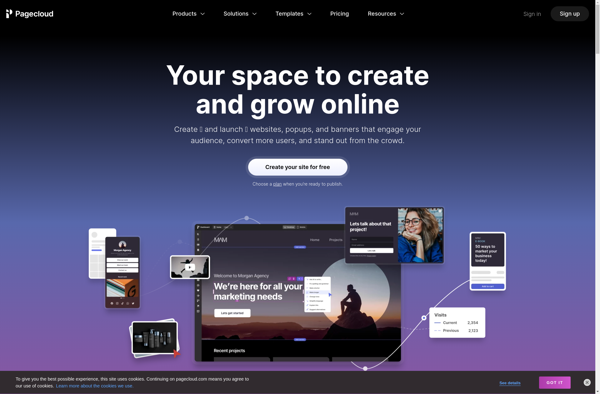
Dropkick

Invantive Producer