Paint Potion
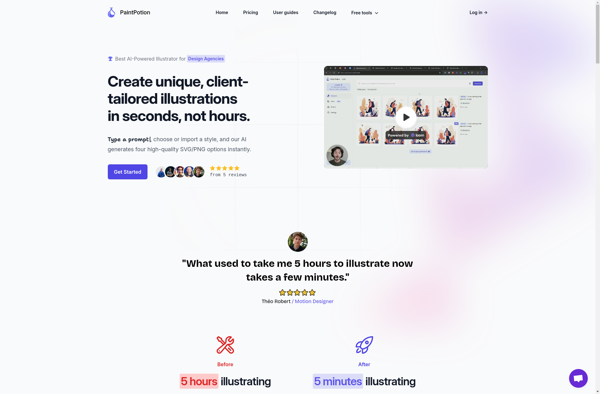
Paint Potion: Simple yet Powerful Painting and Photo Editing Software
Paint Potion is a simple yet powerful painting and photo editing software. It has an intuitive interface and tools for drawing, editing images, applying filters and effects, and more. Great for hobbyists and basic image editing needs.
What is Paint Potion?
Paint Potion is easy-to-use raster graphics editor software for Windows. It provides a wide range of powerful yet accessible tools for drawing, painting, and editing images. Key features include:
- Intuitive interface with a clean workspace and dockable tool panels
- Drawing and painting tools like brushes, pencils, eraser, fill bucket, gradient, shape, line/curve, and text
- Image editing tools for cropping, resizing, selections, transformations, and applying filters and adjustments
- Support for layers for non-destructive editing
- Ability to open and edit common image formats like JPG, PNG, GIF
- Basic photo correction features like exposure, color balance, hue/saturation
- Special effects like blur, sharpen, distort, pixelate
- Corel Painter-style Natural Media brushes for realistic strokes
Paint Potion strikes a nice balance between professional capabilities and an easy learning curve. While more advanced than default Windows Paint, it maintains a simple workflow accessible to hobbyists, students, and casual users looking for a capable but uncomplicated image editing program.
Paint Potion Features
Features
- Basic painting and drawing tools
- Layers and layer management
- Filters and effects
- Color adjustment tools
- Selection tools
- Transform tools
- Text tool
- Shape tools
- Gradient tool
- Eyedropper tool
- Eraser tool
- Zoom
- Undo/redo
- Export images
Pricing
- Free
Pros
Cons
Official Links
Reviews & Ratings
Login to ReviewThe Best Paint Potion Alternatives
Top Photos & Graphics and Photo Editing and other similar apps like Paint Potion
LogoliveryAI

Kittl
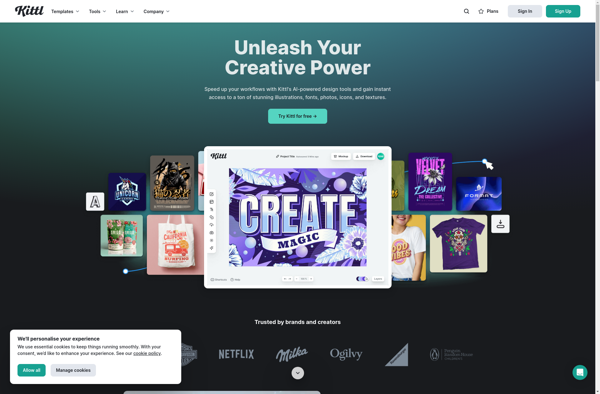
Recraft
