Pannellum
Pannellum is an open source panorama viewer for the web. It allows users to display panoramic images and explore them with mouse and touch controls such as panning, zooming and autorotate. It is lightweight, customizable and easy to integrate into websites.
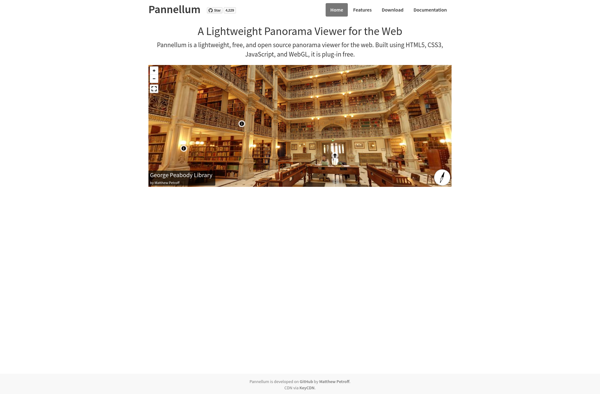
Pannellum: Open Source Panorama Viewer for Web
Panoramic image viewer with panning, zooming, and autorotate controls, lightweight and customizable for seamless web integration.
What is Pannellum?
Pannellum is an open-source, web-based panorama viewer. Developed at the Knight Lab at Northwestern University, it allows users to easily embed panoramic images into webpages and explore them interactively.
Some key features of Pannellum include:
- Lightweight - Pannellum uses WebGL and HTML5 technology to display panoramas right in the browser, without requiring external plugins or downloads.
- Customizable - The code is open source, allowing developers to style and customize the viewer's UI elements and behaviors.
- Responsive - Works well on mobile and desktop devices.
- Navigation - Supports mouse, touch and keyboard controls like panning, zooming and autorotate.
- Hotspots - Can define custom hotspots with text, images and links to support guided tours.
- Video Support - Can embed video as well as still panoramas.
- Extensible - Plugin API available for adding advanced features.
Pannellum can display equirectangular, partial, cylindrical and cubic panorama images. Its small footprint and extensive documentation has made it popular choice for easily adding immersive panoramas to personal, educational, tourism and commercial websites.
Pannellum Features
Features
- Displays panoramic images
- Supports equirectangular and cubic panoramas
- Touch and mouse controls for panning, zooming and autorotate
- Customizable UI
- Lightweight and easy to integrate
Pricing
- Open Source
- Free
Pros
Open source
Free
Good performance
Easy to use
Customizable
Cons
Limited features compared to commercial solutions
Limited documentation
Relies on third party libraries
Official Links
Reviews & Ratings
Login to ReviewThe Best Pannellum Alternatives
Top Photos & Graphics and Panorama Viewers and other similar apps like Pannellum
Here are some alternatives to Pannellum:
Suggest an alternative ❐FSPViewer
FSPViewer is a free, open-source file manager and viewer application for Windows. It provides a simple and intuitive interface for browsing files and folders on your local drives, network shares and cloud storage services.Some of the key features of FSPViewer include:Quick navigation through the file system with a dual pane...
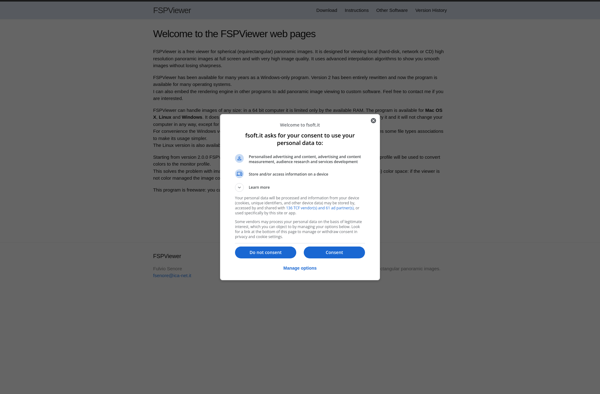
Panorado
Panorado is an advanced panorama stitching application for Windows that makes it easy to stitch multiple photos into gorgeous, seamless panoramic images. Some key features of Panorado include:Intuitive interface for stitching photos together quicklySupports batch processing to stitch hundreds of photos at onceBlending modes to eliminate boundaries between photos in...

PhotosphereViewer.net
PhotosphereViewer.net is a free, open-source application for viewing 360-degree panoramic photographs on Windows, Mac, and Linux. It supports the equirectangular projection used by most consumer 360 cameras as well as cubic projections.Key features include:Smooth panning and zooming of equirectangular and cubic panoramasFullscreen mode for immersive viewingCompatibility with JPEG and PNG...
Panini
Panini is an open-source content management system (CMS) software that allows users to easily create websites without needing to know how to code. It features an intuitive drag-and-drop interface that makes building a professional-looking website simple and straightforward.Some key features of Panini include:Library of customizable templates and themes - Choose...
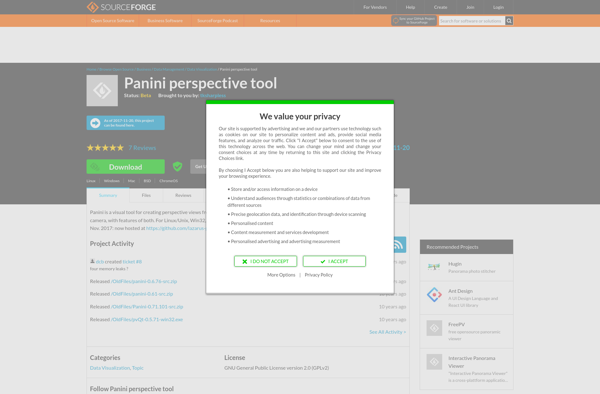
PURE Player
PURE Player is a free, open source media player application for the Windows operating system. Originally developed by Venn Digital Media Ltd, PURE Player aims to provide a lightweight yet robust media playback experience.Some key features of PURE Player include:Supports a wide range of media codecs and file types including...
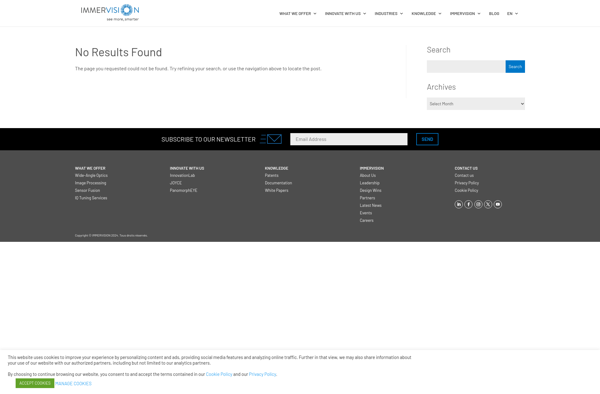
PPV360HD
PPV360HD is a video player application designed specifically for viewing 360-degree and virtual reality video content. It provides an immersive viewing experience by allowing users to look around in all directions while playback is occurring.Some key features of PPV360HD include:Support for many 360 video formats including equirectangular, cubic, and spherical.6...
