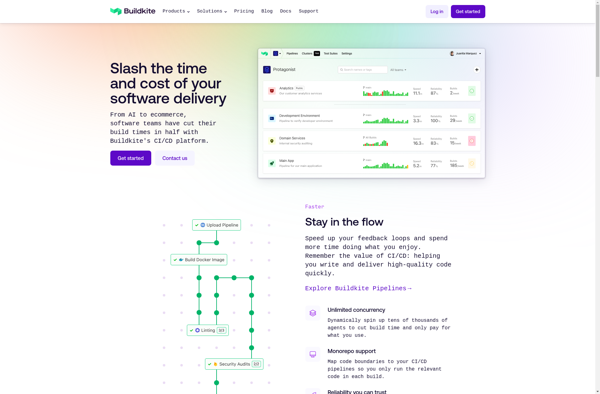Parabuild
Parabuild is an automated build tool and continuous integration server. It automatically builds and tests software projects whenever changes are made, providing fast feedback to developers. Key features include build automation, test automation, release management, and integratio
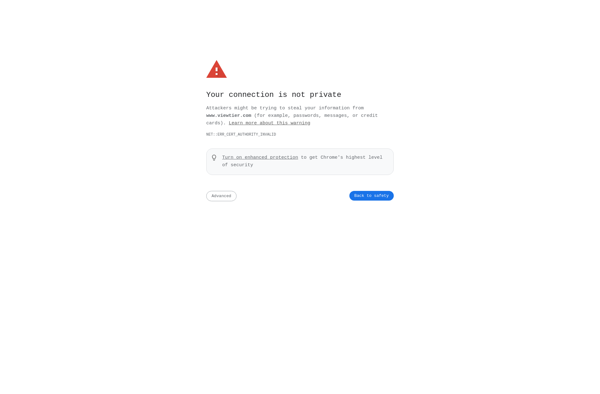
Parabuild: Automated Build Tool
Automated build tool for fast feedback, including build automation, test automation, release management, and version control system integration
What is Parabuild?
Parabuild is a continuous integration and build server software designed to automatically build and test software projects on a frequent, regular basis. Some key features and capabilities of Parabuild include:
- Automated building and testing of projects whenever changes are committed to version control
- Support for many version control systems including SVN, Git, Mercurial, and more
- Configurable build workflows to compile code, run unit tests, perform analysis, and package artifacts
- Web-based user interface to view build status, test reports, logs, and analytics
- Integration with issue tracking systems like JIRA to link commits and builds
- Support for many languages and build tools like Java, .NET, Ant, Maven, and more
- Agent-based architecture for distributing builds across multiple machines
- REST API and notification hooks to trigger builds and access data programmatically
- Role-based access control for managing users and permissions
- Build caching for faster builds and more efficient resource usage
- Plugins and custom scripting for extensibility
Parabuild is designed to make continuous integration easier for development teams to ensure code quality and deployment reliability. With automated building, testing, and version control integration, it helps accelerate release cycles and reduce bugs and issues.
Parabuild Features
Features
- Automated build and test execution
- Continuous integration and continuous deployment
- Integration with version control systems (SVN, Git, Perforce, etc.)
- Customizable build and test workflows
- Distributed build execution across multiple servers
- Reporting and notifications
- Release management and deployment automation
Pricing
- Subscription-Based
Pros
Streamlines the build and deployment process
Provides fast feedback to developers
Supports various version control systems and programming languages
Customizable to fit different development workflows
Distributed build execution for scalability
Cons
Can be complex to set up and configure for larger projects
Limited community support and documentation compared to some other CI/CD tools
May require additional infrastructure and maintenance overhead
Reviews & Ratings
Login to ReviewThe Best Parabuild Alternatives
Top Development and Continuous Integration and other similar apps like Parabuild
Here are some alternatives to Parabuild:
Suggest an alternative ❐Jenkins
Jenkins is an open source automation server that enables developers around the world to reliably build, test, and deploy their software. It provides continuous integration and continuous delivery capabilities out of the box with hundreds of plugins to support building, deploying, and automating any project.Jenkins can be used as a...
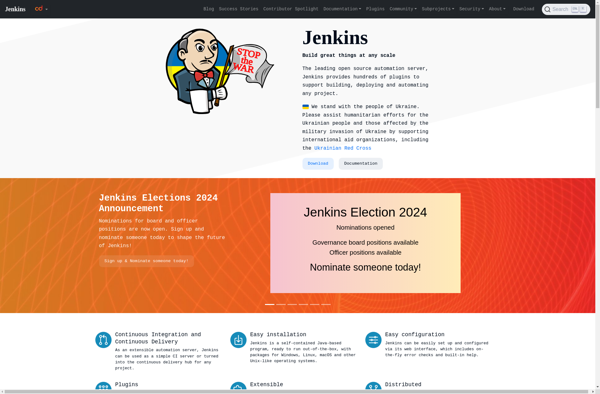
Travis CI
Travis CI is a popular continuous integration platform that is designed specifically for building and testing software projects hosted on GitHub. It provides a free plan for open source projects hosted on GitHub, making it a popular choice for developers working on open source software.Here are some key things to...

CircleCI
CircleCI is a continuous integration and delivery platform designed to help developers build, test, and deploy applications with speed and confidence. It provides cloud-based infrastructure for running automated jobs in Linux containers, allowing code to be built, tested, and delivered rapidly and reliably.Some key features of CircleCI include:Automated building, testing...
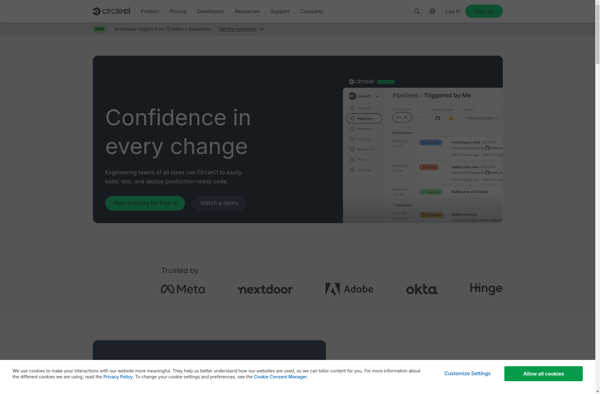
JetBrains TeamCity
JetBrains TeamCity is a continuous integration and continuous delivery server developed by JetBrains for software development teams. It automates building, testing, and deploying applications to help streamline the software development lifecycle.Some key features of TeamCity include:Customizable build configurations and build chains to automate compiling, running tests, generating reports, deploying applications,...
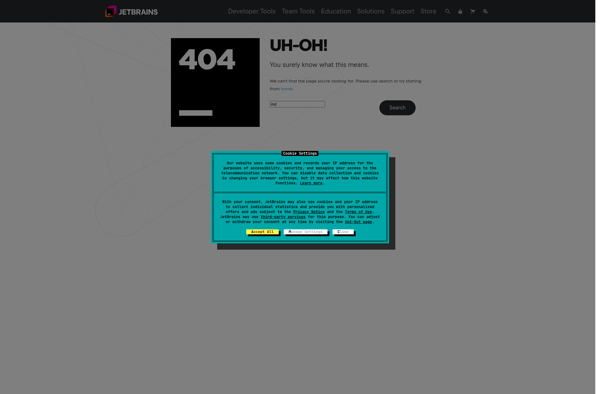
Octopus Deploy
Octopus Deploy is an automated deployment server designed to simplify the process of deploying applications and infrastructure across multiple environments and servers. Here are some key things to know about Octopus Deploy:- It provides a centralized UI and API to manage and track deployments across dev, test, staging, and production...

Earthly
Earthly is an open-source build automation tool designed specifically for monorepo-style codebases. It provides developers a simple way to define their build workflows and dependencies in a declarative Earthfile, then handles executing builds efficiently.Key features of Earthly include:Automatic parallelization - Earthly analyzes dependencies and runs independent build steps in parallel...
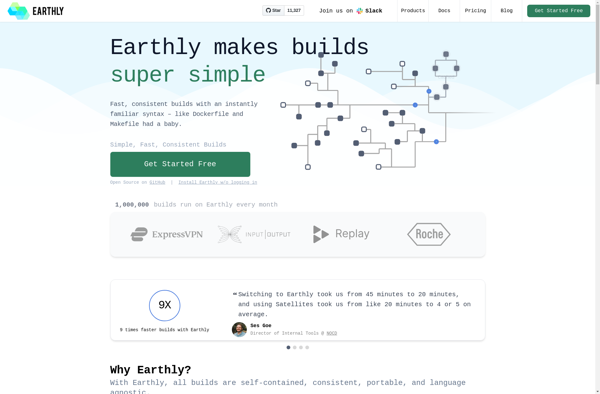
Codeship
Codeship is a cloud-based continuous integration and delivery service that helps development teams test, build and deploy their code quickly and efficiently. Some key features of Codeship include:Fully automated build, test and deployment pipelinesIntegration with GitHub, Bitbucket and GitLab for easy code hosting and managementParallel testing for faster test executionBuilt-in...
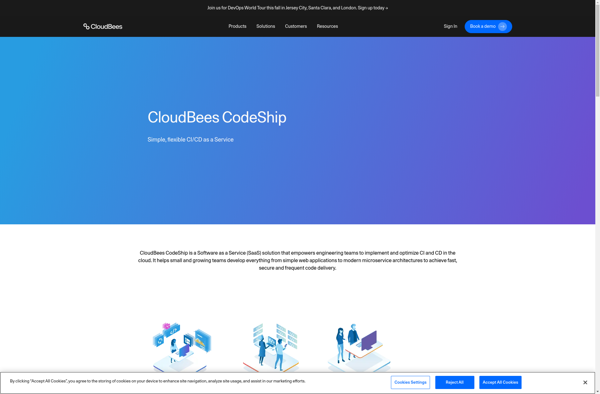
Bamboo Continuous Integration
Bamboo is a continuous integration and continuous delivery server developed by Atlassian. It allows software development teams to automate building, testing and deploying applications.Key features of Bamboo include:Automated builds and tests - Automatically run builds and tests whenever code is committed to keep the team informed of integration issues.Release management...
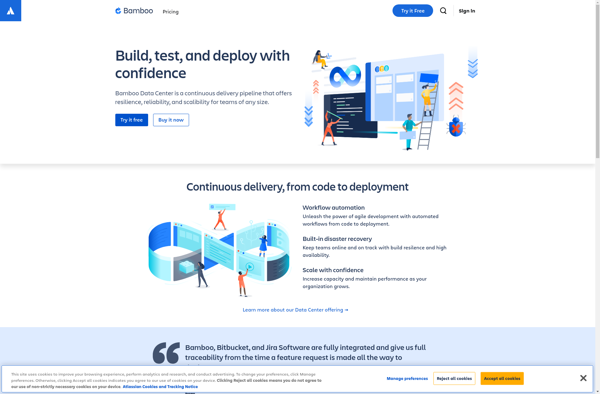
GoCD
GoCD is an open source continuous delivery and release automation server created by ThoughtWorks. It provides end-to-end visibility and traceability into the software delivery value stream, allowing teams to continuously build, test, package and deploy applications.Some key features of GoCD include:Modeling deployment workflows with build pipelines and stagesManaging dependencies between...
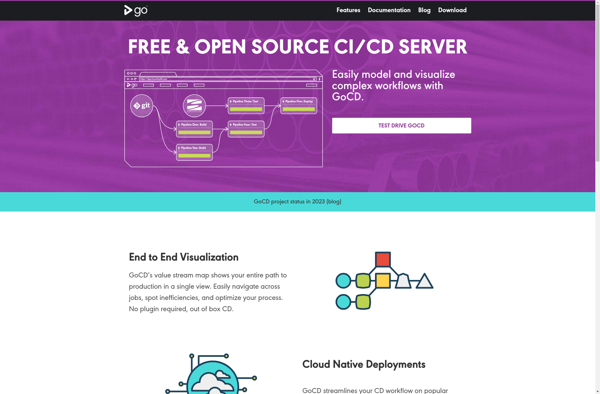
Buildbot
Buildbot is an open-source continuous integration and continuous delivery application that allows software development teams to automate the build, test, and release processes. It provides a customizable workflow engine that allows you to define your build steps, run tests, generate reports, and integrate with version control systems.Some key features of...
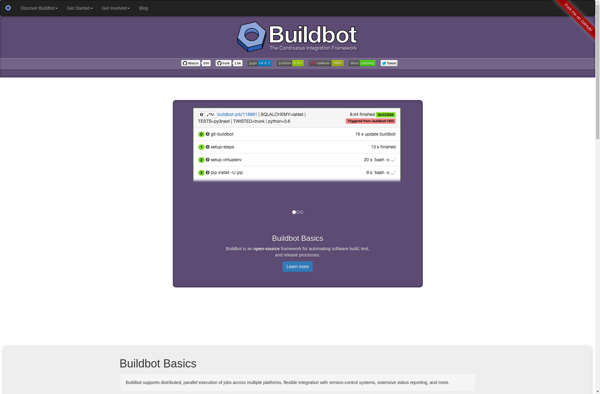
Percy by BrowserStack
Percy is a visual testing and review platform used to automate visual reviews in web development and catch UI issues before code gets deployed to production. It integrates seamlessly with GitHub pull requests to let developers preview their work and get visual reviews done faster.Key features of Percy include:Visual diffing...

Buildkite
Buildkite is a continuous integration and continuous delivery platform optimized for software development teams. It allows developers to automatically build, test and deploy their code changes frequently and efficiently.Some key features of Buildkite include:Easy parallelization - Buildkite makes it simple to run tests and jobs in parallel across multiple agents...