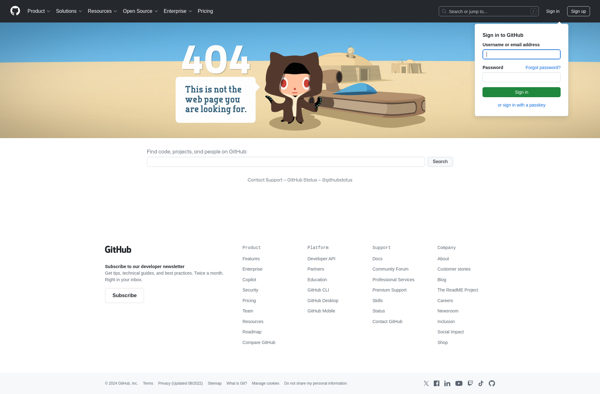Parallel Accounts
Parallel Accounts: Privacy-Focused Virtual Identity Manager
Create multiple user profiles on one device without logging in and out, a privacy-focused virtual identity manager for a secure online presence.
What is Parallel Accounts?
Parallel Accounts is a virtual identity manager software designed to help users separate different aspects of their online presence for improved privacy and security.
It allows creating multiple user profiles on a single device, eliminating the need to log in and out of separate accounts. With Parallel Accounts, users can compartmentalize their personal, professional, and any other online identities they wish to keep separate.
Some key features include:
- Creating unlimited independent user profiles that don't share data
- Switching between virtual identities seamlessly without logging out
- Customizing each profile with separate apps, settings, and data
- Preventing mixing of browsing history, cache, and other activity traces across profiles
- Option to password protect access to each identity
- Securing app data to be accessed only by the associated profile
Parallel Accounts makes it easy to manage multiple online identities from one device. It ensures privacy by isolating confidential information and activity history. This allows users to safely separate different aspects of their digital footprint, preventing crossover of sensitive personal or work data.
Parallel Accounts Features
Features
- Create unlimited virtual profiles
- Manage multiple accounts from one device
- Protect privacy by compartmentalizing online presence
- Secure encrypted data storage
- Customizable profile settings
- Syncs data across devices
Pricing
- Subscription-Based
Pros
Cons
Reviews & Ratings
Login to ReviewThe Best Parallel Accounts Alternatives
Top Security & Privacy and Privacy Tools and other similar apps like Parallel Accounts
Here are some alternatives to Parallel Accounts:
Suggest an alternative ❐Island
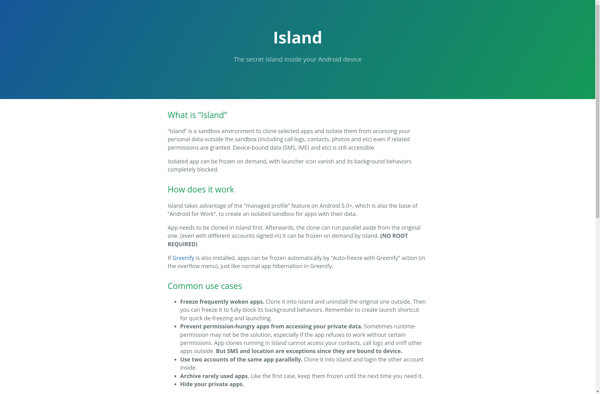
App Cloner

Parallel Space
Firefox Multi-account Containers
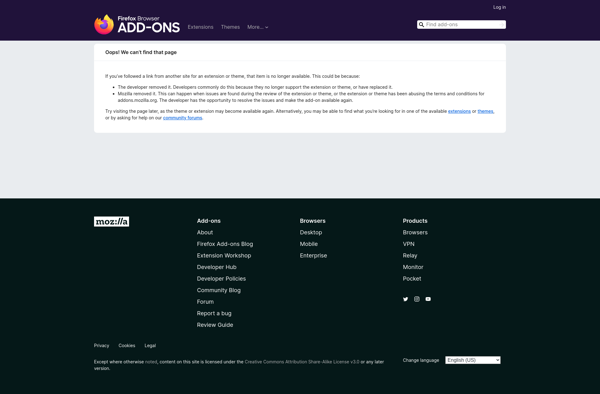
NoxApp+
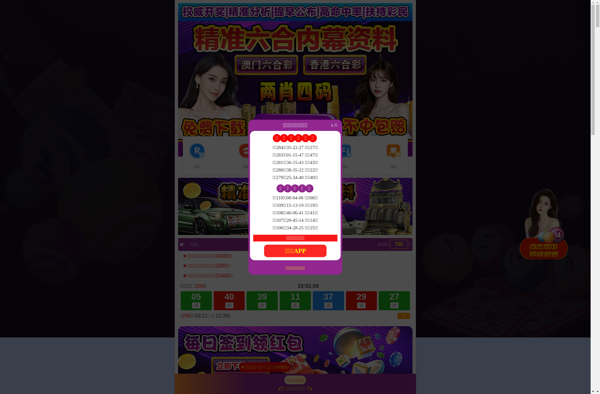
AppClone
GO Multiple
Test Pilot Containers
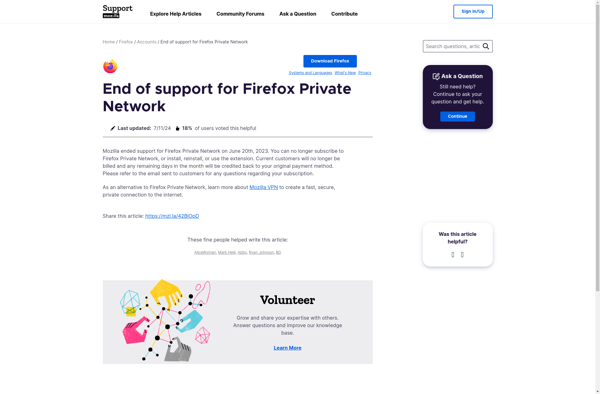
Temporary Containers