App Cloner

App Cloner: Clone Apps Without Root Access
Discover App Cloner, an Android app that creates copies of existing apps on your device without needing root access. Learn more and explore the benefits of this innovative cloning feature.
What is App Cloner?
App Cloner is an application for Android devices that provides the ability to create copies of existing apps installed on a device. It works by cloning the APK package of an existing app, allowing the cloned app to be installed and used separately from the original app.
Some key features of App Cloner include:
- Cloning apps without needing root access on your Android device
- The cloned apps work independently from their original versions
- Change app names, icons, themes and behaviors in the cloned apps
- Assign different passwords to the cloned apps
- Hide cloned apps from the app drawer
- Prevent cloned apps from updating automatically
- Remove bloatware from cloned apps
App Cloner enables increased privacy and security through app compartmentalization. With cloned versions of apps, you can assign different login credentials or restrictions. This prevents activities in one app from affecting the data in another cloned version.
Overall, App Cloner provides an easy way to create copies of apps to use for multiple purposes, accounts, or with customized settings, on non-rooted Android devices.
App Cloner Features
Features
- Clone Android apps
- Create multiple copies of the same app
- Cloned apps function independently from the original
- No root access required
- Customize app icons and names
Pricing
- Freemium
Pros
Cons
Official Links
Reviews & Ratings
Login to ReviewThe Best App Cloner Alternatives
Top Os & Utilities and App Management and other similar apps like App Cloner
Here are some alternatives to App Cloner:
Suggest an alternative ❐Island
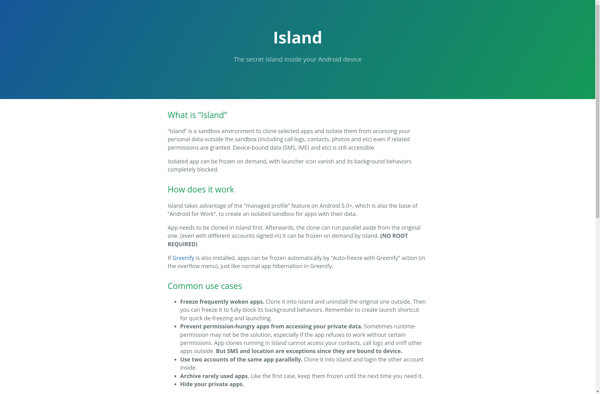
Shelter
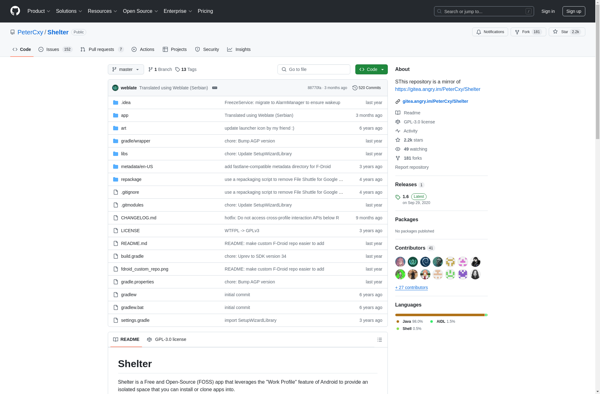
Parallel Space
NoxApp+
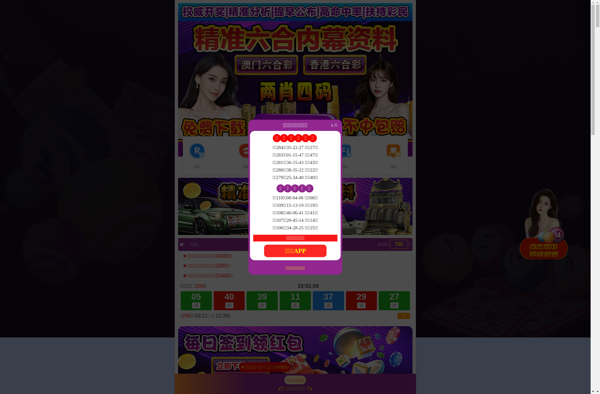
Insular
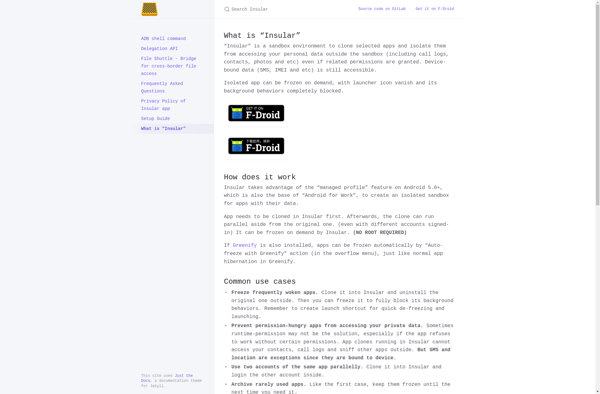
AppClone
Parallel Accounts
GO Multiple