AppClone
AppClone: Duplicate Web Applications
A web app and browser extension that analyzes website code and functionality, generating easy-to-edit duplicates for customization.
What is AppClone?
AppClone is a innovative software solution that allows users to seamlessly duplicate and customize web applications they discover online. It works through a combination of a web app and browser extension. When a user browses to a website they would like to copy, they simply click the AppClone extension icon to initialize the cloning process.
AppClone then thoroughly analyzes the code, layout, styling, functionality and other key attributes of the site. It replicates all of this to generate a duplicate web app that matches the original website as closely as possible. Users can then access and edit this copied version through their AppClone account.
From there, users have a fully functioning replica web app that they now have full control over. They can start modifying and customizing it to transform it into their own unique application. AppClone gives them access to the code so they can tweak everything from design and styling to functionality. It also allows adding new features like databases, user registration systems and more.
Overall, AppClone greatly simplifies and speeds up building a web app for personal or commercial use cases. Even those with no coding experience can leverage it to duplicate sites they like and mold them to their specific needs and ideas. The software handles all the heavy lifting of analyzing and replicating complex web apps with just one click.
AppClone Features
Features
- Analyzes website code and functionality
- Generates customizable copy of analyzed sites
- Web app and browser extension deployment
- Customization of duplicated apps
- Easy duplication process
Pricing
- Freemium
Pros
Cons
Reviews & Ratings
Login to ReviewThe Best AppClone Alternatives
Top Development and Web Development and other similar apps like AppClone
Here are some alternatives to AppClone:
Suggest an alternative ❐Island
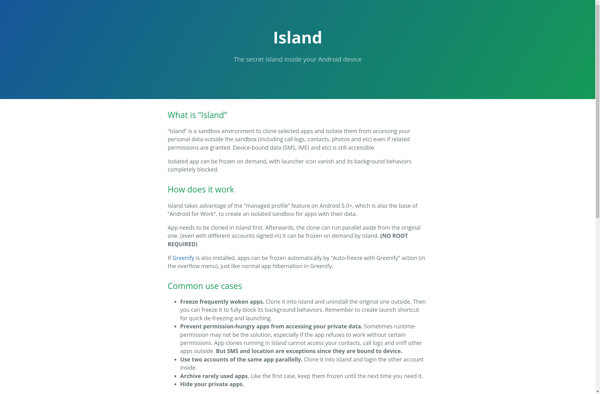
App Cloner

Shelter
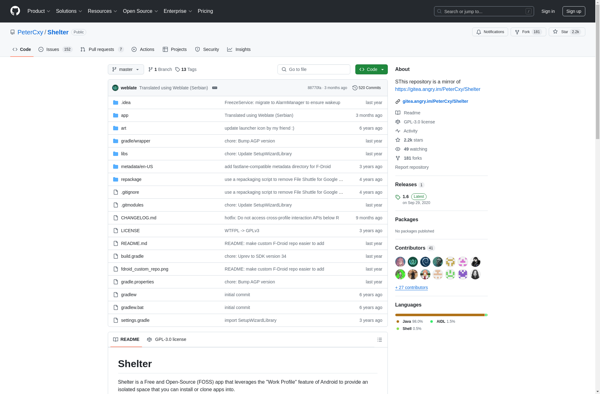
Parallel Space
NoxApp+
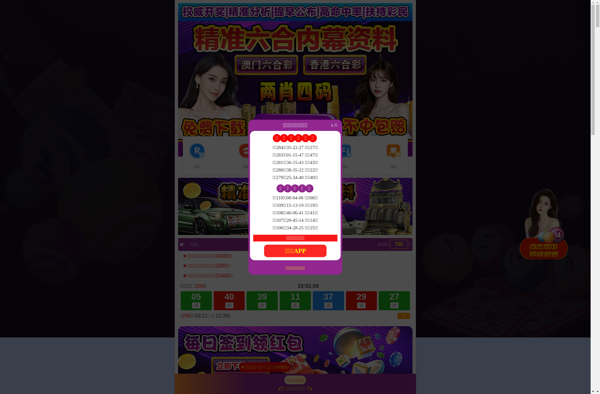
Insular
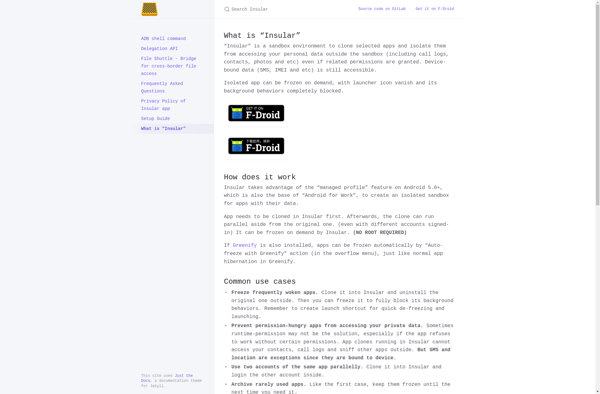
Parallel Accounts
GO Multiple