Shelter
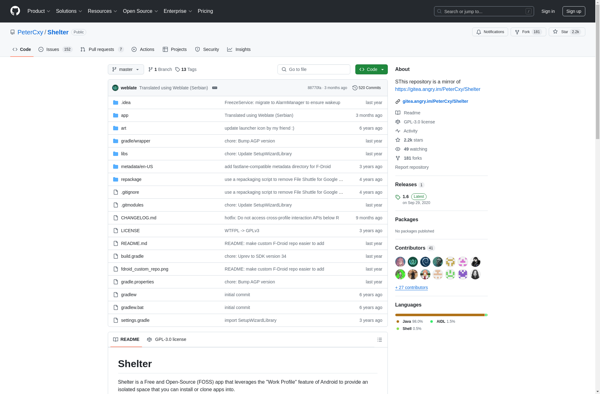
Shelter: Regain Control Over Your Personal Data
Open-source app for backup and removal of personal data from big tech companies, preserving your privacy and security.
What is Shelter?
Shelter is an open-source Android app developed by Freddy Born that aims to help users take back control of their personal data from large tech companies. It works by creating a separate profile or 'shelter' on your device that is isolated from the rest of your data.
The key features of Shelter include:
- Backing up apps - You can install apps like WhatsApp, Facebook, Instagram etc. in the Shelter profile to keep your private data isolated.
- Work profile support - It creates a separate user profile on your device that acts like having a separate phone.
- Remove apps without losing data - You can uninstall apps from your main profile without worrying about losing your data, as it stays backed up within the Shelter.
Overall, Shelter gives more control over app permissions and private data to users. The open-source shelter isolates apps that typically collect large amounts of personal data. This allows continued app usage without providing access to more private contents of the main profile.
Shelter Features
Features
- Back up app data
- Remove apps without losing data
- Regain control over personal data from big tech companies
Pricing
- Open Source
Pros
Cons
Official Links
Reviews & Ratings
Login to ReviewThe Best Shelter Alternatives
Top Security & Privacy and Privacy and other similar apps like Shelter
Here are some alternatives to Shelter:
Suggest an alternative ❐Island
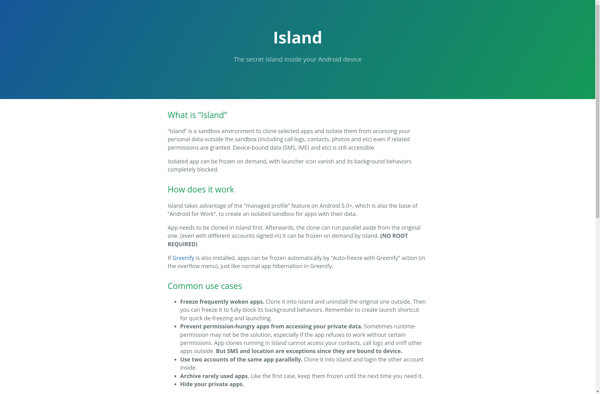
Secure Folder
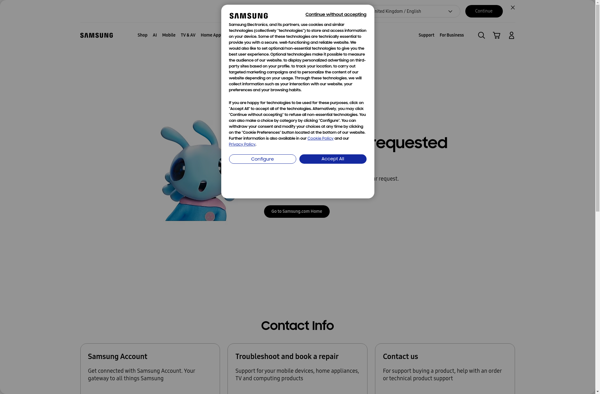
App Cloner

Parallel Space
Insular
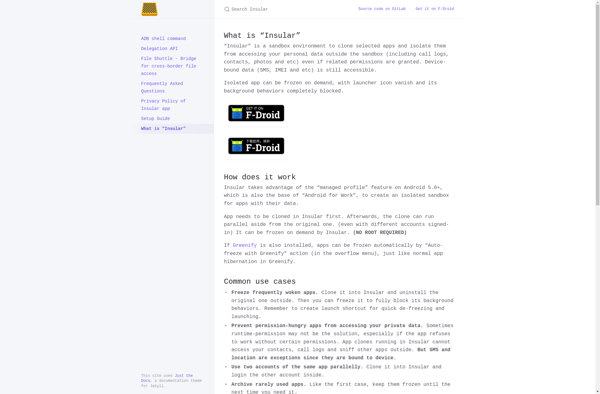
AppClone