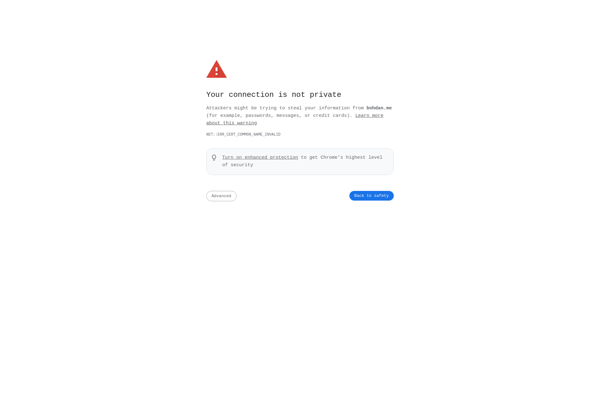Temporary Containers
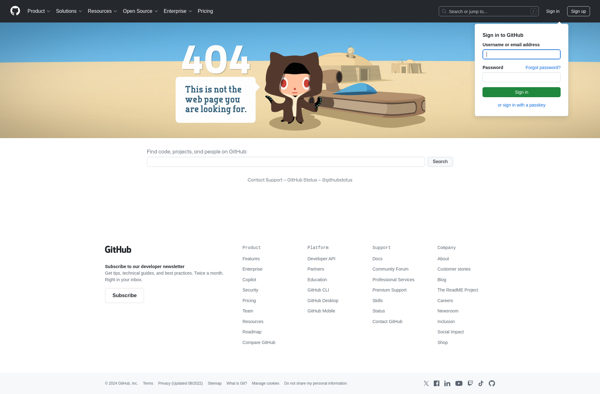
Temporary Containers: Isolate Your Tabs
A Firefox extension that isolates tabs into separate container tabs to prevent cookie and site data mixing, improving your privacy.
What is Temporary Containers?
Temporary Containers is an open source Firefox extension developed by Mozilla that provides container tabs within the Firefox web browser. Container tabs isolate sites from one another, preventing them from sharing cookies and other browsing data that could be used to track you across the web.
When you navigate to a site in a container tab, it will not have access to cookies, localStorage, indexedDB etc. stored by sites in other containers. Each container tab starts out fresh, ensuring that sites can't use these techniques to identify and track you. This greatly improves your privacy while browsing the web.
Temporary Containers is easy to use. Just click the extension icon next to the address bar while on any site, select a container and the current tab will switch over. Common use cases include isolating logins, keeping work and personal browsing separate, avoiding cross-site tracking, and much more. It integrates seamlessly into Firefox and works on any site.
With its focus on privacy through containerization and open source development, Temporary Containers is a great solution for those looking to take control over their web browsing data.
Temporary Containers Features
Features
- Isolate browser tabs into separate containers
- Prevent cookies and site data from mixing between containers
- Customize container rules and settings
- Color code tabs for easy visual identification of containers
- Open links in specific containers automatically
- Supports Firefox Multi-Account Containers integration
Pricing
- Free
- Open Source
Pros
Cons
Reviews & Ratings
Login to ReviewThe Best Temporary Containers Alternatives
Top Security & Privacy and Privacy Tools and other similar apps like Temporary Containers
Here are some alternatives to Temporary Containers:
Suggest an alternative ❐Island
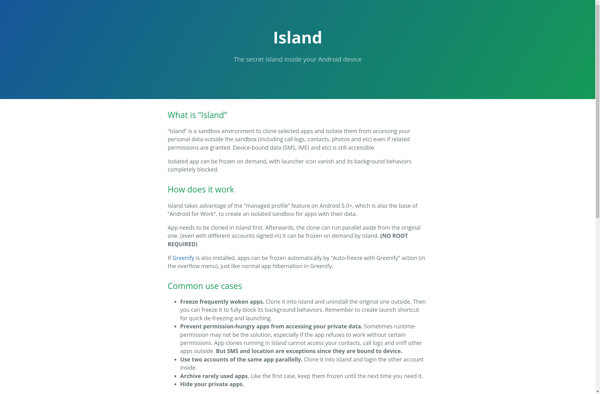
Session Box

Parallel Space
Incogniton
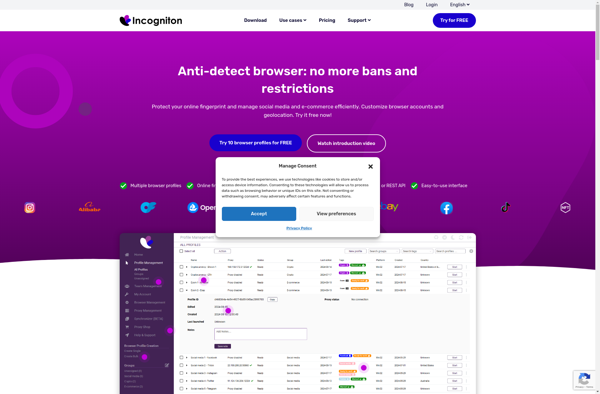
Firefox Multi-account Containers
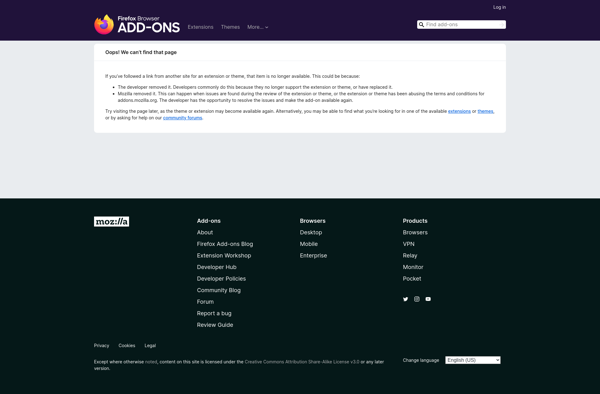
C-Switches
HydraHeaders
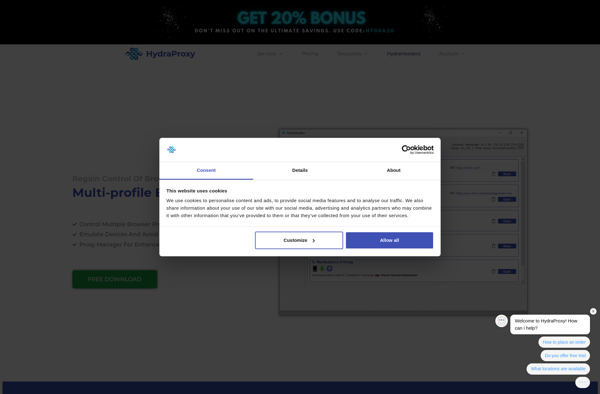
Ghost Browser
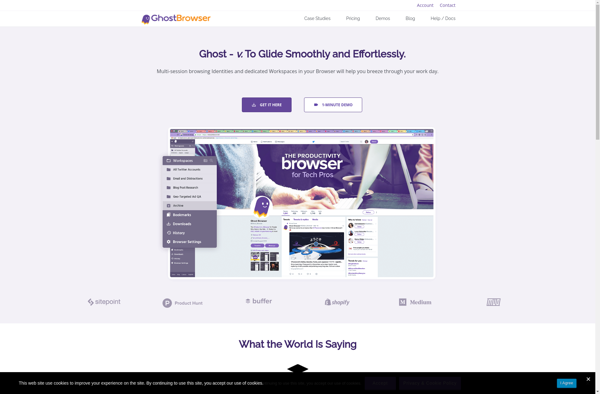
Splendid Browser Manager
Parallel Accounts
AllAccounts
Accovod
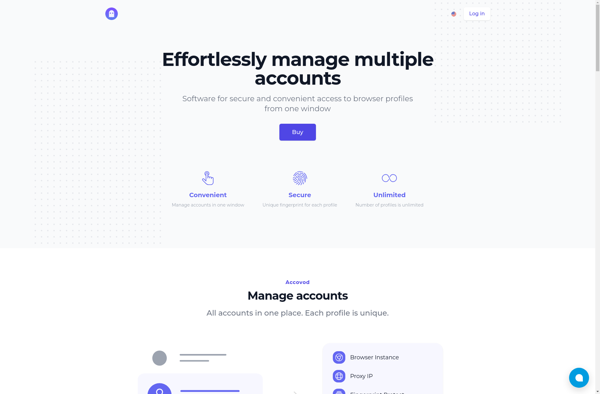
Facebook Container
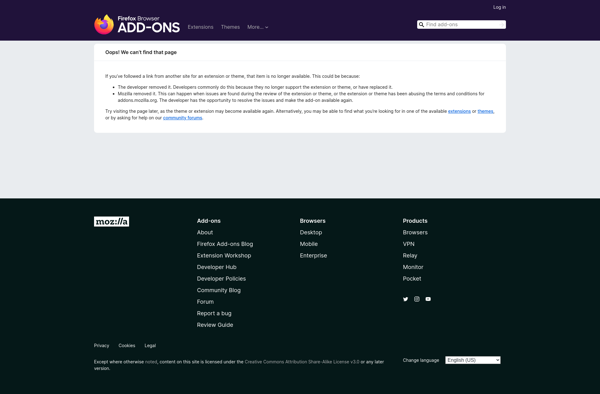
VMLogin
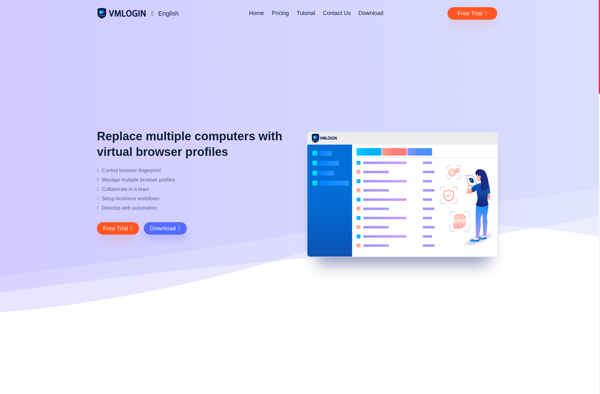
Multifox
CookieSwap
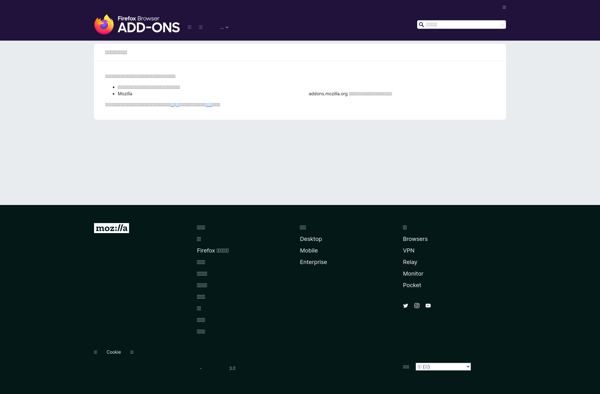
Lalicat
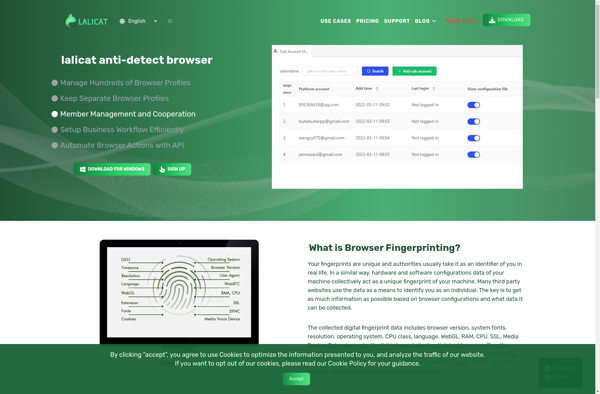
Cookie Profile Switcher