Particle Flow
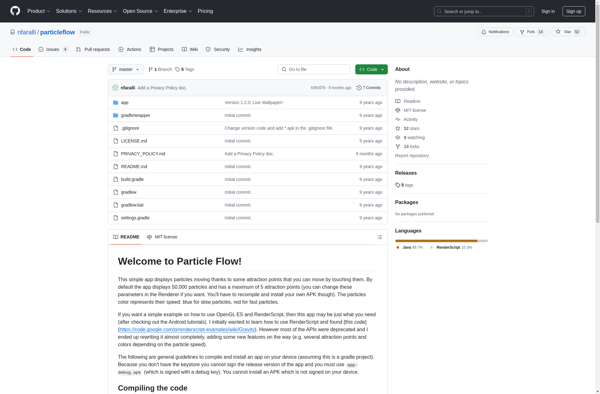
Particle Flow: Physics Simulation and Particle System Plugin for 3D Studio Max
Particle Flow is a physics simulation and particle system plugin for 3D Studio Max. It provides advanced tools for creating high-quality particle systems like smoke, fire, explosions, sparks, and more for visual effects.
What is Particle Flow?
Particle Flow is a powerful plugin for the 3D animation software 3D Studio Max. It provides a node-based system for creating complex particle systems and simulations.
With Particle Flow, users can set up particle emitters that generate numerous particles with customized properties like speed, size, color, opacity, and more. Complex forces can be applied to the particles to mimic real-world physics. Common uses for Particle Flow include creating effects like:
- Smoke and fog
- Sparks and embers
- Fire and flames
- Explosions and debris
- Magic spells and supernatural effects
- Abstract motion graphics
Key features of Particle Flow include birth, position, speed, spin, size, shape, and color control over particles. Users can apply turbulence, wind forces and collide particles with scene geometry. Particle events allow further customizations.
Particle Flow includes specialized tools for creating high-quality smoke and fire simulations with options for controlling velocity dissipation, vorticity confinement and combustion. Powerful instancing features can duplicate scene geometry onto particles.
The node-based workflow in Particle Flow makes experimentation and iteration easy during the effect design process. Built-in and third party materials, maps and textures can be leveraged for additional realism. Outputs can be rendered with built-in Max tools or exported to external renderers.
Particle Flow Features
Features
- Physics-based particle system
- Collision detection and response
- Forces like gravity, wind, turbulence
- Emitters for spawning particles
- Particle appearance controls like size, color
- Caching for pre-simulating effects
- Integration with 3D Studio Max
Pricing
- One-time Purchase
- Subscription-Based
Pros
Cons
Official Links
Reviews & Ratings
Login to ReviewThe Best Particle Flow Alternatives
Top Photos & Graphics and 3D Modeling & Animation and other similar apps like Particle Flow
Here are some alternatives to Particle Flow:
Suggest an alternative ❐Fluid Simulation
Triple A
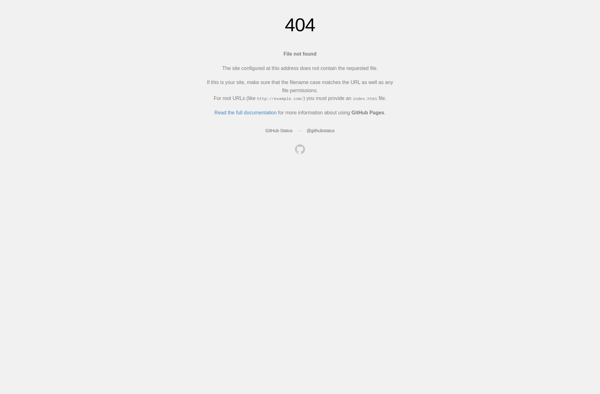
Atomus HD
Magic Flames

Magic Fluids
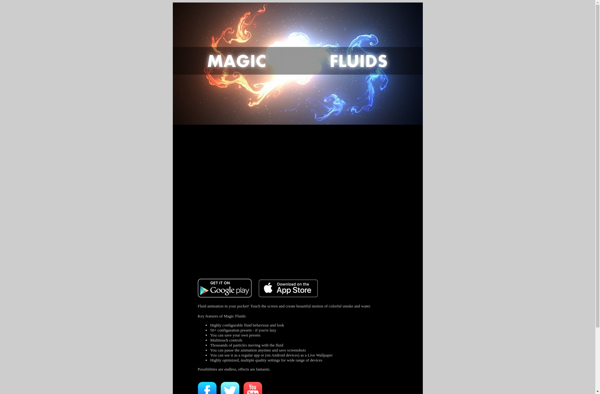
Vivo: Live Wallpapers
A Liquid Cloud
ShaderLive
HexShaders
ShaderPaper
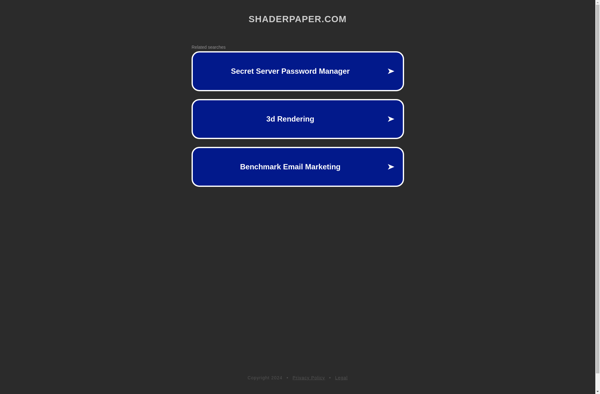
AMOLED LiveWallpaper
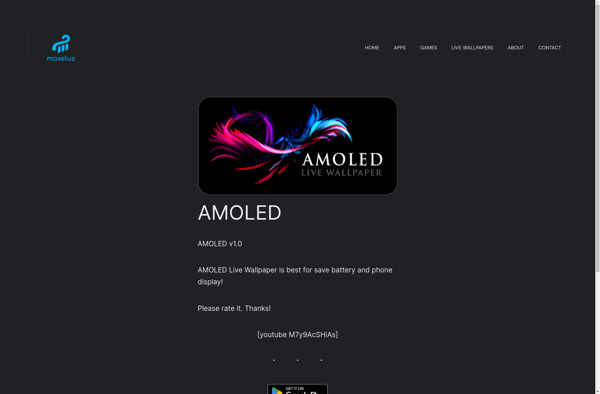
Flasia HD
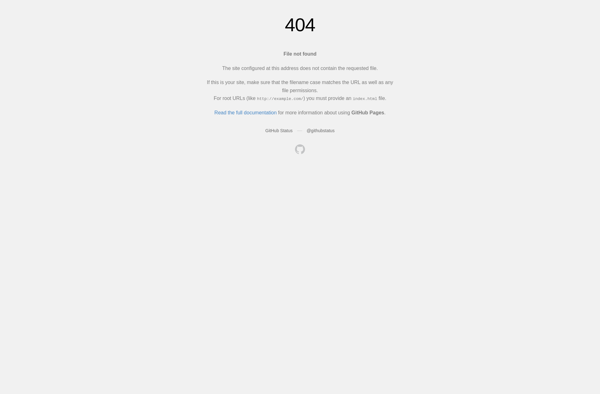
Free Antimatter Live Wallpaper