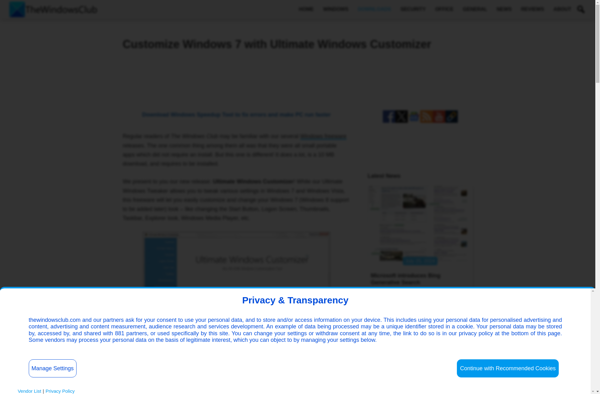PCKeeper Live
PCKeeper Live: Portable System Utility
PCKeeper Live is a lightweight, portable system utility that allows you to backup, clone, secure-erase, and manage your data. It runs directly from a USB drive without needing to install anything.
What is PCKeeper Live?
PCKeeper Live is a powerful, easy-to-use system utility that runs directly from a bootable USB drive. It doesn't require installing anything on your computer's hard drive.
Some key features include:
- Back up your operating system, files, folders to external drives or optical media
- Secure-erase drives by overwriting data with zeros or random data
- Clone drives and partitions for disk migration/upgrades
- Mount ISO files as virtual drives
- System diagnostics like computer health checks and monitoring
- Supports adding other portable apps and tools to the USB drive
PCKeeper Live works with Windows, Linux, and macOS. It's useful for data backup/restoration, drive erasure, cloning drives, system diagnostics, data recovery, computer repair, and more. As it doesn't alter the host computer's hard drive, it's safe for technicians to carry and use on client devices.
PCKeeper Live Features
Features
- Portable - runs directly from a USB drive without needing to install anything
- Backup entire drives or individual files and folders
- Schedule automatic backups
- Secure erase drives and wipe free space
- Clone drives for easy duplication
- Encrypt and password protect backups
- Restore backups to original or new location
Pricing
- One-time Purchase
Pros
Cons
Official Links
Reviews & Ratings
Login to ReviewThe Best PCKeeper Live Alternatives
Top Backup & Sync and Data Backup and other similar apps like PCKeeper Live
Here are some alternatives to PCKeeper Live:
Suggest an alternative ❐CCleaner

Revo Uninstaller
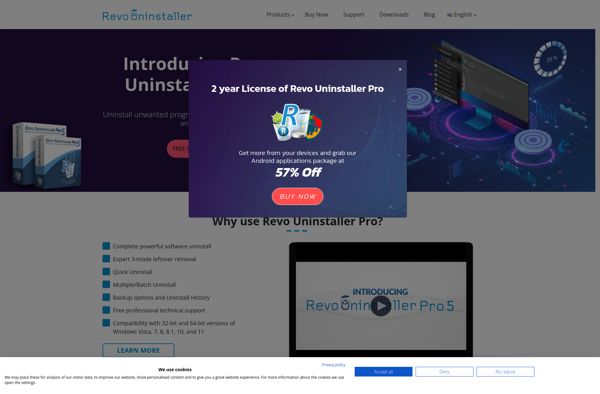
Glary Utilities

BleachBit
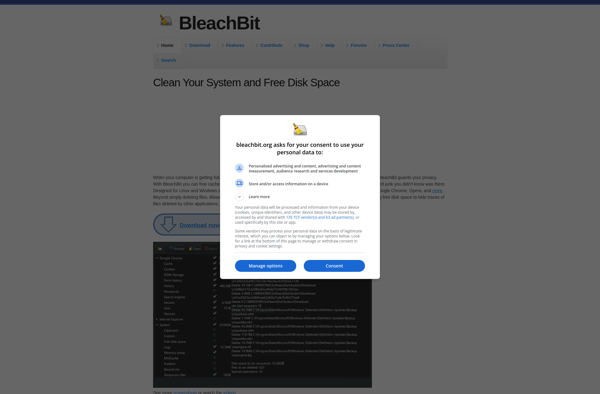
Duplicate Cleaner
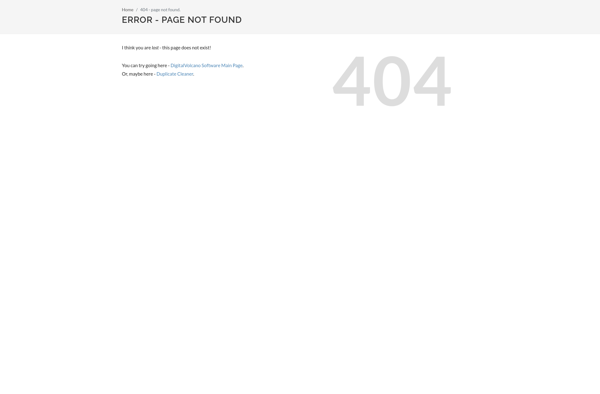
Geek Uninstaller
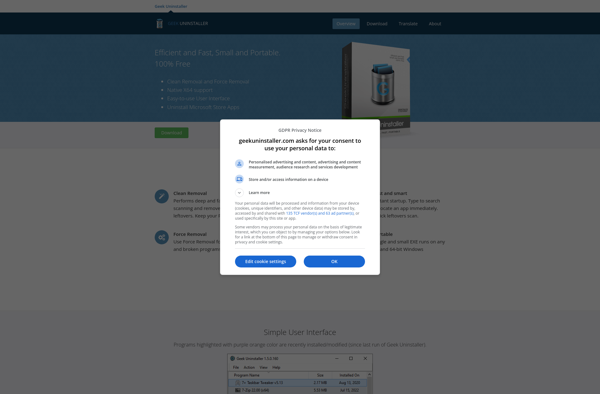
DupeGuru
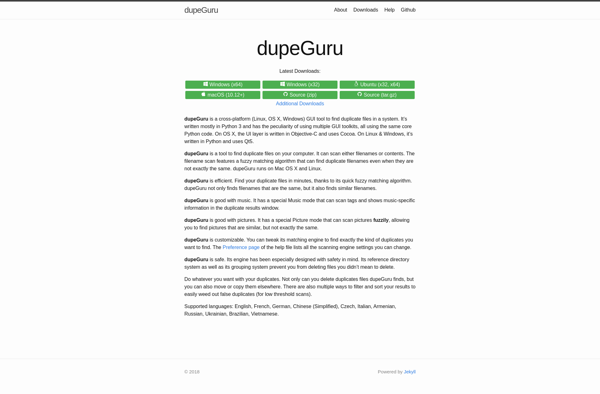
AllDup
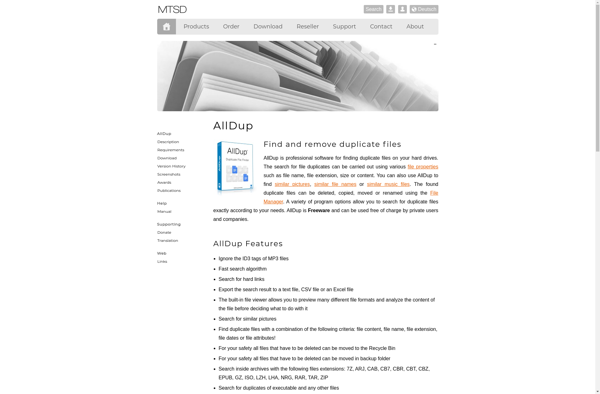
Bulk Crap Uninstaller
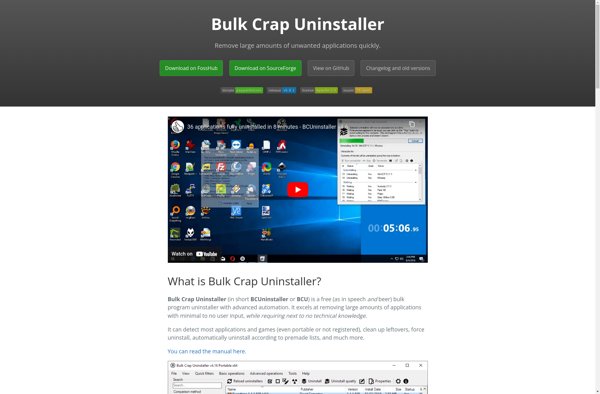
Sysinternals Suite
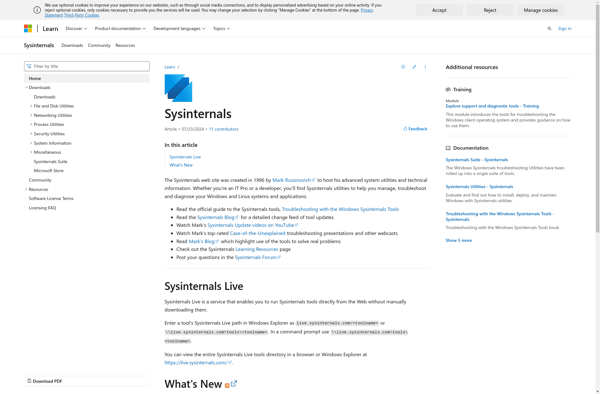
Czkawka
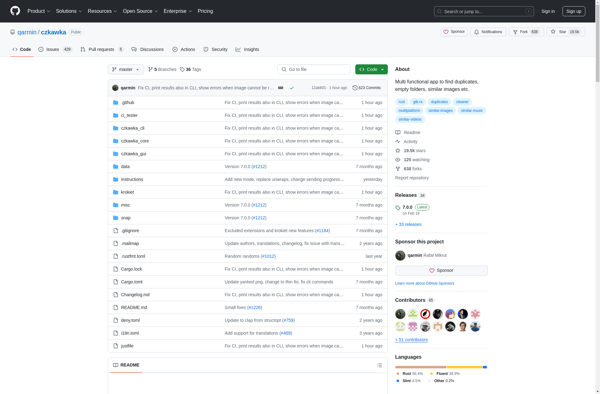
Ultimate Windows Tweaker