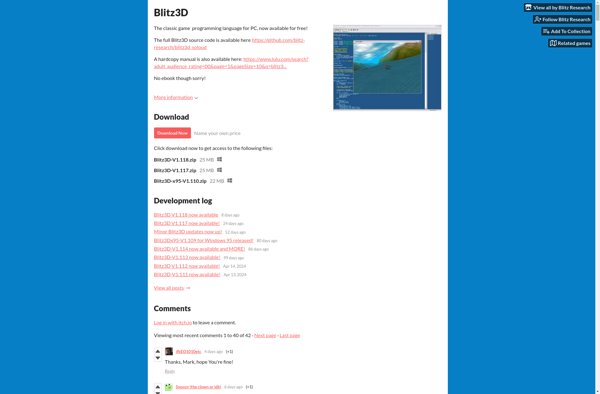Pepper Flash Player
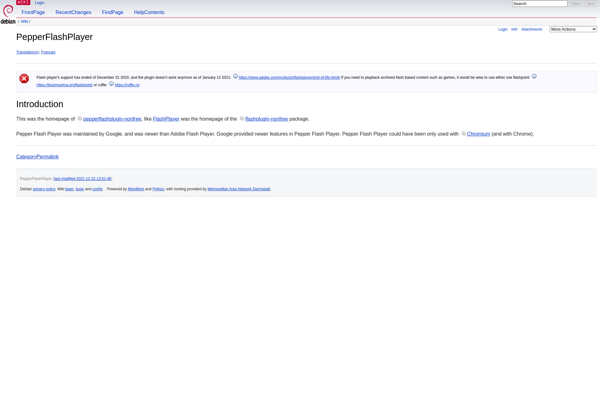
Pepper Flash Player: Adobe Flash Player in Google Chrome
Pepper Flash Player is a version of Adobe Flash Player that is bundled with Google Chrome. It integrates Flash content directly into the browser, allowing websites to show Flash animations, games, and applications within the Chrome browser.
What is Pepper Flash Player?
Pepper Flash Player is a version of the Adobe Flash Player browser plugin that is integrated into the Google Chrome web browser. It was introduced in Chrome version 20 in 2012 as part of Google's efforts to incorporate Flash functionality directly into Chrome and phase out the need for third-party NPAPI plugins.
Like the traditional Adobe Flash Player plugin, Pepper Flash allows websites to show content and applications created with the Adobe Flash platform and development tools. This includes video, audio, animations, games, and rich web applications. The key difference is that Pepper Flash is bundled as a component of Chrome itself and communicates directly with the browser rather than running as a separate plugin.
As a result, Pepper Flash offers improved security, faster page load times, and lower CPU usage compared to the traditional NPAPI Flash plugin. It also allows Google to auto-update Flash within Chrome itself rather than relying on users to manually update their Flash plugin installs.
Pepper Flash helped pave the way for open web standards like HTML5 to replace proprietary browser plugins. It will be replaced by the Chrome PDF Viewer as Chrome phases out support for NPAPI plugins completely in favor of extensions and web standards supported natively by the browser.
Pepper Flash Player Features
Features
- Integrated with Google Chrome browser
- Allows websites to show Flash content in Chrome
- Supports Flash animations, games, and applications
- Based on Adobe Flash Player technology
Pricing
- Free
Pros
Cons
Official Links
Reviews & Ratings
Login to ReviewThe Best Pepper Flash Player Alternatives
Top Web Browsers and Browser Plugins and other similar apps like Pepper Flash Player
Here are some alternatives to Pepper Flash Player:
Suggest an alternative ❐Ruffle

Lightspark
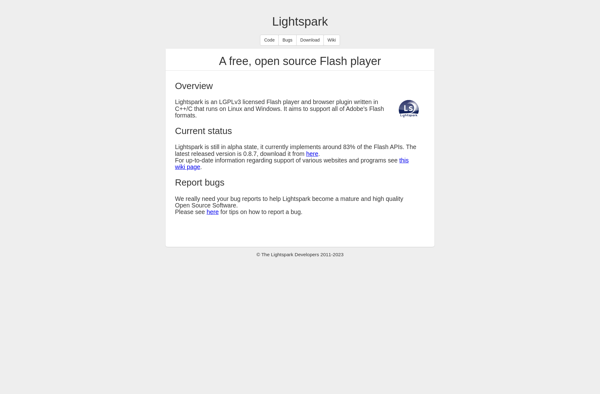
UniPlayer
CheerpX for Flash
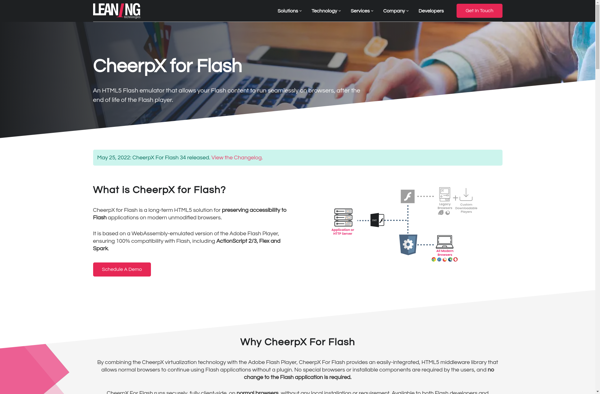
XMTV Player

Flash Player 2021

Shubus Viewer
Swfdec
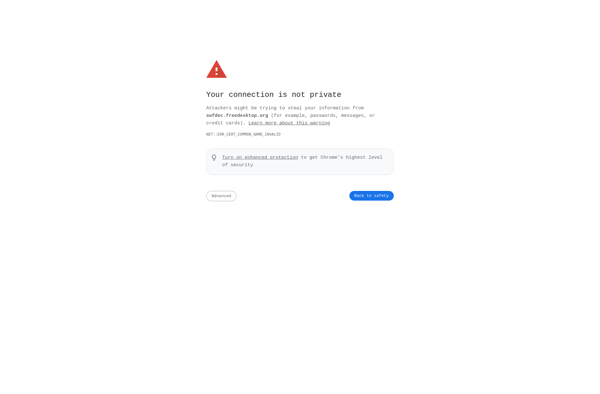
Blitz3D