Photo+
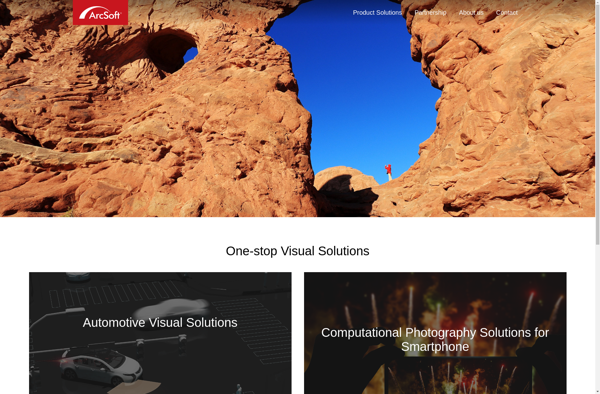
Photo+: Free, Open-Source Photo Editor for Windows
A lightweight and easy-to-use photo editor with basic editing features like cropping, resizing, red-eye removal, and color adjustments.
What is Photo+?
Photo+ is a free, open-source photo editing application for Windows. It provides a basic set of photo editing tools for casual users.
With Photo+, you can perform common edits like cropping, resizing, rotating, red-eye removal, and basic color adjustments. It has simple slider controls that allow you to adjust brightness, contrast, saturation and more. There are also auto-enhance options to quickly improve photos with one click.
As an open-source program, Photo+ is completely free to download and use. It has a straightforward interface that is easy to navigate, even for those with minimal photo editing experience. The lightweight program also loads quickly and runs smoothly.
However, Photo+ does lack more advanced editing capabilities found in premium software like Photoshop. There are no layers, complex selections, or filter effects. The tools are designed for basic edits, not professional photo manipulation.
Overall, Photo+ is a nice option for hobbyists and casual users looking for a fast, free photo editor. It can handle simple improvements and adjustments, though more adept photographers may want software with more advanced functionalities.
Photo+ Features
Features
- Basic photo editing tools
- Cropping
- Resizing
- Red-eye removal
- Color adjustments
- Filters
- Drawing tools
- Text tool
- Frames
- Stickers
- Collage maker
- Batch editing
- RAW file support
- Non-destructive editing
- Plugin support
Pricing
- Free
- Open Source
Pros
Cons
Official Links
Reviews & Ratings
Login to ReviewThe Best Photo+ Alternatives
Top Photos & Graphics and Photo Editing and other similar apps like Photo+
Here are some alternatives to Photo+:
Suggest an alternative ❐Frameless
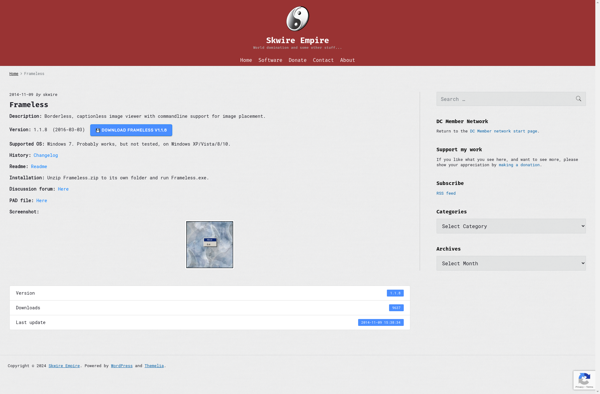
FastStone MaxView
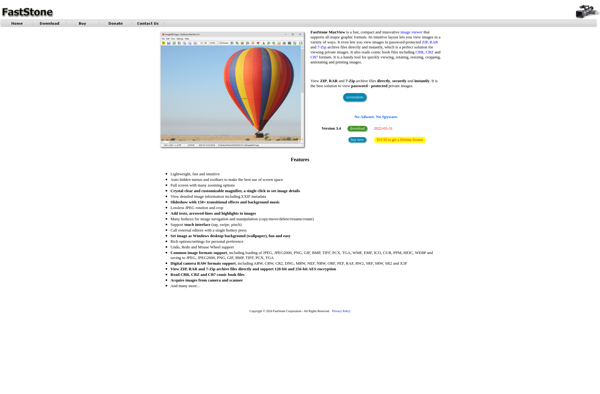
JPEGView
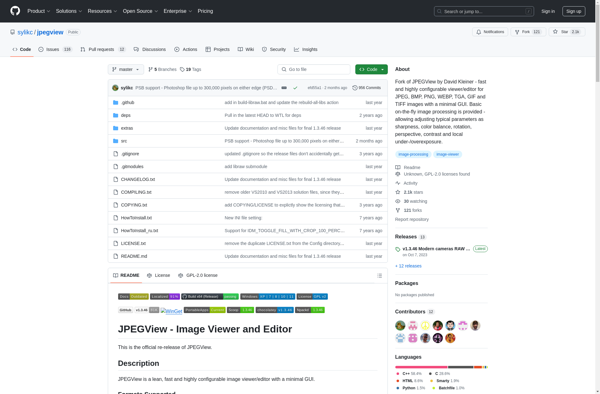
MycView
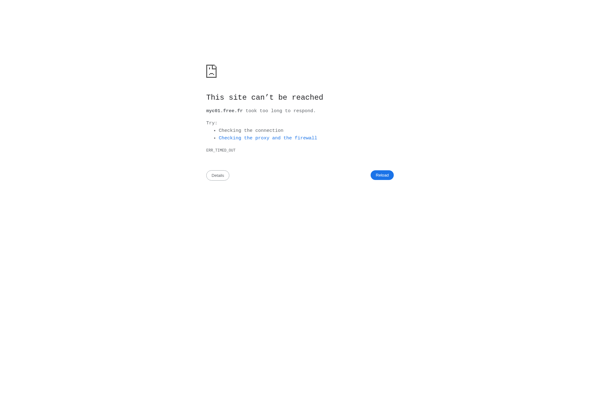
ImgV64

Splash image viewer
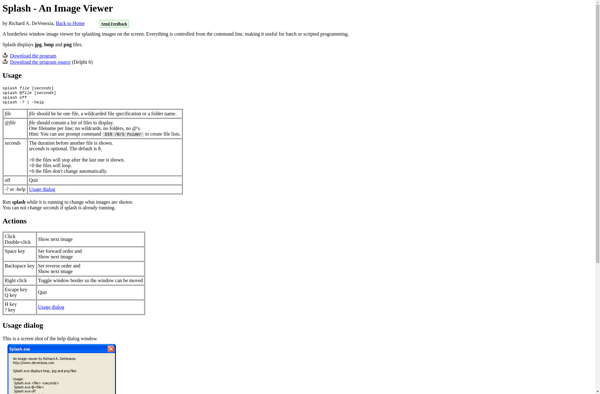
Artsage
Vieas
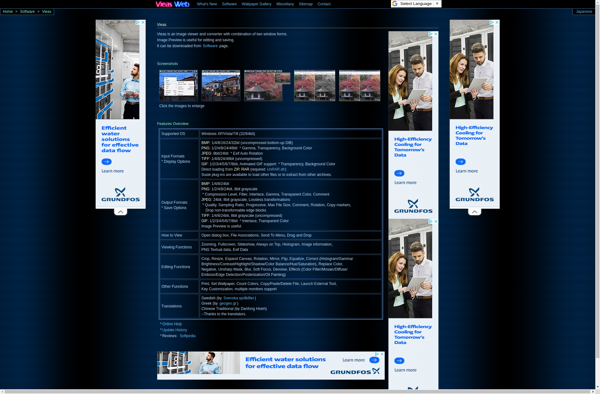
Alternate Pic View
