Photo and Video Mirror Editor
Photo and Video Mirror Editor: Edit Media with Mirrored Effects
Photo and Video Mirror Editor is a software that allows users to mirror, flip, rotate and resize photos and videos. It has basic editing features to enhance media and create mirrored effects.
What is Photo and Video Mirror Editor?
Photo and Video Mirror Editor is a user-friendly software designed for mirroring, flipping, rotating and resizing photos and videos with ease. It comes equipped with basic yet powerful editing tools to enhance media files and create visually striking mirrored effects.
Key features include:
- Intuitive interface for mirroring photos and videos horizontally, vertically or both axes
- Multiple transform tools like flip, rotate, crop, resize, color adjustments and filters
- Support for all major image and video formats like JPG, PNG, GIF, MP4, MOV and more
- Batch processing to edit multiple files at once
- Custom output settings for quality and size control
- Undo/redo buttons for mistake recovery
- Share edited creations directly to social platforms
The software is aimed at casual home users, vloggers, social media influencers, creative professionals and anyone who wants to experiment with visually intriguing mirrored effects. It runs on Windows and Mac platforms. The simple tools allow even amateurs to mirror their photos and videos with precision.
Photo and Video Mirror Editor Features
Features
- Mirror and flip photos and videos horizontally and vertically
- Rotate photos and videos 90, 180, 270 degrees
- Resize photos and videos
- Add text, stickers, filters, frames to photos
- Adjust brightness, contrast, saturation of photos
- Trim, crop and cut photos and videos
- Merge multiple photos into one collage
- Export edited photos and videos
Pricing
- Freemium
- One-time Purchase
Pros
Cons
Reviews & Ratings
Login to ReviewNo reviews yet
Be the first to share your experience with Photo and Video Mirror Editor!
Login to ReviewThe Best Photo and Video Mirror Editor Alternatives
Top Photos & Graphics and Photo Editing and other similar apps like Photo and Video Mirror Editor
Here are some alternatives to Photo and Video Mirror Editor:
Suggest an alternative ❐SplitCam

AlterCam
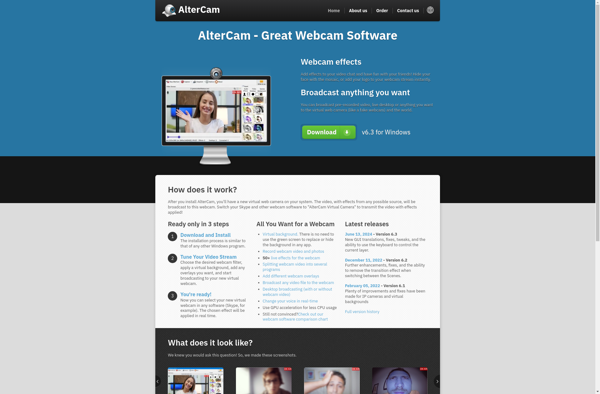
Photo Mirror

Picolag