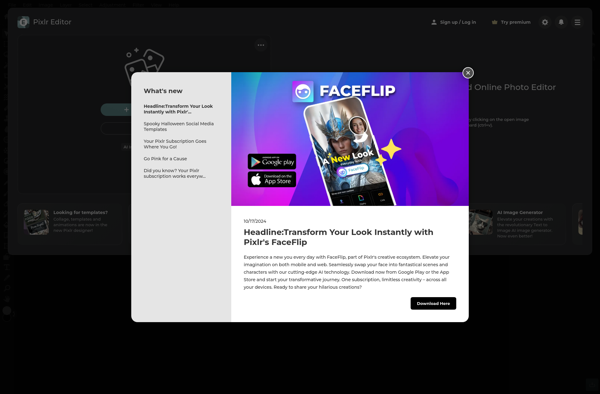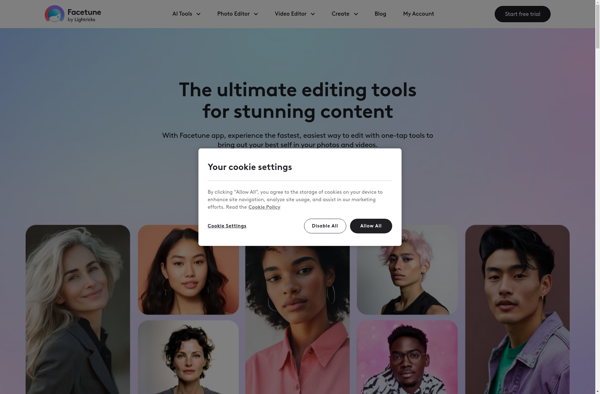PhotoFault
PhotoFault: Free Open-Source Photo Editor
A lightweight photo editor for Windows, Mac and Linux with basic editing tools like cropping, resizing, color correction, and filters.
What is PhotoFault?
PhotoFault is a free and open-source photo editing software available for Windows, macOS, and Linux operating systems. Launched in 2019 by a small team of developers, PhotoFault aims to provide a lightweight yet powerful photo editing experience.
PhotoFault comes with a clean and intuitive interface that allows users to easily navigate through various tools and options. It has a small footprint and minimum hardware requirements, making it accessible even to users with old computers.
The editing features of PhotoFault cover the basics like cropping, resizing, rotating, color corrections, filters, text additions, and more. It supports common image formats like JPG, PNG, TIFF and allows non-destructive edits through layers and masks.
While advanced photographers may find it lacking in sophisticated features like lens profile-based corrections, high-end retouching, and RAW processing, PhotoFault hits the sweet spot for hobbyists and casual photo editing needs. Its speed, lightweight nature, non-destructive editing capability, and frequent updates make PhotoFault a compelling free alternative to paid options.
PhotoFault Features
Features
- Basic image editing tools like cropping, resizing, rotating
- Color correction adjustments like brightness, contrast, saturation
- Filters like black and white, sepia, vintage, etc
- Red-eye removal tool
- Drawing tools like pencil, brush, text
- Support for common image formats like JPG, PNG, TIFF
- Batch editing for applying edits to multiple photos
- Undo/redo to revert changes
- Zoom in/out for precise editing
- Export images after editing
Pricing
- Free
- Open Source
Pros
Cons
Official Links
Reviews & Ratings
Login to ReviewThe Best PhotoFault Alternatives
Top Photos & Graphics and Photo Editing and other similar apps like PhotoFault
Here are some alternatives to PhotoFault:
Suggest an alternative ❐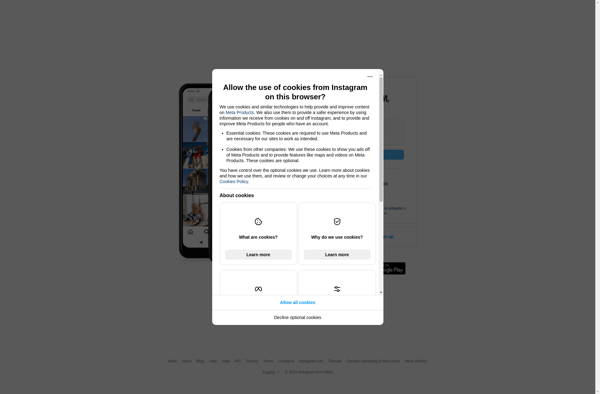
PicsArt

VSCO

Adobe Photoshop Express

Pixlr

PixTeller
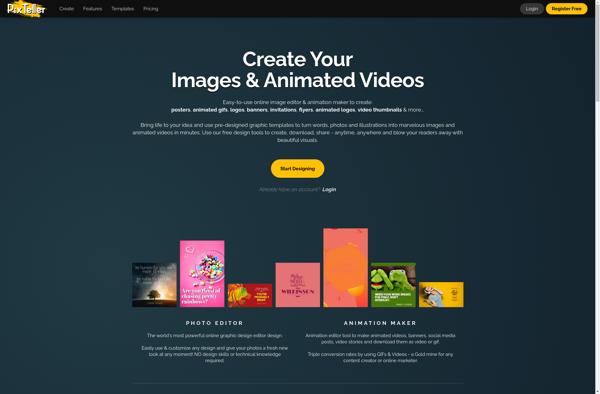
Pixelfed
LD Photo Editor
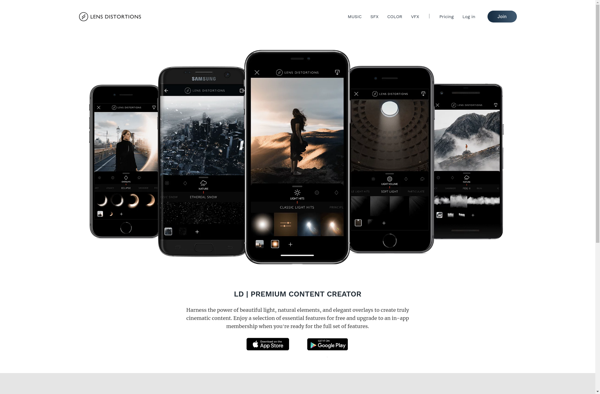
Photoaster
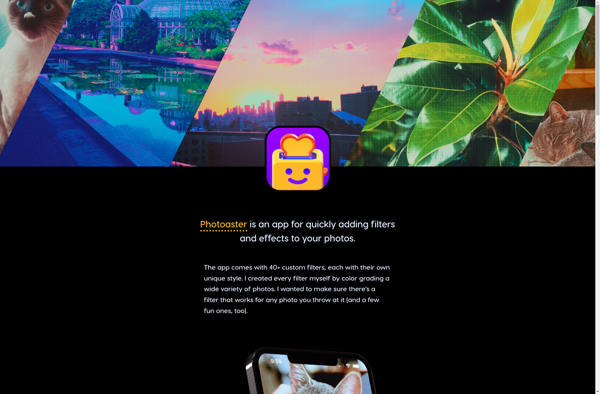
Pixlr-o-matic