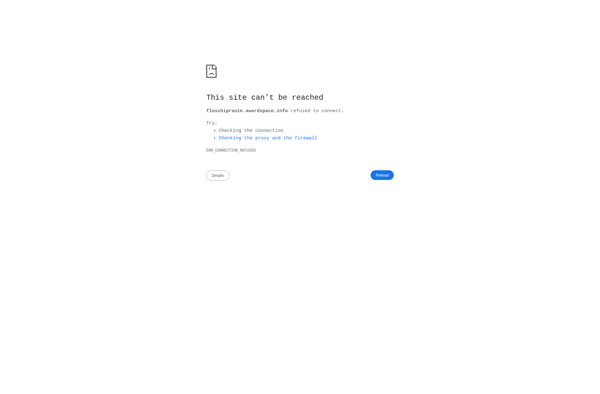Photograbber
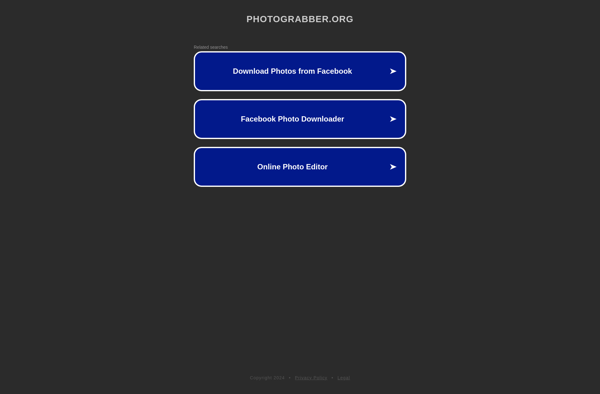
Photograbber: Free Software for Automated Media Downloading
Photograbber is a free software used to batch download or scrape images, videos, and other media from websites. It allows automated downloading of content through customizable filters and rules.
What is Photograbber?
Photograbber is a free and open-source download manager software used for batch downloading images, videos, and other media files from websites. It provides an easy-to-use interface to set up automated scraping jobs.
Key features of Photograbber include:
- Ability to extract media files from multiple webpages based on customizable filters and rules.
- Supports scraping from common sites like Flickr, Instagram, Pinterest, Tumblr, etc.
- Flexible filters based on filename, size, type, date, and other criteria.
- Automatic renaming and organization of downloaded files into folders.
- Scheduling and automation of scraping jobs for recurrent downloads.
- Supports proxification and rotation of IP addresses to evade blocks.
- Available as portable software to run from USB drives.
- Free and open-source software with no ads or bundled extras.
Photograbber simplifies the process of compiling large media datasets for machine learning, web archiving, research, and other purposes. With a few clicks, it can extract hundreds or thousands of files while avoiding tedious manual downloading.
Photograbber Features
Features
- Batch download images, videos, and other media from websites
- Customizable filters and rules for automated downloading
- Supports various websites including Instagram, Flickr, Tumblr, etc
- Browser extension for quick access to download media
- Scheduling and queuing downloads
- EXIF data extraction
- Watermarking capabilities
- Bulk renaming and organizing downloaded files
Pricing
- Freemium
Pros
Cons
Official Links
Reviews & Ratings
Login to ReviewThe Best Photograbber Alternatives
Top Photos & Graphics and Image Downloaders and other similar apps like Photograbber
Here are some alternatives to Photograbber:
Suggest an alternative ❐DownAlbum

55Photos
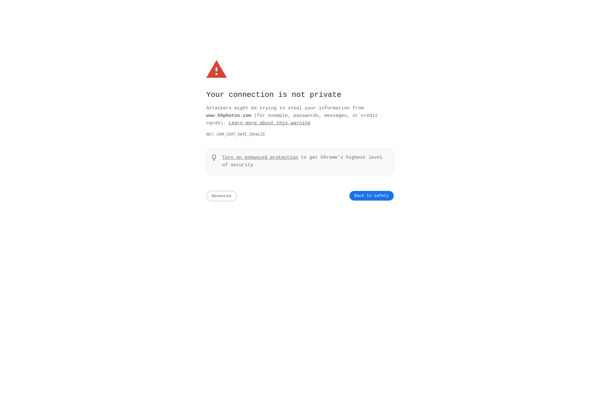
Fluschipranie