Photoselect
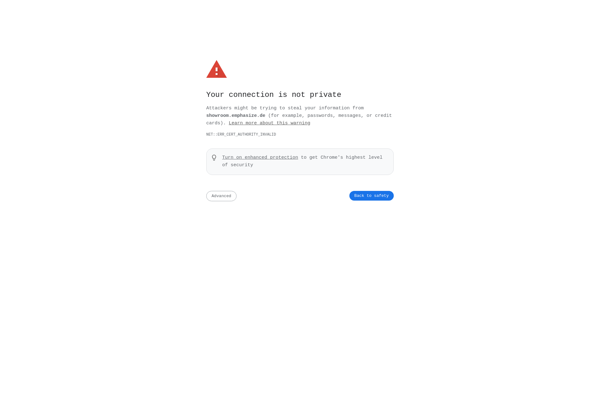
Photoselect: Photo Editing Software
Photoselect is a photo editing software for easy image selection and manipulation. It allows users to quickly select areas of images, apply adjustments like brightness and contrast, and make complex selections with intelligent auto-detection tools. The interface is intuitive for beginners while also providing advanced editing capabilities.
What is Photoselect?
Photoselect is a versatile yet easy-to-use photo editing application focused on facilitating rapid image selection and manipulation. While packed with professional-grade tools and effects for detailed editing, the software maintains an intuitive interface for quick and efficient workflows.
Key features of Photoselect include:
- Precise selection tools like Magic Wand, Lasso, and Quick Selection to effortlessly select areas of your images down to the pixel.
- Layer-based non-destructive editing allowing you to safely apply adjustments and effects without damaging your originals.
- Top-tier color correction tools to fine-tune brightness, contrast, white balance, hue/saturation, shadows and highlights, and more.
- A robust library of filters including blurs, distortions, artistic effects, brush strokes, and more for limitless creative options.
- Support for layers, layer masks, adjustment layers, and clipping masks to manipulate your images like a pro.
- Compatibility with major file types like JPG, PNG, PSD, RAW, TIFF plus OpenEXR, PDF, and more.
- An efficient yet customizable workspace with drag and drop workflows.
- Batch processing to automate editing across multiple images.
Whether you're a casual editor, aspiring creative pro, or seasoned design veteran, Photoselect provides all the functions you need for high-impact photo post-production in a clean, intuitive interface.
Photoselect Features
Features
- Layer support
- Selection tools
- Adjustment layers
- Masking
- Batch editing
- Plugin support
- RAW file support
Pricing
- Subscription-Based
Pros
Cons
Official Links
Reviews & Ratings
Login to ReviewThe Best Photoselect Alternatives
Top Photos & Graphics and Photo Editing and other similar apps like Photoselect
Here are some alternatives to Photoselect:
Suggest an alternative ❐Flickr
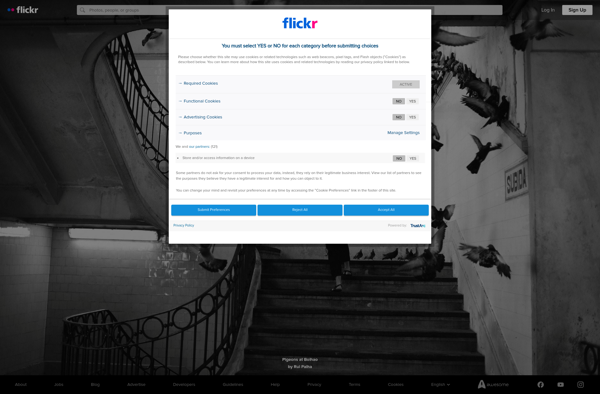
Mylio
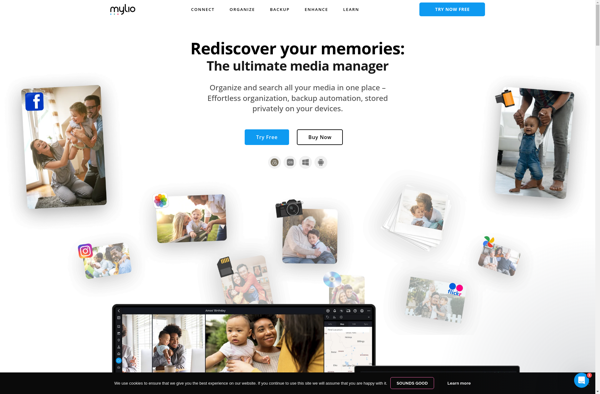
ImageBam

PhotoALBM
Cubeupload
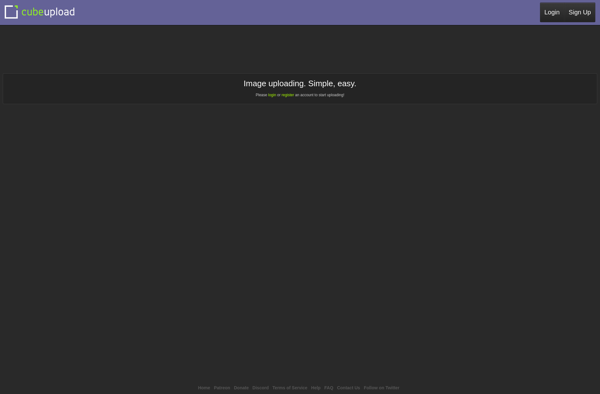
PhotoQt
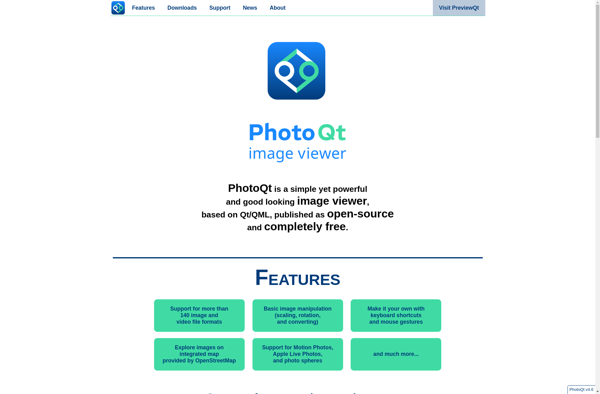
Fototriever
PT Photo Editor
