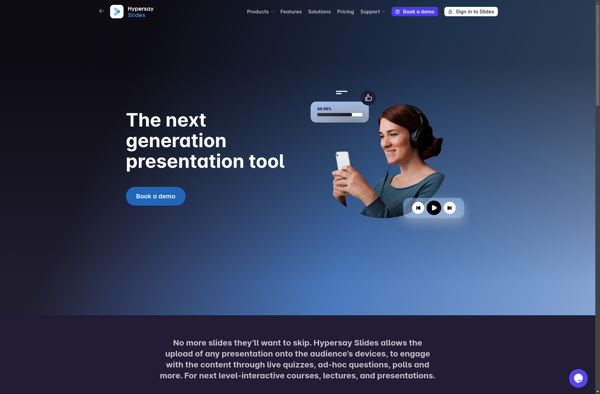Piazza
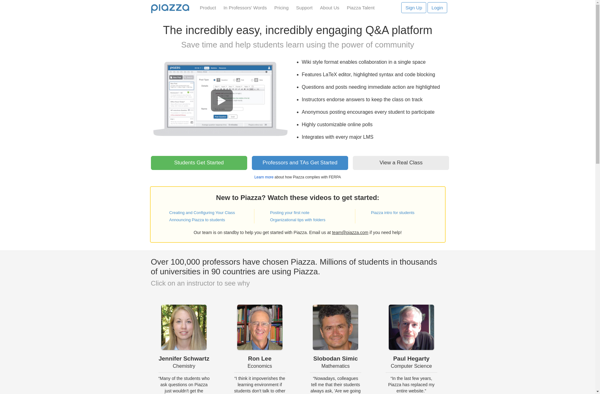
Piazza: Online Q&A Platform
Online question-and-answer platform for students and instructors, facilitating class discussion outside the classroom in an online forum.
What is Piazza?
Piazza is an online question-and-answer platform designed for students and instructors to facilitate class discussion outside of the classroom. It provides an online forum where students can post questions related to the course material and get answers from fellow students, teaching assistants, and instructors.
Some key features of Piazza include:
- Students can post questions anonymously or under their name
- Instructors and TAs can endorse good student answers
- Discussions are formatted as question-and-answer threads for easy browsing and participation
- Instructors can track student participation and identify misunderstood topics
- Supports embedding of images, code snippets, LaTeX equations for technical courses
- Available as a web platform and mobile app
By crowdsourcing questions and answers from the entire class, Piazza aims to provide timely clarification of complex topics. This allows instructors to identify and address misconceptions early on. With a focus on Q&A threads rather than linear discussion boards, Piazza keeps related content together to create a logical flow of dialogue focused on student learning.
Piazza Features
Features
- Online Q&A platform
- Class discussion forum
- Allows students to post and answer questions
- Facilitates communication outside of the classroom
- Instructor-moderated discussions
- Integrated with learning management systems
- Ability to embed code, images, and files in posts
Pricing
- Free
- Freemium
Pros
Cons
Official Links
Reviews & Ratings
Login to ReviewThe Best Piazza Alternatives
Top Education & Reference and Classroom Tools and other similar apps like Piazza
Here are some alternatives to Piazza:
Suggest an alternative ❐Moodle
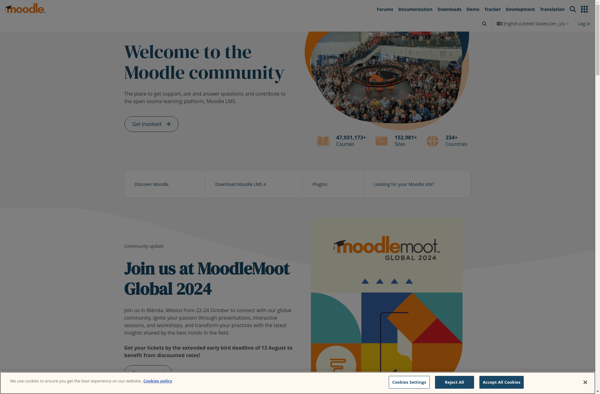
Discourse
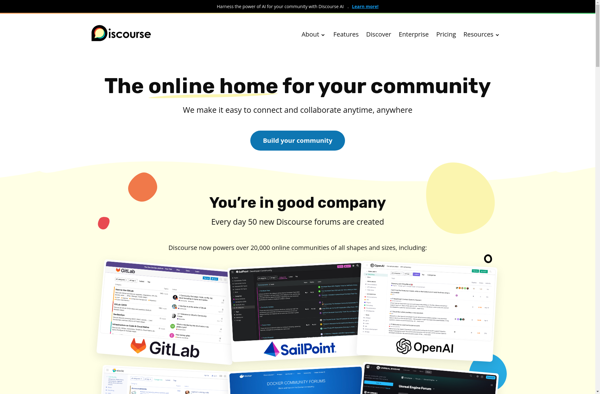
Acadly
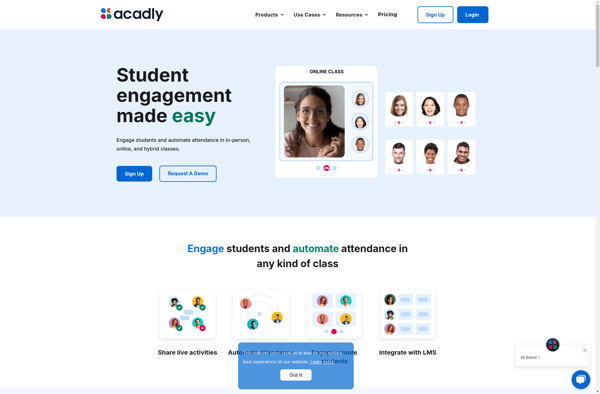
Glisser

Prulu
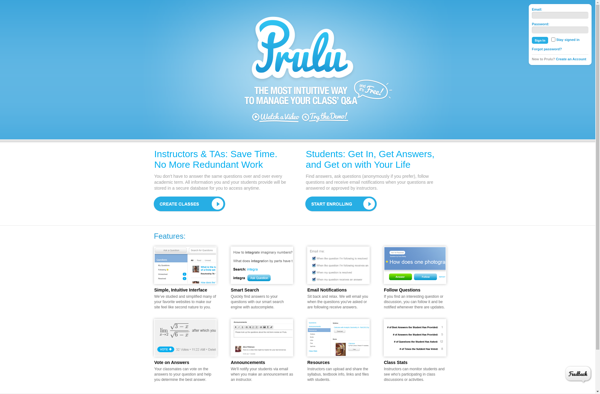
Hypersay Slides