PicBackMan
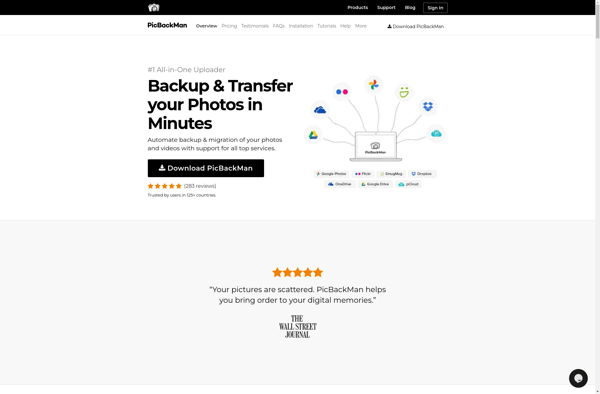
PicBackMan: Open-Source Backup Software for Windows
PicBackMan is an open-source backup software for Windows. It allows scheduling automatic backups of files and folders to various destinations like external drives, cloud storage, FTP, etc. Key features include compression, encryption, file versioning, and retention rules.
What is PicBackMan?
PicBackMan is an easy-to-use yet powerful backup software for Windows. As an open-source solution, it is free to download and use.
PicBackMan allows you to configure scheduled backups of your important files and folders. It supports backing up to various destinations like external hard drives, NAS devices, cloud storage services, FTP servers, etc. Backups can be scheduled to run automatically on a regular basis, like daily or weekly.
Some key features of PicBackMan include:
- Compression of backup files to save storage space
- Encryption for securing your backed-up data
- File versioning so you can access previous versions of changed files
- Retention rules to automatically delete older backups
- Notifications via email about backup status
- Detailed logging and reporting about each backup operation
Overall, PicBackMan is a reliable, free solution to protect your important files with scheduled backups. Its versatility with backup destinations and automation features make it easy to set up and fit different use cases.
PicBackMan Features
Features
- Scheduling automatic backups
- Backing up files and folders
- Backing up to external drives, cloud storage, FTP
- Compression
- Encryption
- File versioning
- Retention rules
Pricing
- Open Source
Pros
Cons
Official Links
Reviews & Ratings
Login to ReviewThe Best PicBackMan Alternatives
Top Backup & Sync and File Backup and other similar apps like PicBackMan
55Photos
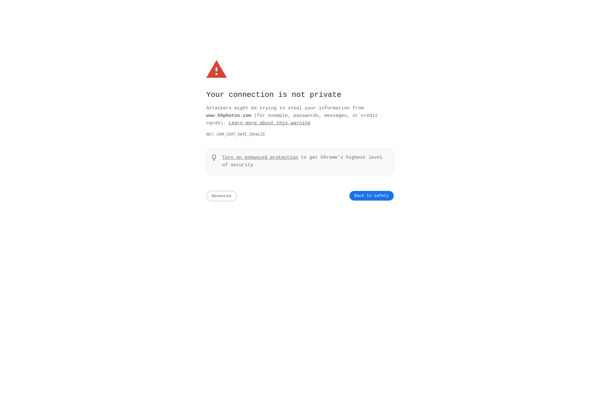
Pixaver
