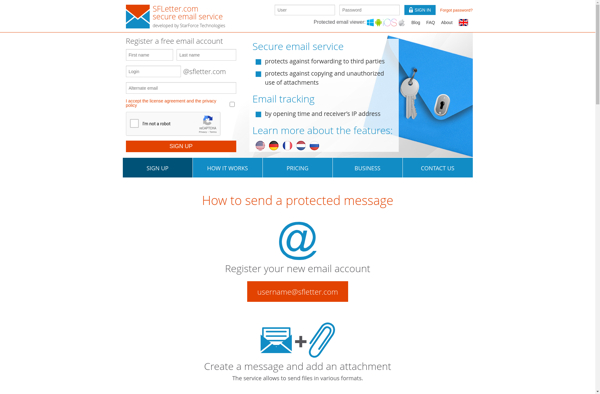Pictle
Pictle: Free Online Image Editor
Edit photos and graphics within your web browser with Pictle, a free online image editor offering crop, rotate, resize, filters, text, stickers, frames, and more.
What is Pictle?
Pictle is a free online image and graphic editor that runs in web browsers without needing to download or install any software. It provides a simple interface and basic editing tools to crop, rotate, resize, apply filters, add text, stickers, frames, and more to images and graphics.
As a web-based editor, Pictle allows users to edit images directly from their computer or mobile device browsers. This makes it easy to access and use from anywhere with an internet connection. It supports JPG, PNG, WEBP and SVG file formats.
Pictle has an intuitive drag-and-drop interface that is easy to navigate. The editing tools panel on the left side provides one-click access for cropping, rotating, adding filters, text, stickers, frames, and more. Users can also adjust settings like brightness, contrast, saturation, and restore original image.
While Pictle does not have the advanced editing capabilities or non-destructive editing of desktop photo editors like Photoshop, it provides good basic tools for quick everyday image edits. The simple interface makes it beginner friendly as well.
Pictle saves edited images online to user accounts. Images can then be downloaded directly or shared via links. Registered users get 5GB free storage for images.
Overall, Pictle is best suited for casual users looking to do simple edits and touch ups without needing to buy or learn complex photo editing software. The free web access and intuitive drag-and-drop interface make it easy for quick edits anytime.
Pictle Features
Features
- Basic photo editing tools like crop, rotate, resize, filters, text, stickers, frames
- Intuitive drag and drop interface
- Real-time preview when editing
- Ability to edit JPG, PNG, BMP and GIF image formats
- Social media sized templates for posts
- Undo and redo options
- Download edited images
- Accessible on any device with a browser
Pricing
- Free
Pros
Cons
Official Links
Reviews & Ratings
Login to ReviewThe Best Pictle Alternatives
Top Photos & Graphics and Image Editing and other similar apps like Pictle
Oneshar.es
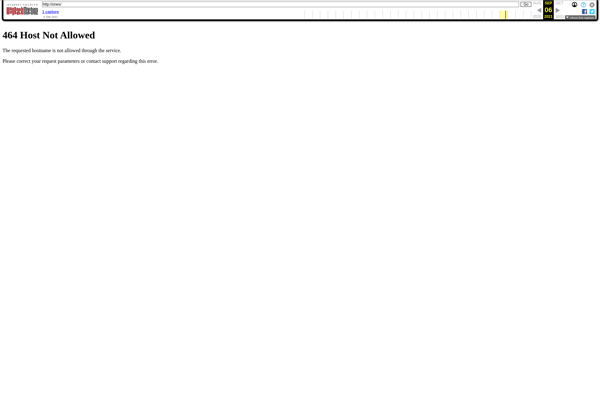
Sfletter