Picture Merge Genius
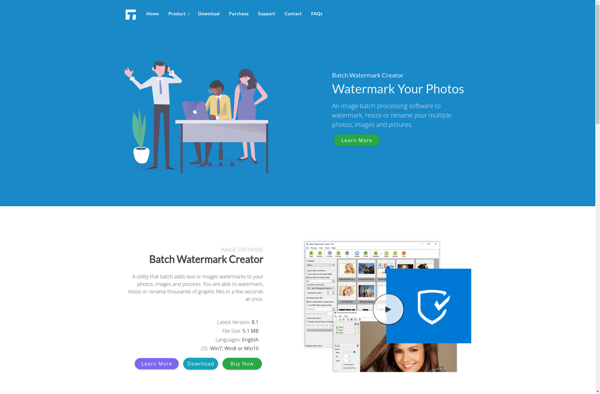
Picture Merge Genius: Photo Editing Software for Composite Photoss
Picture Merge Genius is a photo editing software that specializes in merging and blending multiple photos together. It has tools to seamlessly combine elements from different images into one composite photo.
What is Picture Merge Genius?
Picture Merge Genius is a powerful yet easy-to-use photo editing application designed specifically for merging and blending multiple photos. With its intuitive interface and smart AI technology, it makes combining different images look natural and realistic.
The software comes equipped with a range of features including:
- Cutout tools to accurately extract people, objects or areas from images
- Intelligent position and scaling to match elements from different photos
- Color correction and lighting adjustment
- A full suite of editing tools to touch up images
- Batch processing to merge multiple photos at one go
Picture Merge Genius cleverly handles issues like differences in perspective, lighting and color among source images. Its content-aware fill feature can automatically fill blank areas that need to be fixed.
The end results look like photos captured in one single shot. With its easy learning curve, Picture Merge Genius is ideal for casual home users and professional photographers alike looking to create stunning composite images.
Picture Merge Genius Features
Features
- Merge multiple photos into one
- Blend images together seamlessly
- Remove objects and unwanted parts of photos
- Add or replace skies
- Auto-align and blend group photos
- Create panoramas
- Adjust colors between merged images
- Layer based editing
- Support for layers and masks
- Batch processing
- Content aware fill
- Perspective correction
- HDR photo merge
- Focus stacking
- Tone mapping
- Noise reduction
Pricing
- One-time Purchase
Pros
Cons
Official Links
Reviews & Ratings
Login to ReviewThe Best Picture Merge Genius Alternatives
Top Photos & Graphics and Photo Editing and other similar apps like Picture Merge Genius
Here are some alternatives to Picture Merge Genius:
Suggest an alternative ❐Shuffles
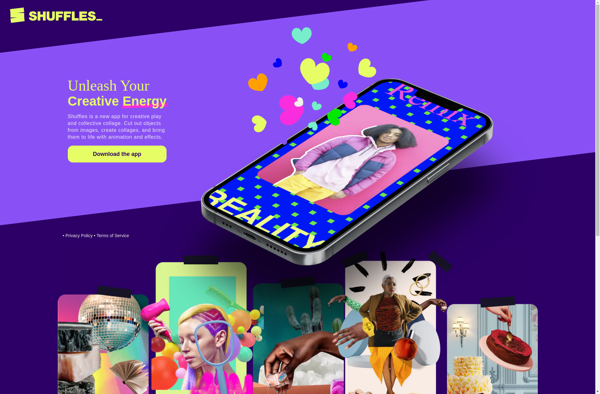
CollageIt
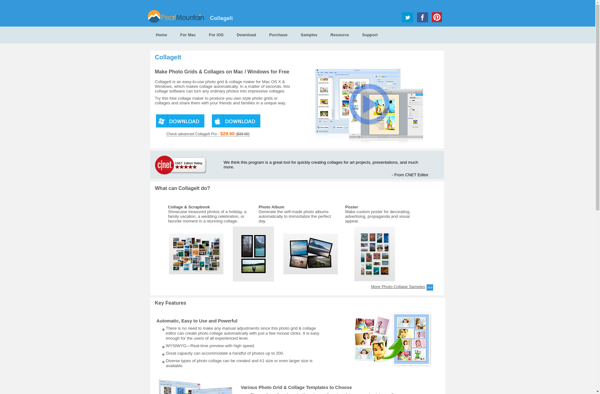
Collagerator
