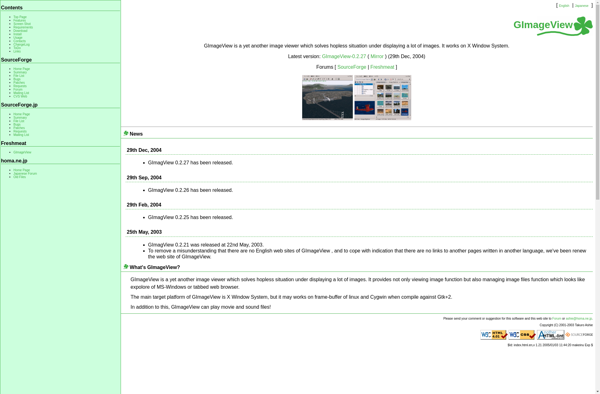Picview - Image Photo Browser
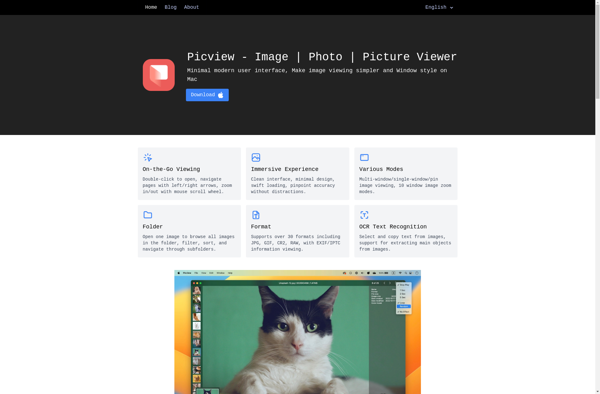
Picview: Free Open Source Image Photo Browser for Windows
A free, open source image and photo browser for Windows, offering features like thumbnail view, fullscreen view, slideshows, rating, tagging, EXIF data, and more.
What is Picview - Image Photo Browser?
Picview is a free, open source image and photo browser program designed for the Windows operating system. It provides an easy way to browse, view, and organize image and photo collections stored locally on your computer.
Some of the key features of Picview include:
- Thumbnail view for quick browsing of photos in any folder
- Fullscreen view for closer inspection
- Slideshows with transition effects
- Basic editing like rotate and flip
- Tagging images and batch renaming
- Viewing EXIF metadata and histogram
- Rating and color labeling system to mark favorite photos
As an open source program, Picview is completely free to download and use. It is light on system resources so it can handle large photo collections without any slow downs. The intuitive interface and keyboard shortcuts make for an efficient yet simple way to view and organize images on Windows.
Picview excels at stuff all users need - browse, view, enjoy and organzie photos. It skips the editing and exporting functionality, preferring to steer users towards dedicated image manipulation software. So if you have a large collection of images and photos on your Windows computer, Picview is an excellent free tool to add to your software repertoire.
Picview - Image Photo Browser Features
Features
- Thumbnail view
- Fullscreen view
- Slideshows
- Rating images
- Tagging images
- Viewing EXIF data
Pricing
- Free
- Open Source
Pros
Cons
Official Links
Reviews & Ratings
Login to ReviewNo reviews yet
Be the first to share your experience with Picview - Image Photo Browser!
Login to ReviewThe Best Picview - Image Photo Browser Alternatives
Top Photos & Graphics and Image Viewers and other similar apps like Picview - Image Photo Browser
Here are some alternatives to Picview - Image Photo Browser:
Suggest an alternative ❐Gimmage
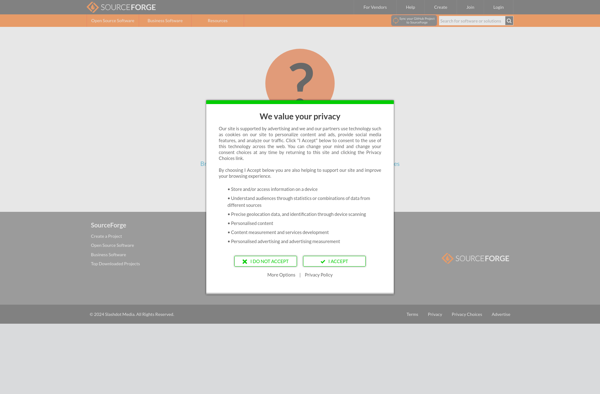
GQview
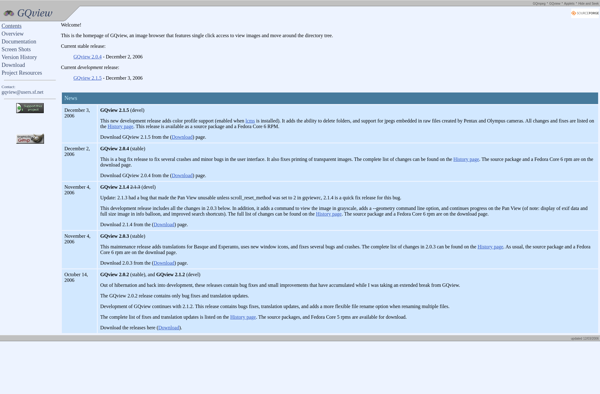
GImageView