Pixbim Color Surprise AI
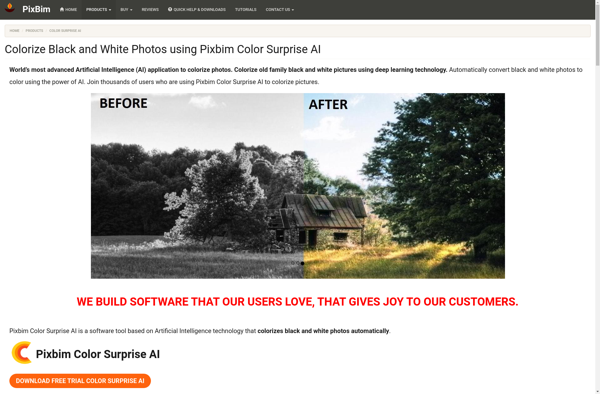
Pixbim Color Surprise AI: AI-Powered Photo Editing App
Pixbim Color Surprise AI is an AI-powered photo editing app that automatically applies creative color effects and enhancements to photos. It uses artificial intelligence to analyze photos and suggest colorful edits that pop.
What is Pixbim Color Surprise AI?
Pixbim Color Surprise AI is a photo editing application powered by artificial intelligence to automatically apply creative color effects and enhancements to photos. It analyzes the content of photos and uses AI to suggest colorful pop art edits, duotones, color splash effects, and more to make photos stand out.
Some key features of Pixbim Color Surprise AI include:
- AI-powered automatic photo enhancements - the app scans photos and uses machine learning to instantly suggest colorful edits and effects.
- Range of creative styles - it can apply effects like pop art, duotone, color splash, neon, psychedelic and more with just one tap.
- Works on portraits, landscapes and more - the intelligent algorithms tweak colors suitable for all types of photos.
- Add focus to subjects - options like color splash can make key subjects stand out by retaining colors only on them.
- Share easily on social media - edited photos can be instantly shared on Instagram, Facebook etc.
- Available as mobile app and web app - accessible and usable on both smartphones and on the web.
- Saves time - no need for manually applying effects, the AI does the work for you.
Overall, Pixbim Color Surprise AI takes the effort out of editing photos by automatically suggesting colorful, striking effects using the power of artificial intelligence.
Pixbim Color Surprise AI Features
Features
- AI-powered automatic colorization
- Creative color effects
- Photo enhancement
- Facial recognition and skin smoothing
- Background replacement
- Object removal
- Photo filters
- Text overlays
- Sticker overlays
- Cropping and resizing
- Undo/redo
- Social sharing
- Batch editing
- Cross-platform availability
Pricing
- Freemium
- Subscription-Based
Pros
Cons
Official Links
Reviews & Ratings
Login to ReviewThe Best Pixbim Color Surprise AI Alternatives
Top Ai Tools & Services and Photo Editing and other similar apps like Pixbim Color Surprise AI
Here are some alternatives to Pixbim Color Surprise AI:
Suggest an alternative ❐Kolorize
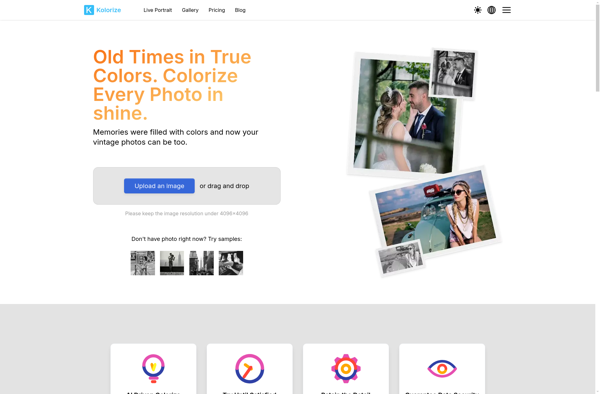
Photo-Colorizer
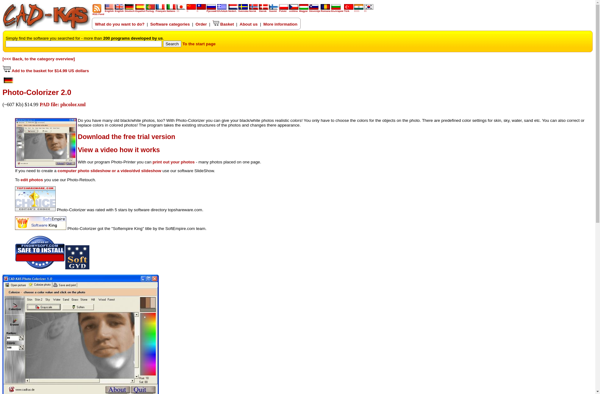
Photomyne
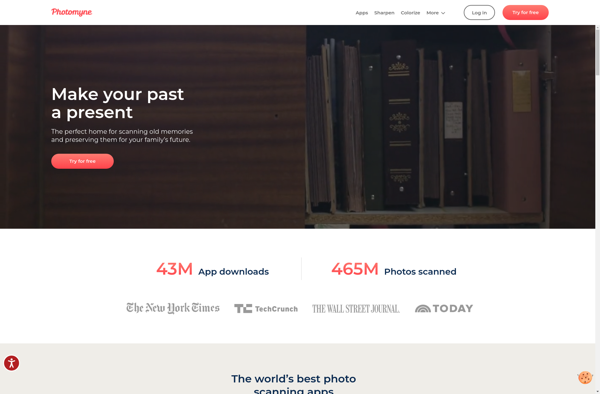
DeOldify
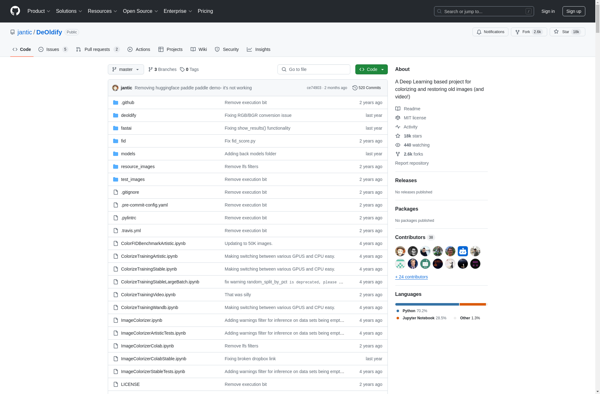
ColouriseSG
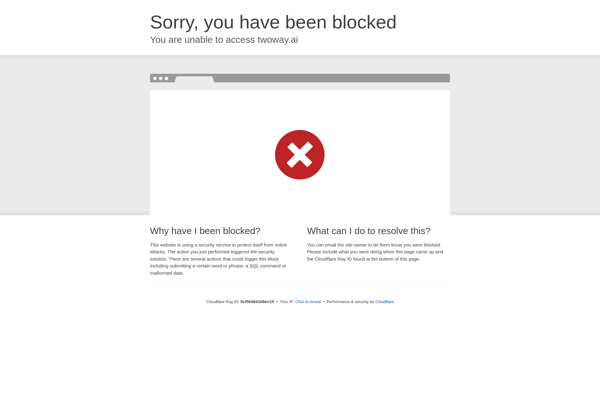
Palette Tune
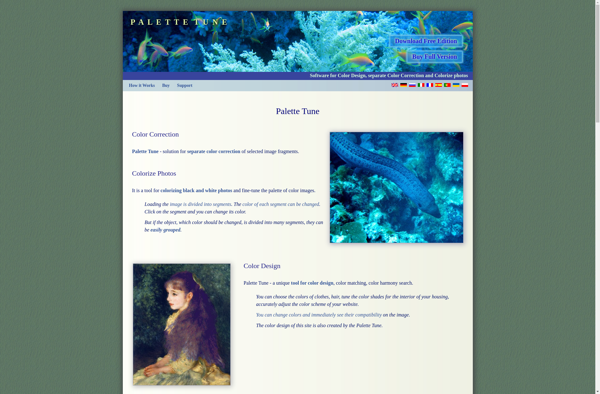
Recolored
CODIJY Pro Photo Colorization

Auto Colorize Pro
Palette.fm
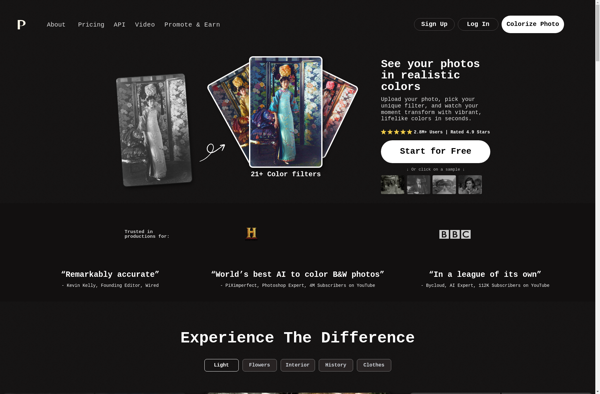
Picture Colorizer
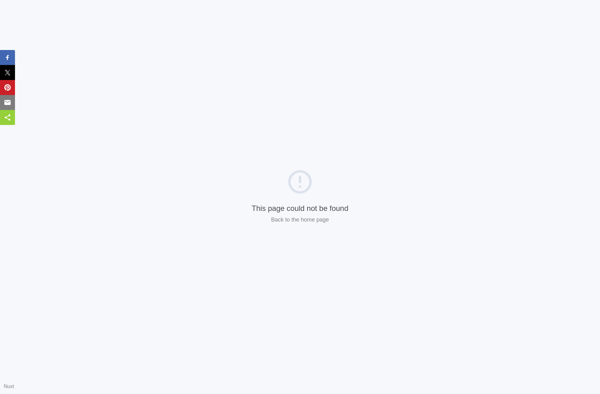
VIVID-PIX Restore

AKVIS Coloriage
