PlatoForms
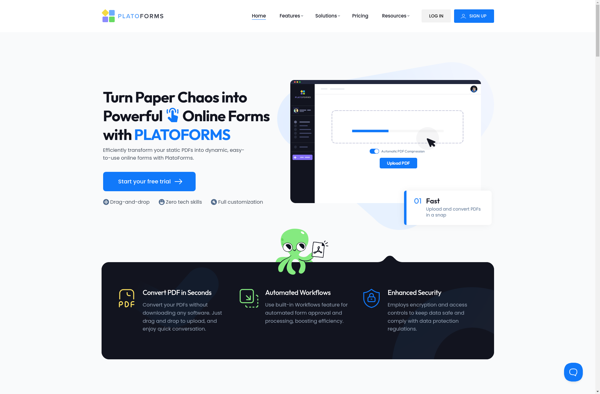
PlatoForms: Easy-to-Use Online Form Builder
Create customized forms, surveys, quizzes & more without coding required, with PlatoForms drag-and-drop interface for quick form building featuring text boxes, dropdowns, images & more.
What is PlatoForms?
PlatoForms is a user-friendly online form building application that enables anyone to create customized web forms, surveys, questionnaires, polls, and more without needing any technical skills or coding knowledge. It provides an intuitive drag-and-drop form editor that allows you to easily add various form fields such as text inputs, multiple choice questions, images, videos, dropdown menus, checkbox groups, rating fields, and more to your forms.
Some key features and benefits of PlatoForms include:
- Drag-and-drop form builder with a wide variety of field types
- Custom themes and color schemes for branding your forms
- Form logic like branching, skipping, calculations, and piping
- Accept payments and donations through forms
- View detailed submission reports and analytics
- Embed forms on your website with a few lines of code
- Various integration options with platforms like Mailchimp, Slack, Google Sheets etc
- Collaborate with others to build forms
- High security and compliance standards
PlatoForms caters to individuals, teams, and organizations looking for an easy way to create multi-purpose web-based forms for data collection, surveys, lead generation applications, online orders and payments, event registrations, and more without needing IT help. It's affordable pricing and intuitive interface makes it a great alternative to complex and expensive form builders.
PlatoForms Features
Features
- Drag-and-drop form builder
- Various form field types (text, dropdowns, images, etc.)
- Custom branding and themes
- Data collection and analysis
- Form sharing and embedding
- Multi-page forms
- Conditional logic
- Notifications and reminders
- Integration with other apps
Pricing
- Freemium
- Subscription-Based
Pros
Cons
Official Links
Reviews & Ratings
Login to ReviewThe Best PlatoForms Alternatives
Top Online Services and Form Builders and other similar apps like PlatoForms
Here are some alternatives to PlatoForms:
Suggest an alternative ❐Bluebeam Revu
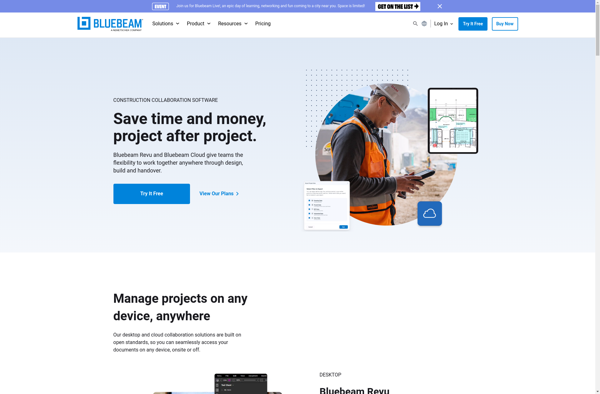
DocuSign
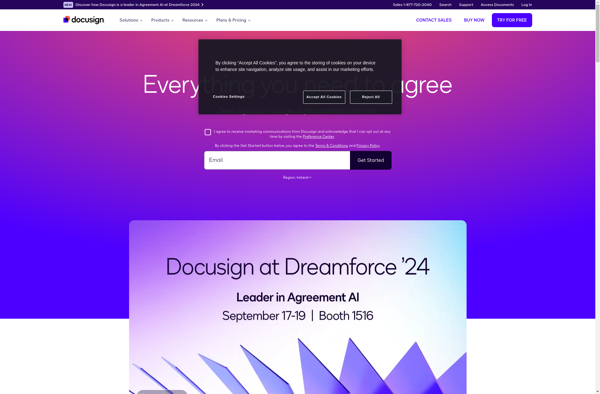
Adobe Sign
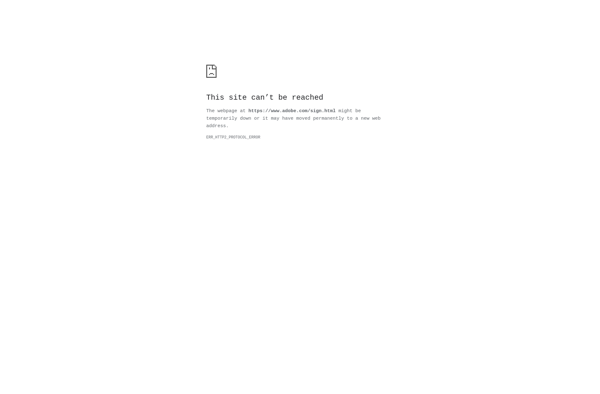
DocHub

PDFill

PDF Candy
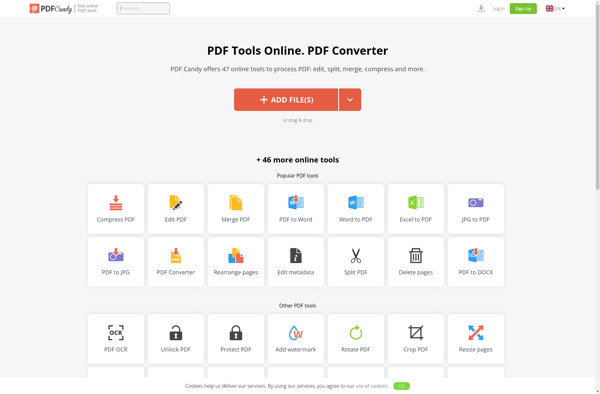
DocuSeal

Zform
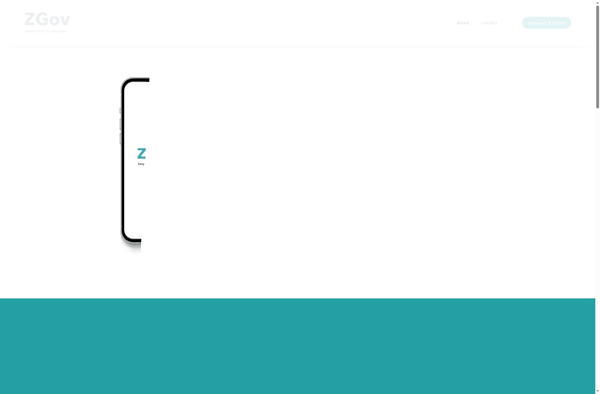
Nitro Cloud
