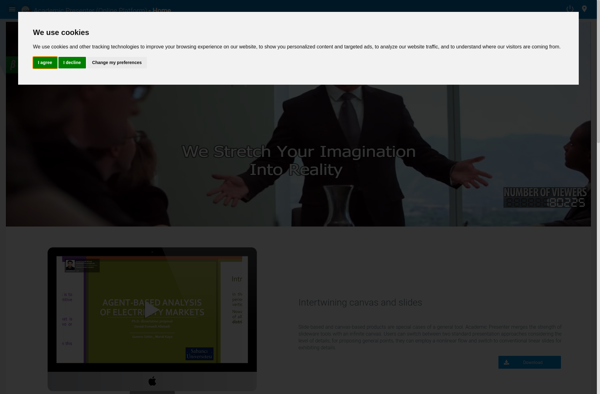Presentation Fun
Presentation Fun: Free Online Presentation Tool
Create engaging presentations with templates, themes, graphics, and animations. A free online tool for teachers, students, and business professionals.
What is Presentation Fun?
Presentation Fun is a user-friendly online application to create visually appealing slide presentations. With an intuitive drag-and-drop interface, Presentation Fun makes it easy for anyone to create a presentation, regardless of design experience.
Presentation Fun offers hundreds of professional templates and themes across various categories like business, education, and personal use. Users can customize the color schemes, fonts, layouts, and backgrounds to match their branding. Animation effects and transition options help add polish and visual interest.
An extensive media library provides photos, illustrations, icons, charts, and video clips that users can add to their slides with a single click. The graphics are high-definition and royalty-free. Text boxes, shapes, and tables further assist with slide layouts for clear communication of ideas.
Presentation Fun also has collaboration tools to enable real-time co-editing of presentations. Users can share editor rights and get feedback from team members or clients before finalizing slides.
With Presentation Fun's cross-platform compatibility, presentations can be accessed on any device. The software auto-saves work-in-progress and has options to download slides as PDFs or PowerPoints. Overall, Presentation Fun takes the hassle out of designing presentations with professional outputs at no cost.
Presentation Fun Features
Features
- Online presentation creator
- Variety of pre-designed templates and themes
- Drag-and-drop functionality for easy slide creation
- Extensive library of graphics, icons, and animations
- Collaboration features for team-based presentations
- Export presentations as PDF, PowerPoint, or image files
Pricing
- Free
Pros
Cons
Official Links
Reviews & Ratings
Login to ReviewThe Best Presentation Fun Alternatives
Top Education & Reference and Presentation Tools and other similar apps like Presentation Fun
Here are some alternatives to Presentation Fun:
Suggest an alternative ❐Prezi

VideoScribe
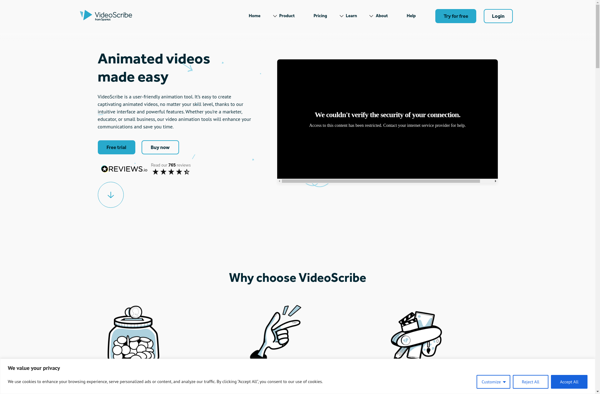
Doodly

Zoho Show
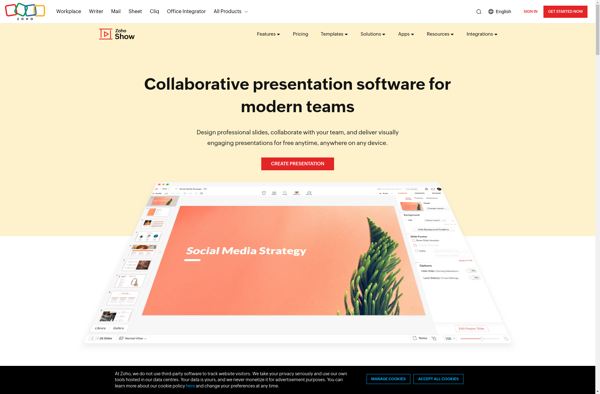
SlideLab
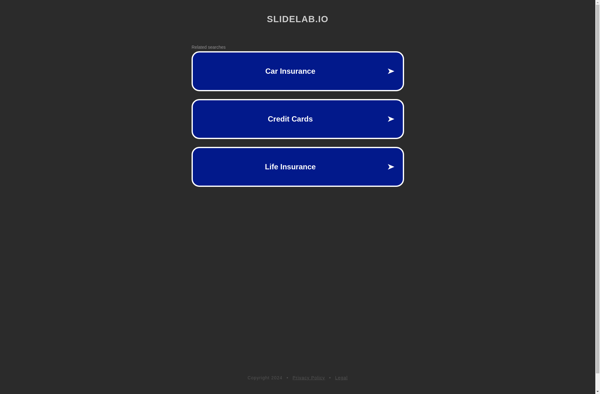
SlideDog
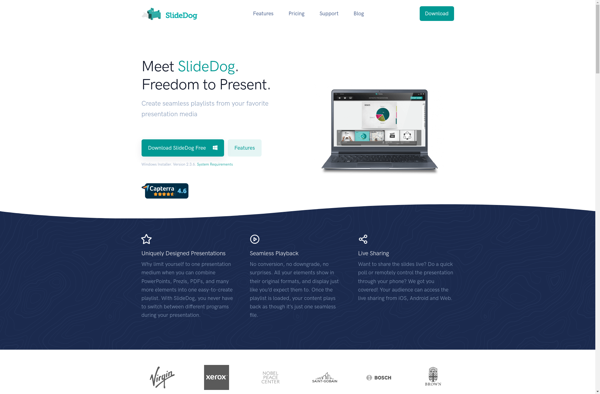
Animatron Studio
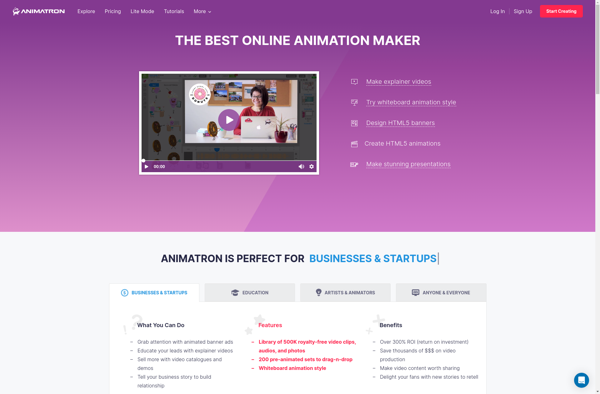
Focusky Presentation Maker

Hovercraft
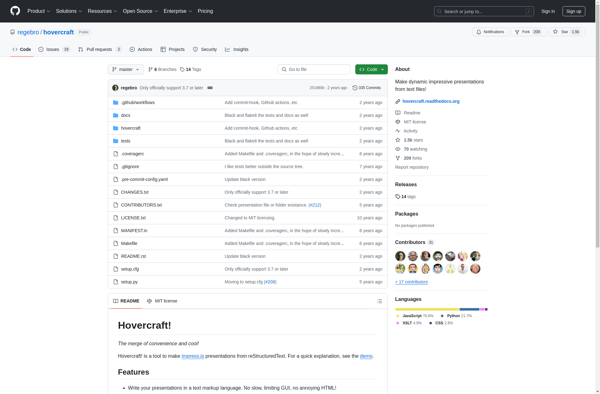
ISlide
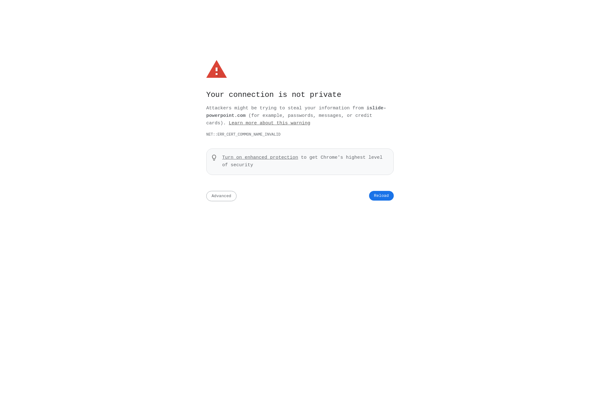
Toonly

Academic Presenter