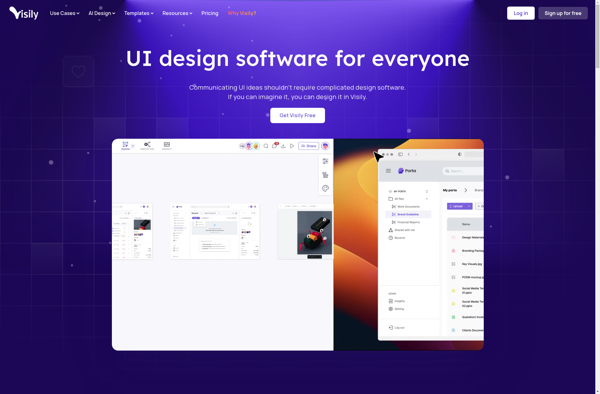PreVue
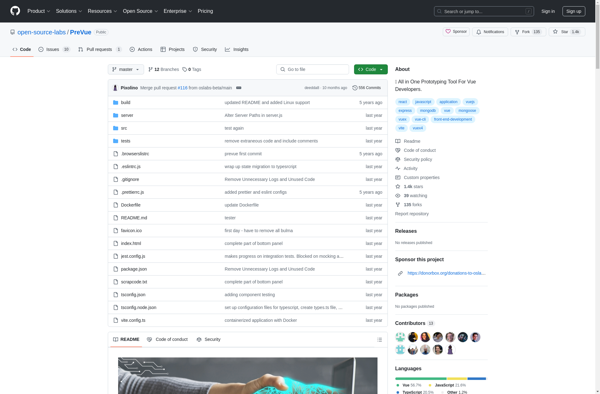
PreVue: Web and Prototyping Platform
Create interactive prototypes and gather feedback with PreVue, a web and prototyping platform ideal for UX designers, developers, and product managers to visualize and validate product ideas.
What is PreVue?
PreVue is a leading web and prototyping platform used by UX designers, developers, product managers, and others to create interactive prototypes for websites, mobile apps, and other digital products. With PreVue's drag-and-drop editor, users can quickly design prototypes that look and work like the real thing, with customizable templates, dynamic content, conditional logic, screen transitions and animations, and data binding.
Key features include:
- Intuitive visual editor for rapidly building clickable prototypes that look polished and work like the real product
- Built-in mobile device frames to preview responsive designs Extensive component library for adding common UI elements
- Powerful collaboration features to add comments, attachments and developer handoff
- Integrations with popular design tools like Sketch, Figma, InVision Studio, and Adobe XD to easily convert designs into prototypes
- Ability to create documentation, developer handoff, presentations and animated GIFs to share prototypes with stakeholders
PreVue makes it easy for product teams to gather user feedback in the early stages of product development. Prototypes can be easily shared for user testing, allowing the team to validate concepts and catch issues before significant dev time is invested. This supports building products that truly meet user needs, with higher quality and user satisfaction.
PreVue Features
Features
- Drag-and-drop interface for creating prototypes
- Ability to add interactivity to prototypes
- Collaboration and feedback features
- Mobile device testing
- Exporting prototypes to various formats
Pricing
- Freemium
- Subscription-Based
Pros
Cons
Official Links
Reviews & Ratings
Login to ReviewThe Best PreVue Alternatives
Top Development and Prototyping and other similar apps like PreVue
Here are some alternatives to PreVue:
Suggest an alternative ❐Framer
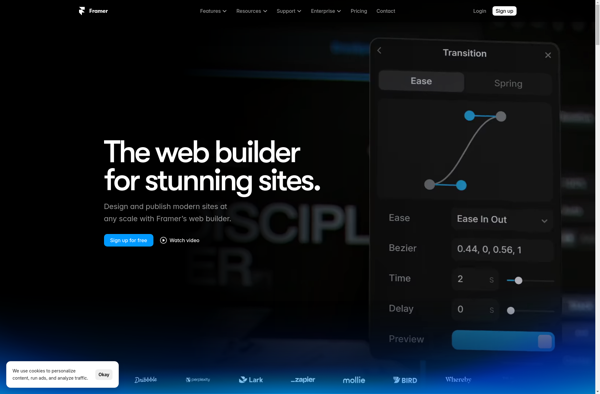
InVision
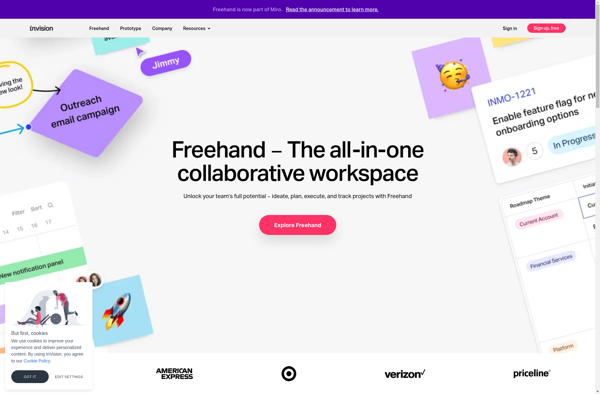
Origami Studio
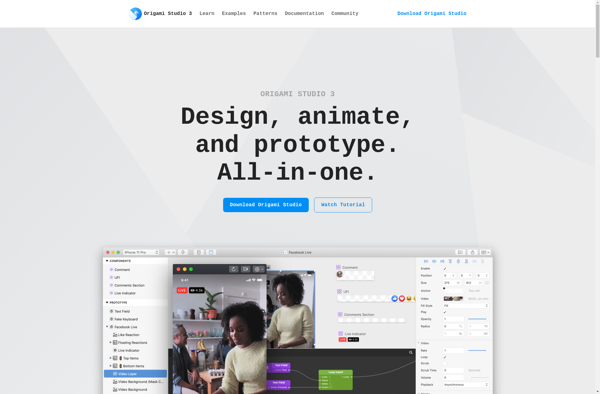
Principle
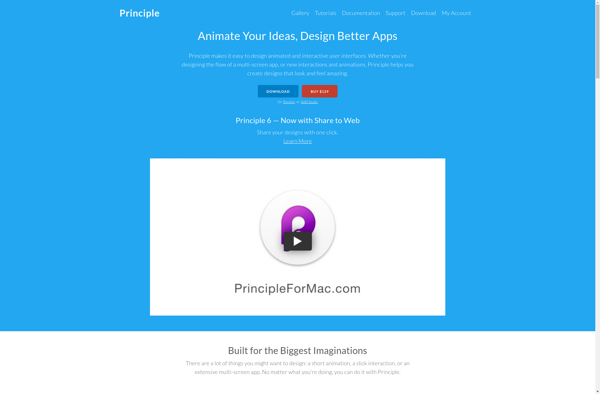
Flinto
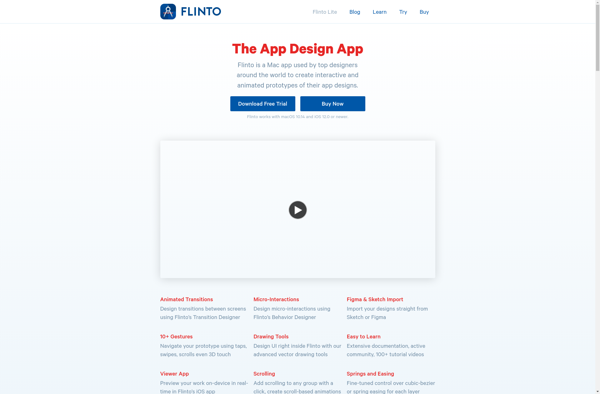
Moqups
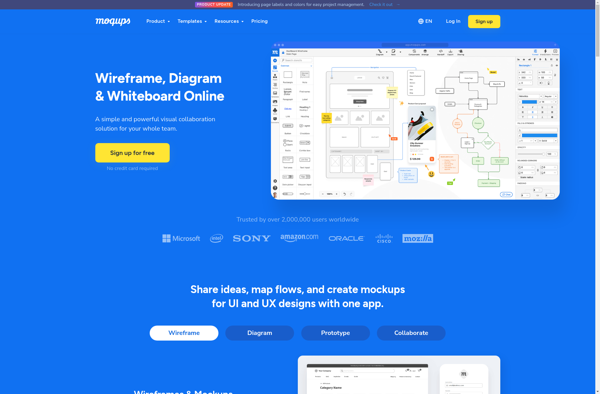
Editor X
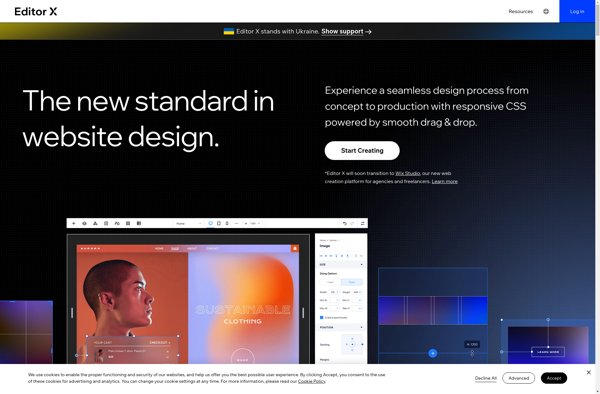
Plasmic
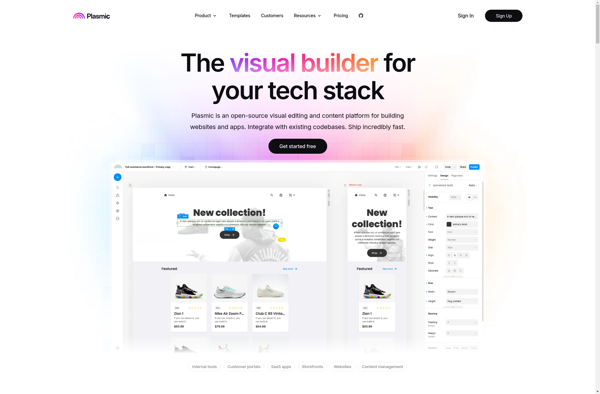
Vuo
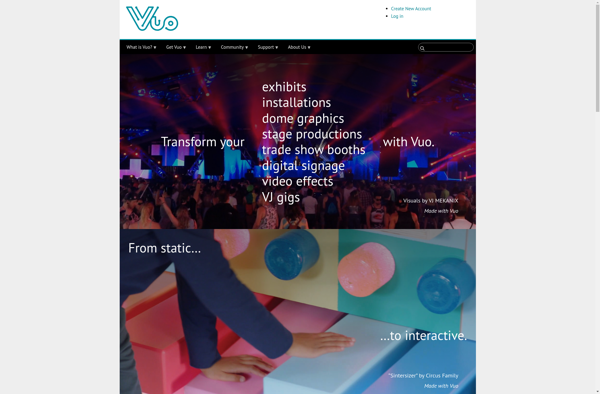
ProtoPie
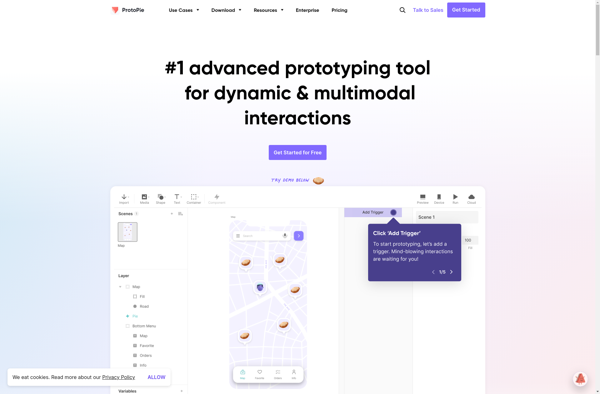
Visily