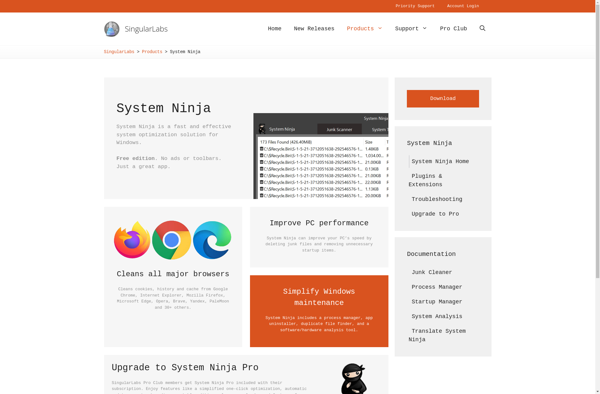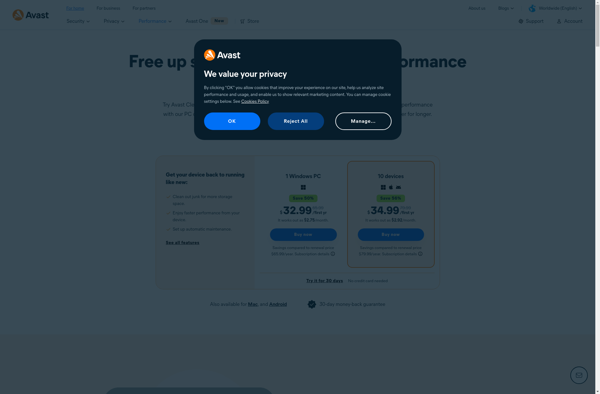PrivacyScan
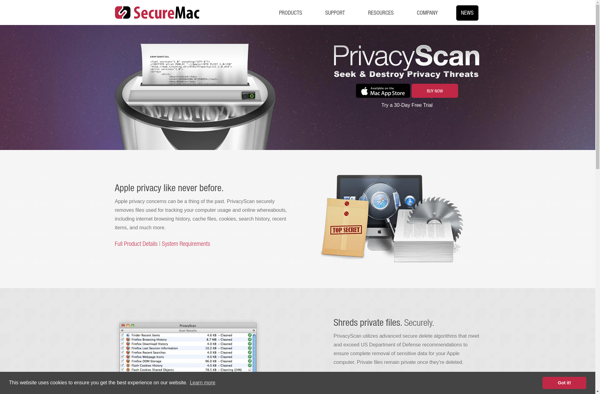
PrivacyScan: Scans Digital Footprint for Privacy Risks
PrivacyScan detects online threats and provides actionable recommendations to enhance privacy and security, helping you manage your digital footprint.
What is PrivacyScan?
PrivacyScan is a comprehensive privacy management software designed to help individuals and organizations identify and mitigate privacy risks across their digital footprint. It performs automated scans of your online accounts, devices, and networks to detect potential vulnerabilities that could lead to data leaks, identity theft, or other privacy violations.
Some key features of PrivacyScan include:
- Scans popular online accounts like Facebook, Twitter, Google, Dropbox, etc. to audit privacy settings and detect risky sharing practices
- Scans mobile devices to identify risky apps, unnecessary permissions granted, and other mobile privacy threats
- Scans home WiFi networks and IoT devices for misconfigurations or vulnerabilities
- Dark web monitoring for credentials exposed in data breaches
- Risk assessments and actionable recommendations to enhance privacy and security
- Ongoing monitoring and alerts for new threats and policy violations
After performing comprehensive scans, PrivacyScan generates easy-to-understand privacy and risk assessment reports. It outlines specific action steps you can take to better protect your personal data and reduce your digital footprint. It also provides customizable privacy policy templates and tools for safely managing data deletion and identity protection.
PrivacyScan Features
Features
- Scans digital footprint and online accounts for privacy risks and threats
- Provides actionable recommendations to enhance privacy and security
- Tracks and monitors personal data across online accounts and services
- Generates detailed privacy reports and risk assessments
- Offers privacy optimization tools and settings adjustments
- Supports multiple user profiles and device management
Pricing
- Freemium
- Subscription-Based
Pros
Cons
Official Links
Reviews & Ratings
Login to ReviewThe Best PrivacyScan Alternatives
Top Security & Privacy and Privacy Management and other similar apps like PrivacyScan
Here are some alternatives to PrivacyScan:
Suggest an alternative ❐CCleaner

PrivaZer
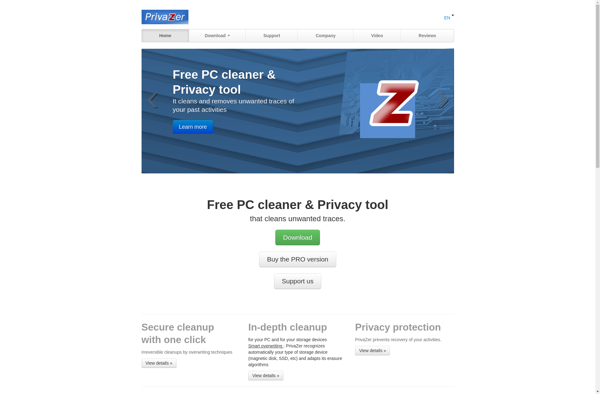
Clean Master

SD Maid SE
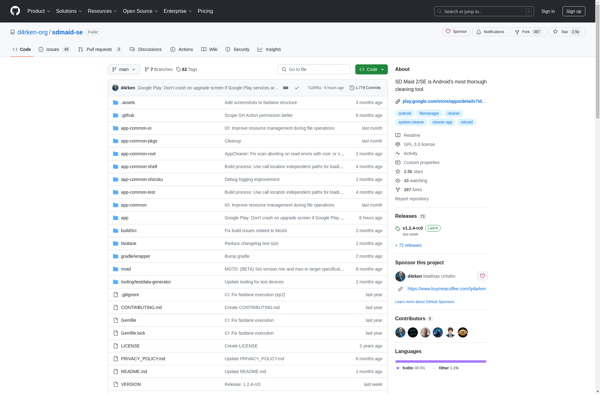
AVG PC TuneUp
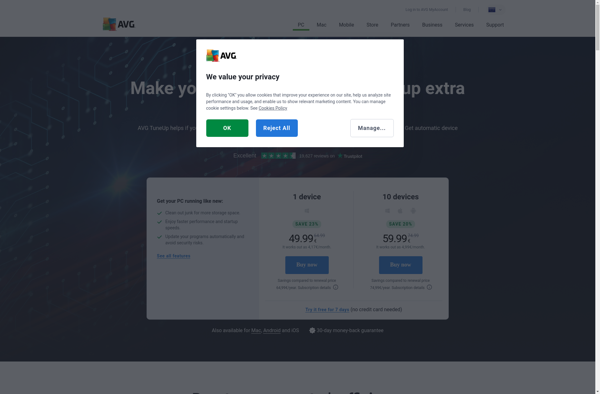
Anti-Twin
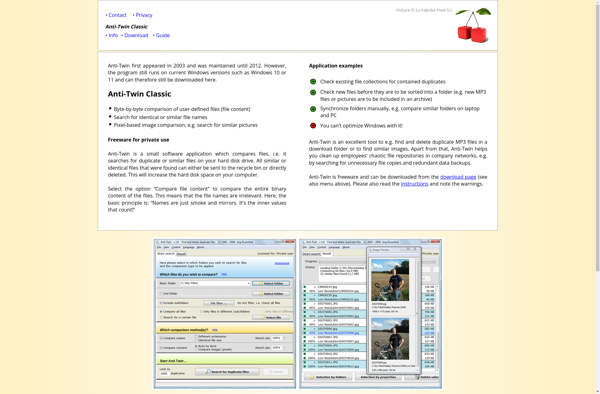
Wise Disk Cleaner
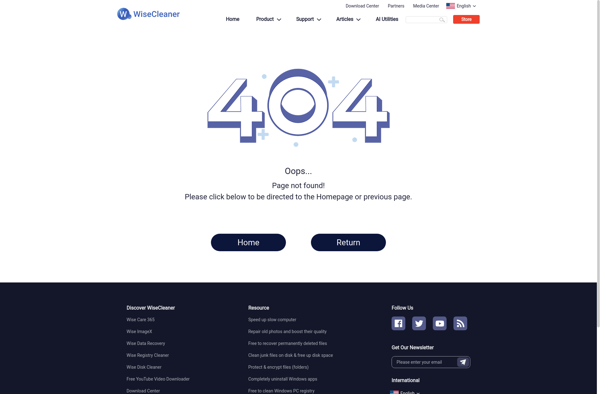
CleanMyPC

Jv16 PowerTools
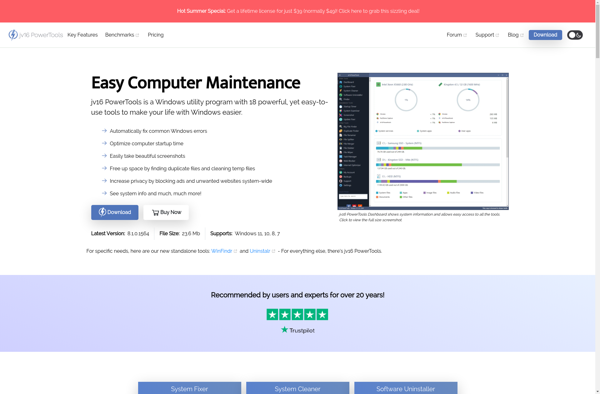
System Ninja