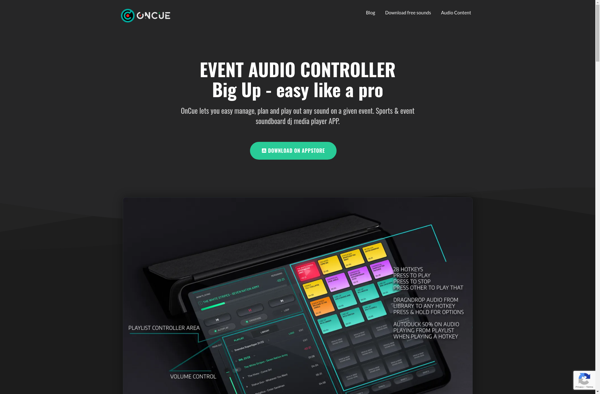ProVideoPlayer
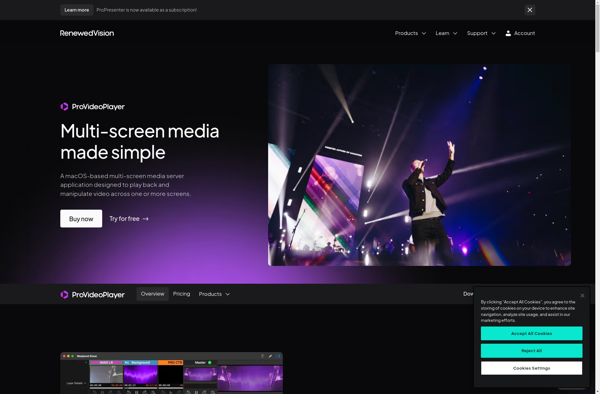
ProVideoPlayer: Video Player for Windows
ProVideoPlayer is a video player app for Windows that supports a wide variety of video formats. It has a clean, intuitive interface and features like 360-degree VR playback, video effects, live streaming capabilities, and advanced subtitle options.
What is ProVideoPlayer?
ProVideoPlayer is a feature-rich, cross-platform video player for Windows. Developed by Shift Bytes LLC, it aims to provide a smooth, intuitive video playback experience along with powerful customization options.
At its core, ProVideoPlayer supports all popular video codecs and formats including MP4, MOV, MKV, AVI, FLV, WMV, and more. It can handle both standard 2D videos as well as 360-degree VR content. The app integrates with YouTube allowing you to search for and play YouTube videos directly within the player.
Beyond basic playback, ProVideoPlayer stands out for its extensive format support, effects, and subtitle capabilities. You can add visual effects like old movie, negative, mosaic and more during playback for some creative flair. Advanced subtitle options like sync adjustment, styles, and compatibility with formats like ASS and SRT are also offered. Further customization such as aspect ratio adjustment, video cropping, and rotation is available too.
For streaming media, ProVideoPlayer enables streaming local media files over WiFi to other devices like phones, tablets, smart TVs and media players. This allows you to set up your own personal media streaming server at home.
Overall, if you are looking for an adaptable Windows video player with extensive format support, customization options and casting capabilities, ProVideoPlayer checks all the boxes.
ProVideoPlayer Features
Features
- Supports a wide variety of video formats
- Clean and intuitive interface
- 360-degree VR video playback
- Video effects and editing tools
- Live streaming capabilities
- Advanced subtitle options
Pricing
- Free
- Subscription-Based
Pros
Cons
Official Links
Reviews & Ratings
Login to ReviewThe Best ProVideoPlayer Alternatives
Top Video & Movies and Video Players and other similar apps like ProVideoPlayer
Here are some alternatives to ProVideoPlayer:
Suggest an alternative ❐QLab
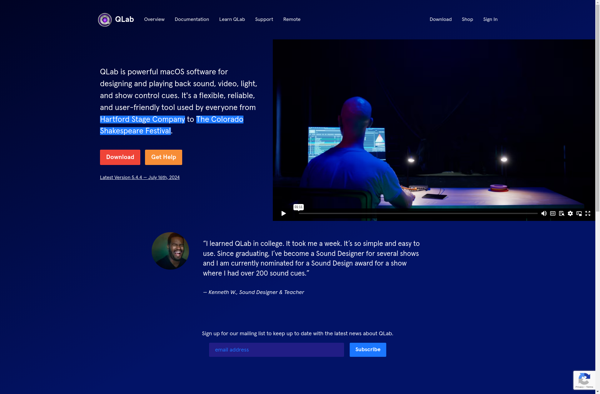
Watchout
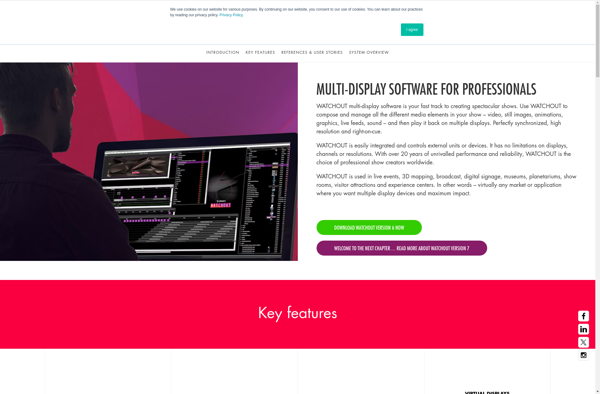
OnCue - Audio Event Controller