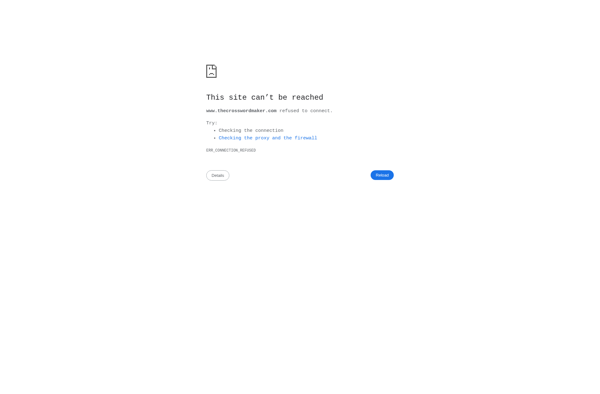Puzzle Maker for Mac
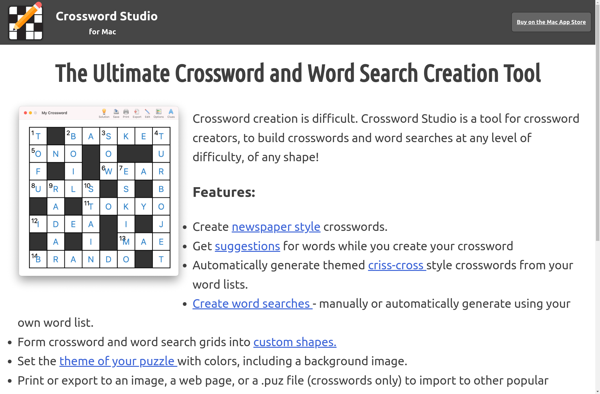
Puzzle Maker for Mac: Create Custom Puzzles Easily
Puzzle maker software for mac, create word search, crossword, math square, sudoku and variety puzzles with custom themes and options
What is Puzzle Maker for Mac?
Puzzle Maker for Mac is an easy-to-use application that provides Mac users with a suite of puzzle creation tools to build customizable word searches, crosswords, math squares, sudokus, cryptograms, and more. With an intuitive drag-and-drop interface, users can quickly populate puzzle grids with words, numbers, images, and clues based on their preferred theme or topic.
Some key features include a library of pre-made puzzles and templates to edit, options to tweak puzzle parameters like size, difficulty, and layout, a clue database for crosswords, the ability to add custom images and colors, and tools to draw puzzle grids freehand. Puzzles can be printed, solved interactively onscreen, or exported as image files or PDFs to share.
Ideal for educators wanting to create engaging puzzles for lessons and handouts, Puzzle Maker for Mac provides an efficient way to generate puzzles tailored to one's needs. The software reduces the busywork involved in puzzle building and offers versatility for adapting puzzles during the school year. With student-friendly themes and the ability to control vocabulary and difficulty, Puzzle Maker for Mac is a valuable tool for supplementing learning activities.
Puzzle Maker for Mac Features
Features
- Drag-and-drop interface for building puzzles
- Supports word search, crossword, math square, sudoku and variety puzzles
- Customizable themes, fonts, colors, and layouts
- Automatic puzzle generation from word and phrase lists
- Clue numbering and grid shading options for crosswords
- Multiple difficulty levels for generated puzzles
- Predesigned puzzle templates
- Puzzle solving mode to test created puzzles
- Export puzzles as PDF, HTML, Text or Image files
Pricing
- One-time Purchase
Pros
Cons
Official Links
Reviews & Ratings
Login to ReviewThe Best Puzzle Maker for Mac Alternatives
Top Education & Reference and Teaching Tools and other similar apps like Puzzle Maker for Mac
Here are some alternatives to Puzzle Maker for Mac:
Suggest an alternative ❐EclipseCrossword
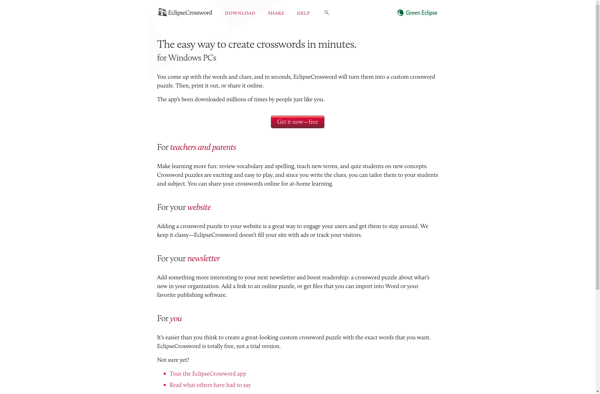
The Crossword Maker